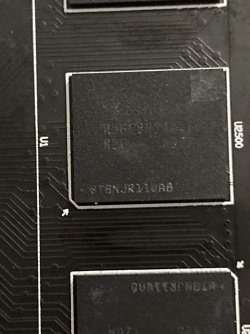…as per title, I bought this card for my low range system. Had a 4gb card on, figured I see some difference. Card is new.
Could not shake the code 43 problem no matter what I did. So I followed instructions an flashed the bios. I checked with the model as instructed in all videos, to the best of my knowledge I did as required.
Here’s the mess up. I got the black screen, pc was working but the monitor was not getting any signal. Took the card off, tried the onboard m/b display, nothing. Installed the old card, nothing.
Any ideas what damage I caused? I thought that if I screwed the card up, I could revert to the old one.
Oh, and Merry Christmas. Mine doesn’t seem to be merry at all…
Could not shake the code 43 problem no matter what I did. So I followed instructions an flashed the bios. I checked with the model as instructed in all videos, to the best of my knowledge I did as required.
Here’s the mess up. I got the black screen, pc was working but the monitor was not getting any signal. Took the card off, tried the onboard m/b display, nothing. Installed the old card, nothing.
Any ideas what damage I caused? I thought that if I screwed the card up, I could revert to the old one.
Oh, and Merry Christmas. Mine doesn’t seem to be merry at all…