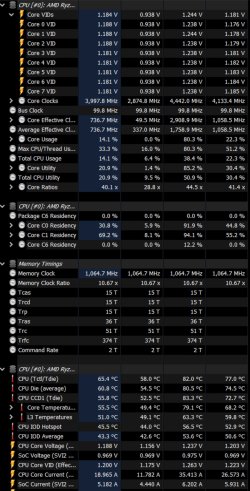I upgraded from a 3600x to a 5800x3d and got a new case at the same time. I am using the same cooler in both scenarios, Lian Li Gallahad 360mm AIO. Before the swap, this AIO cooled my 3600x and I had no issues. The orientation did change with the new case from a front-mounted intake (barb on top) to a top-mounted exhaust setup. I have up-to-date motherboard bios to support the 5800x3d. My board is an Asus Strix x470 Gaming -F. The air in my case feels very cool and the GPU temps never got above 70c which I think is also good.
Once I boot the PC the CPU temps start to rise and quickly hit 70C. they will continue to climb if it just sits. When I play any games it goes to 90c and stays there until I shut a game down. The computer has not shut itself down but I am uncomfortable with the temps.
Things I have tried or noticed:
-reseated the AIO 3 times
-paste coverage looked fine upon removal
-Fan is running at 100% on the AIO rad obviously as its overheating, I did play with them in the bio but its almost irrelevant as they are pegged at 100% because of the CPU temp anyway.
-AIO is plugged into the AIO connector on my MB and I can feel the water moving in the hose. The bios shows like 3350 RPM on the pump.
-1 hose is warm, the other is cool
-I removed the 5800x3d and put the 3600x in thinking I damaged the AIO or the new orientation was causing issues and my 3600 was getting great temps. I was gaming in warzone at 67c, spiked to 71C when loading.
-In both scenarios, the rad is pretty cool and only the end with the barbs is even warm. I would assume it would be warm given how hot the CPU is.
- I don't overclock anything and I didn't see anything overclock-related turned on in the BIOS
On a side note, I also bought my son one for Christmas and now I'm scared to even open it.
Is my chip bad or am I screwing something up? I have been building PCs for 20 years and I've never had a thermal issue before. Thanks for any help you can provide.
Once I boot the PC the CPU temps start to rise and quickly hit 70C. they will continue to climb if it just sits. When I play any games it goes to 90c and stays there until I shut a game down. The computer has not shut itself down but I am uncomfortable with the temps.
Things I have tried or noticed:
-reseated the AIO 3 times
-paste coverage looked fine upon removal
-Fan is running at 100% on the AIO rad obviously as its overheating, I did play with them in the bio but its almost irrelevant as they are pegged at 100% because of the CPU temp anyway.
-AIO is plugged into the AIO connector on my MB and I can feel the water moving in the hose. The bios shows like 3350 RPM on the pump.
-1 hose is warm, the other is cool
-I removed the 5800x3d and put the 3600x in thinking I damaged the AIO or the new orientation was causing issues and my 3600 was getting great temps. I was gaming in warzone at 67c, spiked to 71C when loading.
-In both scenarios, the rad is pretty cool and only the end with the barbs is even warm. I would assume it would be warm given how hot the CPU is.
- I don't overclock anything and I didn't see anything overclock-related turned on in the BIOS
On a side note, I also bought my son one for Christmas and now I'm scared to even open it.
Is my chip bad or am I screwing something up? I have been building PCs for 20 years and I've never had a thermal issue before. Thanks for any help you can provide.