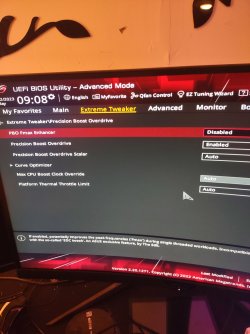joe pacino
New Member
- Joined
- Dec 13, 2022
- Messages
- 8 (0.01/day)
Hi I could use some help or input. Let me start by saying I have the Asus cross hair hero wifi and a ASRock taichi razer edition. All parts I have tested on both boards and I can confirm they work normally on ASRock board. I'd also like to mention my ram is on the qvl for both vendors. Now that's out the way I'll post my system specs quick.
SPECS
CPU Ryzen 9 5900x
Gpu zotac 3070 amp holo
Ram trident z neo 3600mhz cl 14
Psu seasonic gx850 gold
Aio Corsair h150i
Windows 11
Keep in my everything works perfect on ASRock board. And both these boards are pretty much new. I had ASRock board for a few months then bought Asus board I just never installed it until a few days ago.
ISSUE
I was playing a game the other day and the system just shut off. I turned on, did it again. I gave up it was late next day jumped on to play destiny 2 worked fine which I found weird. Next day jumped on to play. Happened again. restarted happened again.
So the stuff I have enabled in bios is docp ram overclock to 3600mhz. Pbo is set to enable that's it. No special tuning. Also the gpu has resizable bar enabled. So I reset bios and now it throws a 00 Dr bios error with light stuck on CPU. Won't boot now. I unplug, drain power, plug back in now it wont even full get into windows before it shuts off. So I pulled out the ram and swapped slots. Still 2 and 4 just switched them around. I found you really gotta push them in snug. Even past first click you will hear a second click almost. Now it seems to work fine. They were working fine before but one day it just started shutting off randomly. I wanna sell ASRock board but not sure it's a board issue. I guess time will tell. Has anyone had this issue or is this common. I have built several systems. So I'm not new to this but pushing in as hard as I did made me a little squeamish lol. At least we know Asus has tight grippers . I also checked ram channels and they are clean. The board is brand new kinda. I bought it in July but never even took it out of box until now. Been so busy haven't had time. Thanks
SPECS
CPU Ryzen 9 5900x
Gpu zotac 3070 amp holo
Ram trident z neo 3600mhz cl 14
Psu seasonic gx850 gold
Aio Corsair h150i
Windows 11
Keep in my everything works perfect on ASRock board. And both these boards are pretty much new. I had ASRock board for a few months then bought Asus board I just never installed it until a few days ago.
ISSUE
I was playing a game the other day and the system just shut off. I turned on, did it again. I gave up it was late next day jumped on to play destiny 2 worked fine which I found weird. Next day jumped on to play. Happened again. restarted happened again.
So the stuff I have enabled in bios is docp ram overclock to 3600mhz. Pbo is set to enable that's it. No special tuning. Also the gpu has resizable bar enabled. So I reset bios and now it throws a 00 Dr bios error with light stuck on CPU. Won't boot now. I unplug, drain power, plug back in now it wont even full get into windows before it shuts off. So I pulled out the ram and swapped slots. Still 2 and 4 just switched them around. I found you really gotta push them in snug. Even past first click you will hear a second click almost. Now it seems to work fine. They were working fine before but one day it just started shutting off randomly. I wanna sell ASRock board but not sure it's a board issue. I guess time will tell. Has anyone had this issue or is this common. I have built several systems. So I'm not new to this but pushing in as hard as I did made me a little squeamish lol. At least we know Asus has tight grippers . I also checked ram channels and they are clean. The board is brand new kinda. I bought it in July but never even took it out of box until now. Been so busy haven't had time. Thanks