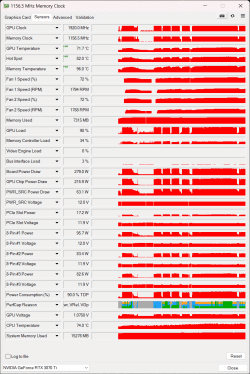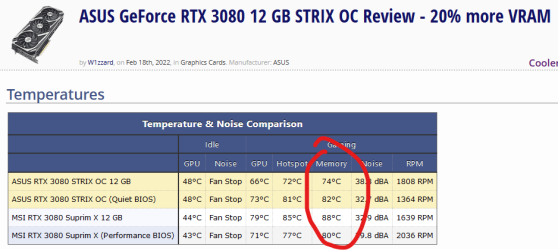ineventhorizon
New Member
- Joined
- Jan 30, 2023
- Messages
- 17 (0.02/day)
Hello, I've recently bought brand new ASUS ROG Strix 3070 Ti OC edition, but temps seemed too high for me. My fans are spinning at 1900 RPM %75 Fan power and gpu is 67-70 Celcius. Is it normal for this card? I'm playing on 3440x1440 monitor. While on load GPU-Z shows my gpu memory temps at 90C-98C range. Is it normal for a brand new gpu to get this hot?
At attached results I benchmarked RDR2 Max settings 3440x1440.
And I got Pwr, Vrel, Vop at PerfCap Reason, is it a problem?
At attached results I benchmarked RDR2 Max settings 3440x1440.
And I got Pwr, Vrel, Vop at PerfCap Reason, is it a problem?