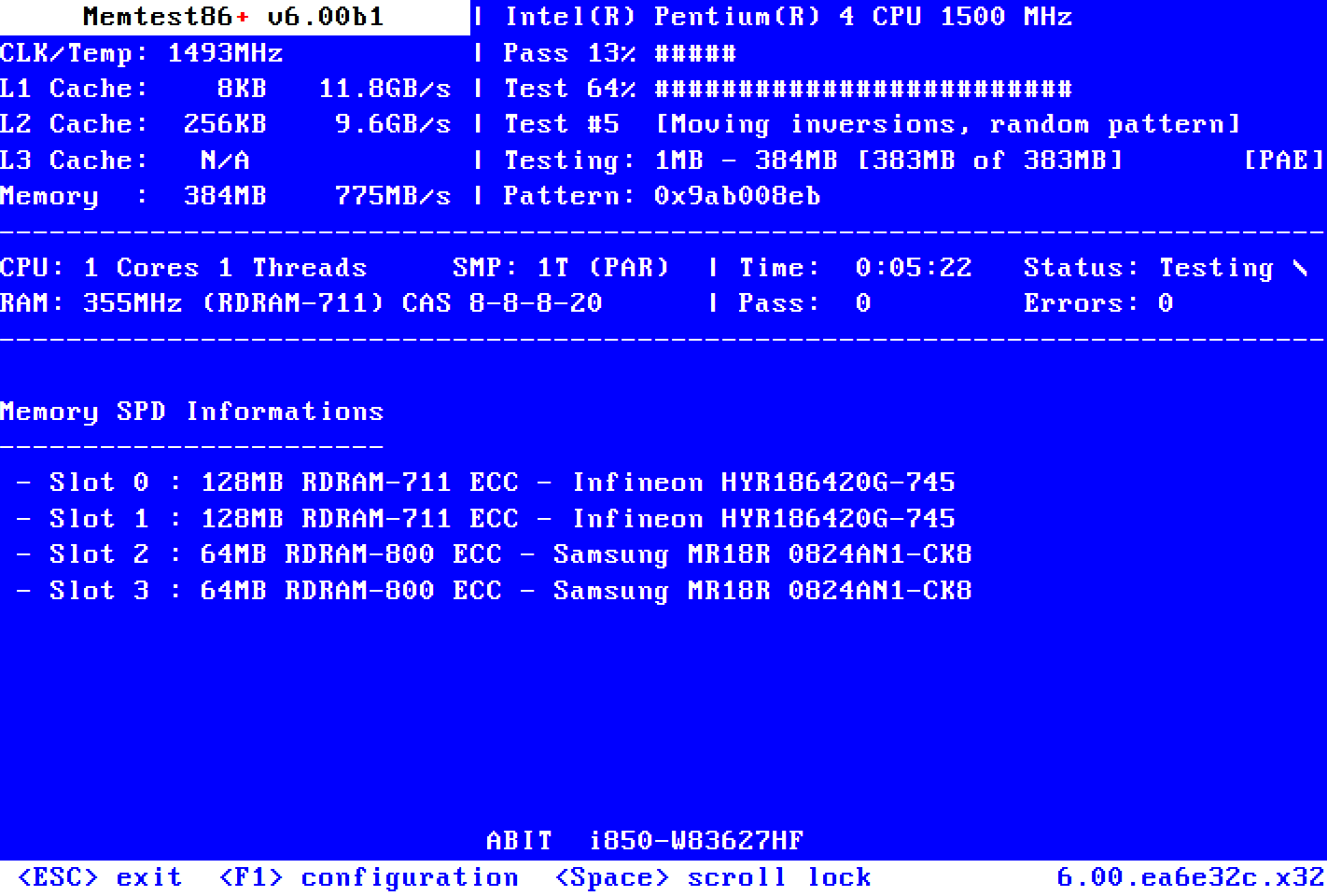Memtest86, especially the latest version is excellent. Not sure why people complain about it, but it does it's work perfectly. If you have a RAM problem, Memtest86 will find it.
^^^This^^^ Just make sure you get the right one. There are several memory testers out there with very similar names. Ensure you get PassMark’s
MemTest86. Allow the diagnostics to run for several passes or even overnight. You should have
no reported errors – not even one. Please note the latest versions are for UEFI motherboards only. V4, available on same download page, is for legacy BIOS platforms.
Note, however, while software-based RAM diagnostic tools are good, none are 100% conclusive. If they report any errors, even one, the RAM is bad. While rare, on occasion they will report no problems, yet the RAM still fails in use, and/or when paired with other RAM. So, swapping in all new RAM is often the best test. But of course, not everyone has a bunch of spare RAM laying around so, if able, you might try running with just a single RAM stick to see if it fails. Repeat process with remaining modules, hopefully identifying the bad stick through a process of elimination. Just be sure to unplug the computer from the wall (and remove the battery if a notebook) and touch bare metal of the case interior BEFORE reaching for the RAM to discharge any destructive static in your body.
To
conclusively test your RAM, you need to use sophisticated and
very expensive test equipment, like this
$2,495 Memory Tester (and that's for the cheap model)! So it is usually easier (and cheaper!) to swap in known good RAM and see what happens.