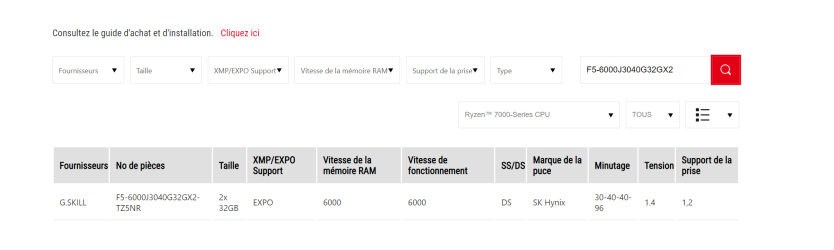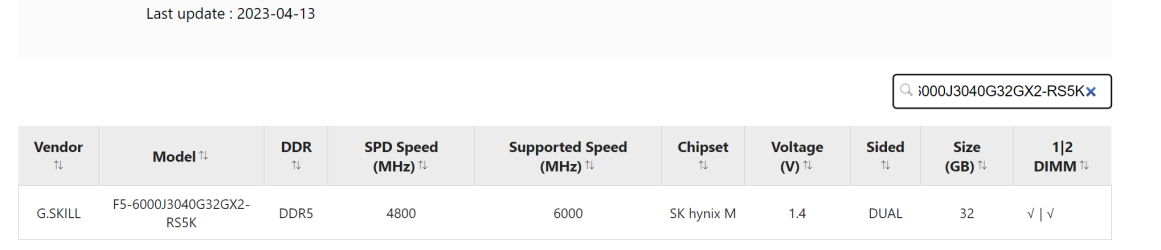curtisdodo
New Member
- Joined
- Apr 24, 2023
- Messages
- 10 (0.01/day)
Hello,
I bought my configuration :
Noctua NH-D15
RYZEN 9 7950X3D
X670E-F GAMING ASUS STRIX
RTX 4090
I'm looking for 64GB of the best performing RAM in low profile (for the NH-D15), in two sticks so 2x32.
Ideally non-RGB and EXPO certified.
But it is important to have a 1:1 ratio between the Memory Controller (UCLK) and the Memory Clock (MCLK).
In my country (France) very few dealers have 6000Mhz CL30.
I have seen these references:
KF560C36BBEK2-64 - 36-38-38
CMK64GX5M2B6000Z40 - 40 40 40 77
I read a comment that if you go from 2x16 to 6000 you have to go to 2x32 5600 to keep 1:1, is this true?
Please help me.
I bought my configuration :
Noctua NH-D15
RYZEN 9 7950X3D
X670E-F GAMING ASUS STRIX
RTX 4090
I'm looking for 64GB of the best performing RAM in low profile (for the NH-D15), in two sticks so 2x32.
Ideally non-RGB and EXPO certified.
But it is important to have a 1:1 ratio between the Memory Controller (UCLK) and the Memory Clock (MCLK).
In my country (France) very few dealers have 6000Mhz CL30.
I have seen these references:
KF560C36BBEK2-64 - 36-38-38
CMK64GX5M2B6000Z40 - 40 40 40 77
I read a comment that if you go from 2x16 to 6000 you have to go to 2x32 5600 to keep 1:1, is this true?
Please help me.