- Joined
- May 20, 2023
- Messages
- 53 (0.07/day)
- Location
- United States
| Processor | AMD Ryzen 7 5800X3D 8-Core Processor, 3401 Mhz, 8 Core(s) |
|---|---|
| Motherboard | ROG STRIX X570-E GAMING |
| Cooling | iCUE H100i RGB ELITE (240mm); Uni Fan P28 (3 x 120 mm) |
| Memory | Corsair Vengeance RGB RT DDR4 2x16 GB |
| Video Card(s) | AMD Radeon RX 6800 XT 16 GB GDDR6 |
| Storage | 970 EVO Plus NVMe M.2 SSD |
| Display(s) | ASUS VG27WQ1B 27" 2K WQHD (2560 x 1440) 165Hz Curved Screen Gaming Monitor |
| Case | Y60 |
| Power Supply | RM850x |
| Mouse | PeohZarr Gaming Mouse, Blue Purple Gradient Computer Gaming Mice with Electroplating Aurora Cover |
| Software | Windows 10 Pro |
I'll try that next weekend.
Here's a picture of the plate itself. The black part where the 4 standoffs go is shown here.

Edit. I screwed in two of the standoffs just for demonstration. The MB would be between the standoffs and plate, basically that black part. But that back plate is too loose. It just seems to fit fine when I use those 2 parts that I showed a picture of earlier (but I was getting 79C temps in that setup).
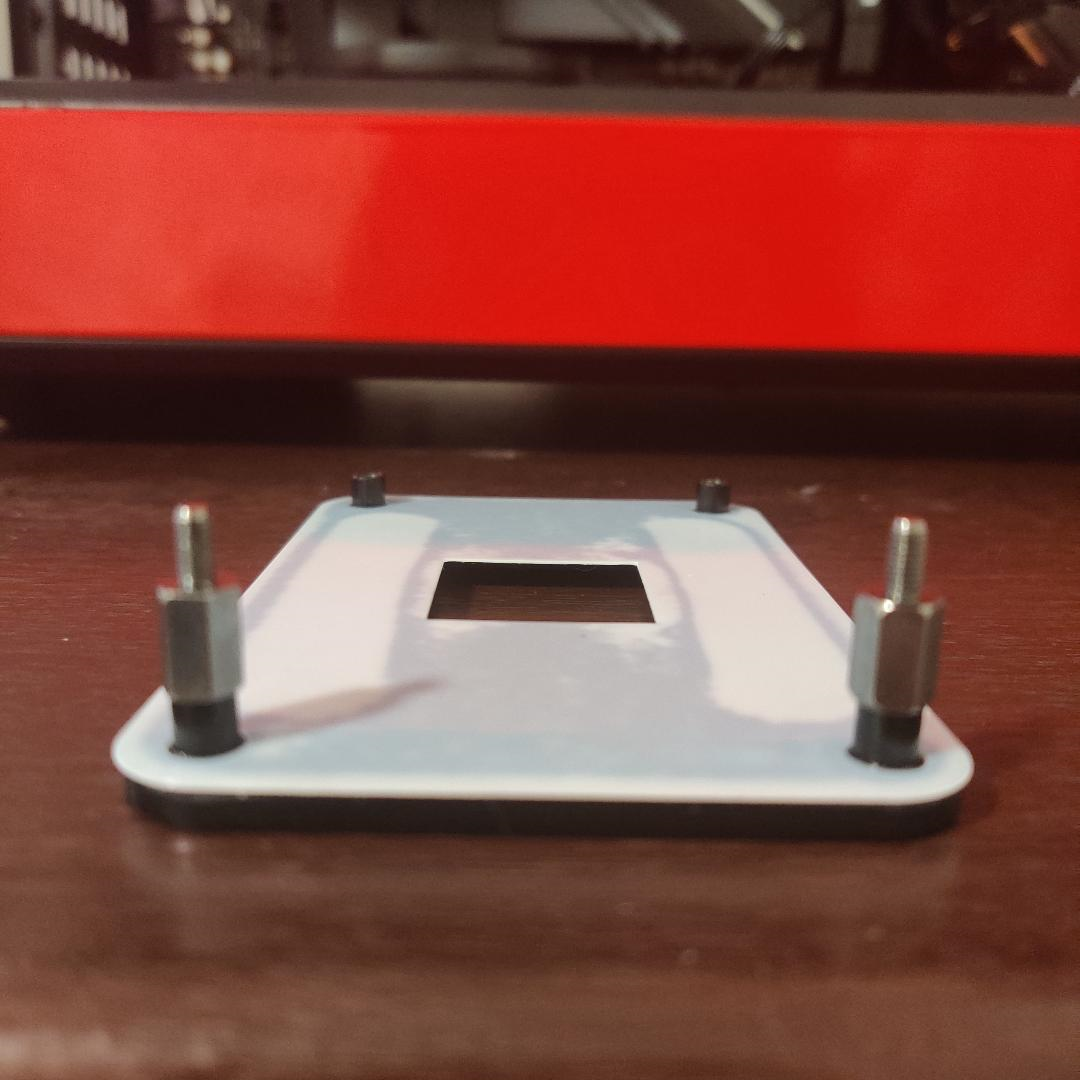
There's nothing that says that the plate can't be faulty in some way. On Amazon it is titled (the one that I bought):
This could be nothing. But now I see one of the 1 star reviews says (84% were 5 star reviews): "DO NOT PURCHASE. The brackets for retention clips are poorly made. They do not go out far enough to allow for proper mounting"
Here's a picture of the plate itself. The black part where the 4 standoffs go is shown here.
Edit. I screwed in two of the standoffs just for demonstration. The MB would be between the standoffs and plate, basically that black part. But that back plate is too loose. It just seems to fit fine when I use those 2 parts that I showed a picture of earlier (but I was getting 79C temps in that setup).
There's nothing that says that the plate can't be faulty in some way. On Amazon it is titled (the one that I bought):
DGZZI AM4 Backplane Back Durable CPU Heatsink Bracket Motherboard CPU Fan Cooling Mounting Sheet Plate for AM4 AMD Socket
This could be nothing. But now I see one of the 1 star reviews says (84% were 5 star reviews): "DO NOT PURCHASE. The brackets for retention clips are poorly made. They do not go out far enough to allow for proper mounting"
Last edited:





