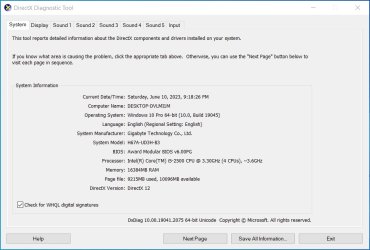CharlieBronson
New Member
- Joined
- Jun 10, 2023
- Messages
- 6 (0.01/day)
I don't have the most ideal setup, but it has worked alright for the two games I mostly play, Phasmophobia and Overwatch 2. Recently I started having issues with FPS drops and screen tearing when playing Overwatch 2. Below are the steps I've taken so far, nothing has worked. My mouse also sporadically moves in a weird gliding/jumping fashion, even when not playing a game. Also, strange occasional hiccups when typing.
I've attached images of CPU and GPU information as well as pictures of the card. I'm pretty close to just building a new rig, although if I can fix this, I'd save the money and be content with just playing my two games if they could run more stable. Appreciate any help, thank you.
- Complete Win10 64-bit Reset.
- Re-apply thermal paste to CPU/GPU (followed guides online)
- Uninstalled Drivers for RX 580 w/ DDU and reinstall latest Adrenalin Drivers
- Uninstall Adrenalin drivers and tried 3rd party "Amernime" drivers, still no luck.
- Tried enabling VSYNC (issues continue)
- Disabled "Enhanced pointer precision" in mouse settings.
- Ensure refresh rate of monitor is set correctly (60hz TV display)
- Set Page File to ideal settings (have tried windows auto manage page file), no difference.
- Updated motherboard and all system files/chipsets with appropriate manufacturer software
- Have not tried to reset to original BIOS, I did buy this card used, have had issues figuring out which BIOS would be the correct one for this card.
I've attached images of CPU and GPU information as well as pictures of the card. I'm pretty close to just building a new rig, although if I can fix this, I'd save the money and be content with just playing my two games if they could run more stable. Appreciate any help, thank you.
Attachments
-
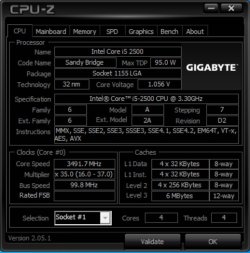 CPU-Z_CPU.jpg92.9 KB · Views: 154
CPU-Z_CPU.jpg92.9 KB · Views: 154 -
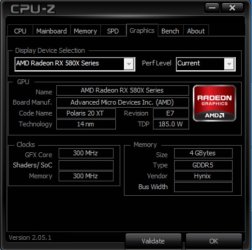 CPU-Z_Graphics.jpg73.2 KB · Views: 77
CPU-Z_Graphics.jpg73.2 KB · Views: 77 -
 CPU-Z_Memory.jpg66.2 KB · Views: 61
CPU-Z_Memory.jpg66.2 KB · Views: 61 -
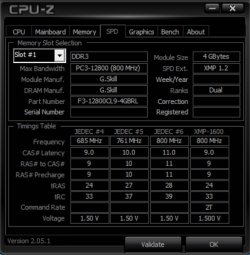 CPU-Z_SPD.jpg83.3 KB · Views: 78
CPU-Z_SPD.jpg83.3 KB · Views: 78 -
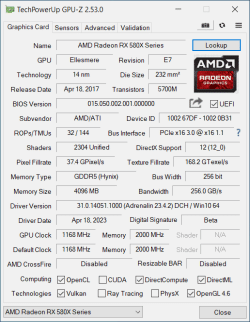 GPU-Z.gif31.9 KB · Views: 84
GPU-Z.gif31.9 KB · Views: 84 -
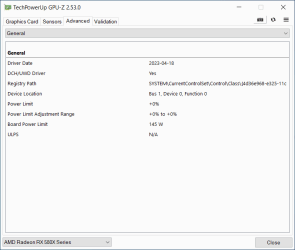 GPU-Z_Advanced.gif15 KB · Views: 68
GPU-Z_Advanced.gif15 KB · Views: 68 -
 IMG_20230609_232812.jpg494.6 KB · Views: 69
IMG_20230609_232812.jpg494.6 KB · Views: 69 -
 IMG_20230609_232822.jpg518 KB · Views: 63
IMG_20230609_232822.jpg518 KB · Views: 63 -
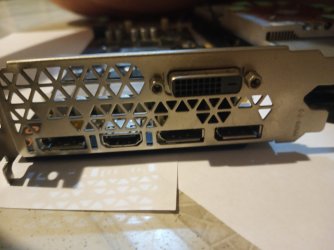 IMG_20230609_233239.jpg251.3 KB · Views: 74
IMG_20230609_233239.jpg251.3 KB · Views: 74 -
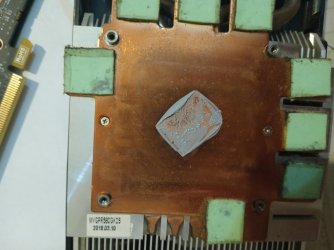 IMG_20230609_233259.jpg289 KB · Views: 64
IMG_20230609_233259.jpg289 KB · Views: 64 -
 IMG_20230609_233309.jpg197.9 KB · Views: 61
IMG_20230609_233309.jpg197.9 KB · Views: 61 -
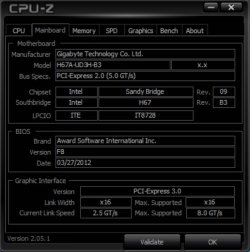 Mainboard.jpg75.1 KB · Views: 65
Mainboard.jpg75.1 KB · Views: 65 -
Sys_Specs_DxDiag.txt87.4 KB · Views: 67
-
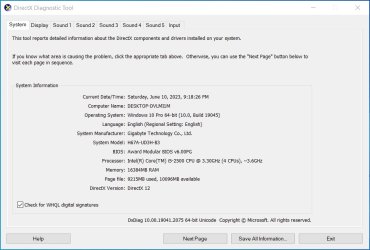 System_Specs.jpg134.2 KB · Views: 74
System_Specs.jpg134.2 KB · Views: 74