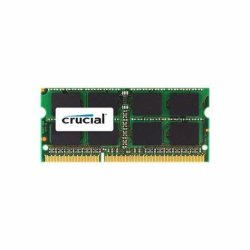- Joined
- Mar 21, 2021
- Messages
- 5,762 (3.64/day)
- Location
- Colorado, U.S.A.
| System Name | CyberPowerPC ET8070 |
|---|---|
| Processor | Intel Core i5-10400F |
| Motherboard | Gigabyte B460M DS3H AC-Y1 |
| Memory | 2 x Crucial Ballistix 8GB DDR4-3000 |
| Video Card(s) | MSI Nvidia GeForce GTX 1660 Super |
| Storage | Boot: Intel OPTANE SSD P1600X Series 118GB M.2 PCIE |
| Display(s) | Dell P2416D (2560 x 1440) |
| Power Supply | EVGA 500W1 (modified to have two bridge rectifiers) |
| Software | Windows 11 Home |
I have a laptop that runs Windows 11 well with 4GB (DDR3L), but am thinking to upgrade it to 8GB (DDR3L); but will this significantly increase power and so reduce battery time?