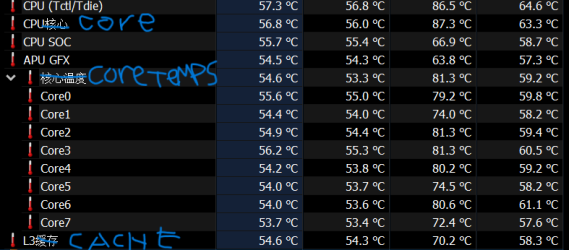- Joined
- Apr 27, 2023
- Messages
- 22 (0.03/day)
- Location
- Noitacol Ave, Smurof, Purewophcet State, Tenretni
| System Name | 2029 pc |
|---|---|
| Processor | Ryzen 9 13800X3D |
| Motherboard | ROG Strix X1270-F Gaming WiFi 7 |
| Cooling | DeepCool AK700 |
| Memory | 2 x G.Skill Trident Z6 Neo 16GB |
| Video Card(s) | Radeon 10800 XT |
| Storage | WD SN1150X 4TB |
| Display(s) | 3840x2160 240Hz |
| Case | Fractal Meshify 5 |
| Audio Device(s) | things |
| Power Supply | 850W |
| Mouse | something |
| Keyboard | thing |
| Software | doors 11 |
Ok, so I posted this here since I saw there was 'cooling' in the name of this section. I've been using my laptop for a few months, and it's been having this issue for quite a while now, especially at idle. Did a fresh install of Windows 11 earlier for other reasons with no changes whatsoever (none really expected, either). My CPU has a TDP of 35W, but according to HWinfo, at idle (<10% usage) it hovers around 10W, which shouldn't really cause it to heat that much. Currently, it idles at around 60C, which is not normal, and I'd expect it to be somewhere around 50C instead. I dusted it and replaced thermal paste, and that only made it not reach 95C on single core. In Cinebench it boosts to around 4.4GHz (3.3GHz/4.9GHz for the CPU, IIRC), which is fine as far as I know. Multi-core shoots it up to 95C. Does anyone have any ideas as to why and how to solve it? Or is 60C fine for idle (probably not)?