Maroderishe
New Member
- Joined
- Jul 26, 2023
- Messages
- 12 (0.02/day)
HI. I bought a Sound Blaster Z SE soundbar, but there is sound in the headphones only when the speaker mode is selected in the settings program. when I change to headphones, there is 0 sound. I uninstalled the soundbar drivers and installed completely new ones, but it didn't help. I also tried different connectors, turned off the built-in sound card in BIOS, but it doesn't change the situation. can you give me any help?

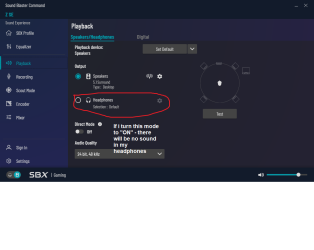



 Look to my picture, headphones jack... That's why you have no sound on setting headphone, you use the wrong output.
Look to my picture, headphones jack... That's why you have no sound on setting headphone, you use the wrong output.

 Is your microphone switched on? On many headphones you can switch it off, check your manual.
Is your microphone switched on? On many headphones you can switch it off, check your manual.