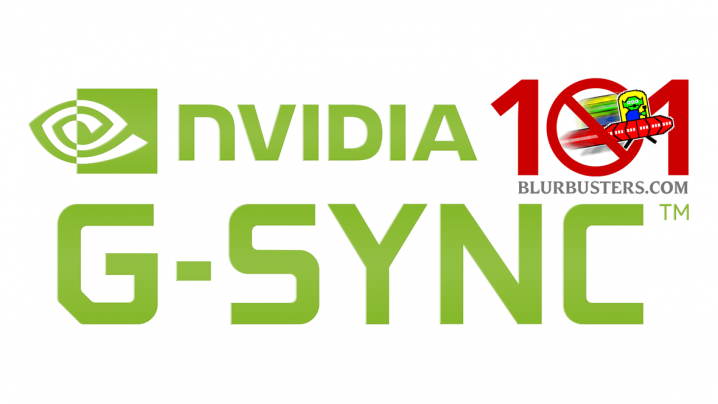- Joined
- Apr 2, 2023
- Messages
- 108 (0.13/day)
| Processor | AMD Ryzen 5 5600G |
|---|---|
| Case | NX |
| Mouse | Razer Viper 8khz, |
| Keyboard | Rapoo |
My problem is that I have input lag for some reason, even though everything is turned off, vsync, dyac, g-sync, even if it is turned on, if I increase the fps to 360, it drops to 333. the smoothness is worse, but it's still like the game isn't smooth) idea?
Processor: AMD Ryzen 7 5800x3d
RAMS: 2x8gb(KIT) Kingston FURY Beast 16GB DDR4 3200MHz KF432C16BBK2/16
Videocard: GIGABYTE GeForce RTX 4060 8gb OC
SSD: IN WINDOWS AND 2 GAME): Samsung SSD 850 EVO 250GB
SSD2: Kingston 2000GB M.2 NVMe 2280 PCIe 4.0
HDD1: TOSHIBA DT01ACA100
HDD2: TOSHIBA DT01ACA050
Mouse: Logitech G pro Superlight
Keyboard: Rapoo v720
Monitor: BenQ ZOWIE XL2566K 360hz
Processor: AMD Ryzen 7 5800x3d
RAMS: 2x8gb(KIT) Kingston FURY Beast 16GB DDR4 3200MHz KF432C16BBK2/16
Videocard: GIGABYTE GeForce RTX 4060 8gb OC
SSD: IN WINDOWS AND 2 GAME): Samsung SSD 850 EVO 250GB
SSD2: Kingston 2000GB M.2 NVMe 2280 PCIe 4.0
HDD1: TOSHIBA DT01ACA100
HDD2: TOSHIBA DT01ACA050
Mouse: Logitech G pro Superlight
Keyboard: Rapoo v720
Monitor: BenQ ZOWIE XL2566K 360hz