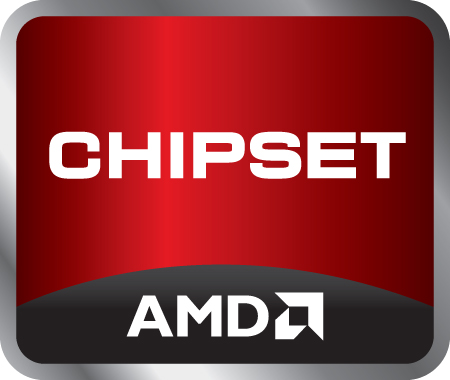- Joined
- Aug 14, 2023
- Messages
- 310 (0.44/day)
| Processor | AMD Ryzen 7900X |
|---|---|
| Motherboard | MSI MPG X670E Carbon WiFi |
| Cooling | Custom Loop (Watercool/HWLabs) |
| Memory | G.Skill Trident Z5 DDR5-6000 64GB (F5-6000J3040G32GX2-TZ5K) |
| Video Card(s) | Gainward RTX 4090 Phantom GS |
| Storage | 7 x M.2, 4 x SSD, 2 x HDD. |
| Display(s) | Alienware AW3423DW |
| Case | Corsair 7000D Airflow |
| Audio Device(s) | Logitech Z207, Shanling UA1 Plus |
| Power Supply | Corsair HX1200 |
| Mouse | Logitech MX Master |
| Keyboard | Logitech k360 |
| Software | Windows 11 Pro |
| Benchmark Scores | None, but I think they'd be fairly decent. |
Strange. 1.07c works like a charm here and was the first to provide proper compatibility and a reasonable boot time.