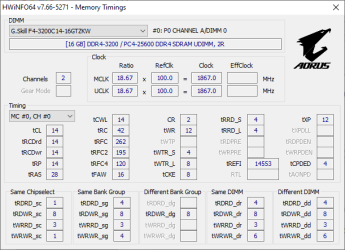georgelappies
New Member
- Joined
- Nov 17, 2023
- Messages
- 3 (0.00/day)
I have 2 Kingston Fury Beast 16GB 5600MHz DDR5 CL40 DIMM Single Module 16Gb sticks installed and this is what CPU-Z and task manager shows:


Does this mean my memory is running in Dual Channel?
My motherboard is a:

Does this mean my memory is running in Dual Channel?
My motherboard is a:
Last edited: