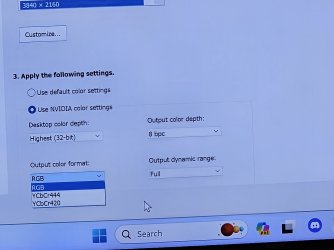New member here, and first time PC builder. I've done tons of searching around the web and can't manage to fix my issue, and nvidia support is taking forever to respond
Build:
Mobo:msi mpg x670e carbon wifi (current bios)
CPU: amd ryzen 9 7950x
GPU: msi gaming x slim white 4080
Ram: ddr5 g.skill 64gb (f5-6000j3036g32gx2-tz5nrw
Ssd: Samsung 990 pro 2tb
Os: windows 11(also tried 10 to rule out os)
Aio: Arctic liquid freezer ii 420 argb
Case: thermaltake cte c750 argb snow
PSU: be quiet! Pure power 12m 1000w(GPU utilizing the 600w12vhpwr connecter, fully seated, roughly 2in before a bend by either connector)
I got os installed, all the drivers for the Mobo, current driver for nvidea and GeForce. On the initial run I un-selected amd Radeon graphics driver thinking that was for their gpus and not the onboard graphics of the 7950x. (this has been installed and made this issue considerably better)
Basically my old set up featured a 2060 ventus and I was able to run, on the same screen 3840x2160 @120hz and it was perfectly happy to do it. (I don't mainly play highly intensive games on it, due to most settings getting reverted to low. Mostly play RL and do video editing/recording).
My new set up, does random black screen for 2-3 seconds and comes back. Never fully shuts down the system or anything. Lights stay on the GPU the whole time. It does this only on 3840x2160 @120. It can run 1080 @120, or it can run 3840x2160 @60 and be fine.
I ran dxdiag and it showed windows basic display adapter fault, which was caused by the Radeon graphics driver not being there. Installed, and that was replaced with AMD graphics driver or something like that, with no error. This immensely reduced the amount and frequency of the black screen. I made it through 20-25 min of gameplay without the issue occuring, and then it popped up again, not nearly as frequent, but annoying nonetheless.
The only thing I can think of at this point is I didn't check ram compatibility via MSI website (which that exact model isn't listed yet), but through g.skills ram configurator, which said it was compatible. I can't enable expo, or the whole system becomes unstable. Expo off and auto frequency has given me no system stability issues.
Nothing is overclocked or anything at this point. I have run ddu and done a complete reinstall of the latest nvidea drivers.
The 2 HDMI I have tried are ultra high speed and known to allow 4k 120hz on my Sony kd-55x85j (HDMI slot 4, same settings as my Xbox series x and old PC run).
I have updated my old PC nvidea driver to the current one to see if the issue would appear on that one, and it still runs like a champ. I am at a loss now as to what else I could check? Maybe unplug the system and remove/reinstall the GPU?
Sorry for the Long af post, just trying to run down everything I've tried this far. Please help if you can lol!
Build:
Mobo:msi mpg x670e carbon wifi (current bios)
CPU: amd ryzen 9 7950x
GPU: msi gaming x slim white 4080
Ram: ddr5 g.skill 64gb (f5-6000j3036g32gx2-tz5nrw
Ssd: Samsung 990 pro 2tb
Os: windows 11(also tried 10 to rule out os)
Aio: Arctic liquid freezer ii 420 argb
Case: thermaltake cte c750 argb snow
PSU: be quiet! Pure power 12m 1000w(GPU utilizing the 600w12vhpwr connecter, fully seated, roughly 2in before a bend by either connector)
I got os installed, all the drivers for the Mobo, current driver for nvidea and GeForce. On the initial run I un-selected amd Radeon graphics driver thinking that was for their gpus and not the onboard graphics of the 7950x. (this has been installed and made this issue considerably better)
Basically my old set up featured a 2060 ventus and I was able to run, on the same screen 3840x2160 @120hz and it was perfectly happy to do it. (I don't mainly play highly intensive games on it, due to most settings getting reverted to low. Mostly play RL and do video editing/recording).
My new set up, does random black screen for 2-3 seconds and comes back. Never fully shuts down the system or anything. Lights stay on the GPU the whole time. It does this only on 3840x2160 @120. It can run 1080 @120, or it can run 3840x2160 @60 and be fine.
I ran dxdiag and it showed windows basic display adapter fault, which was caused by the Radeon graphics driver not being there. Installed, and that was replaced with AMD graphics driver or something like that, with no error. This immensely reduced the amount and frequency of the black screen. I made it through 20-25 min of gameplay without the issue occuring, and then it popped up again, not nearly as frequent, but annoying nonetheless.
The only thing I can think of at this point is I didn't check ram compatibility via MSI website (which that exact model isn't listed yet), but through g.skills ram configurator, which said it was compatible. I can't enable expo, or the whole system becomes unstable. Expo off and auto frequency has given me no system stability issues.
Nothing is overclocked or anything at this point. I have run ddu and done a complete reinstall of the latest nvidea drivers.
The 2 HDMI I have tried are ultra high speed and known to allow 4k 120hz on my Sony kd-55x85j (HDMI slot 4, same settings as my Xbox series x and old PC run).
I have updated my old PC nvidea driver to the current one to see if the issue would appear on that one, and it still runs like a champ. I am at a loss now as to what else I could check? Maybe unplug the system and remove/reinstall the GPU?
Sorry for the Long af post, just trying to run down everything I've tried this far. Please help if you can lol!