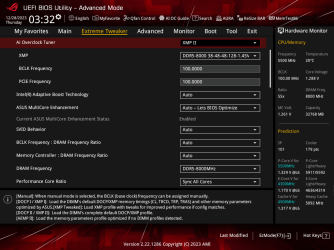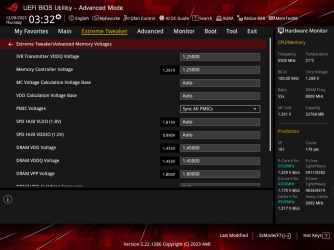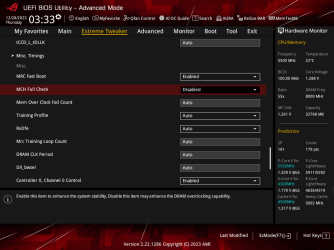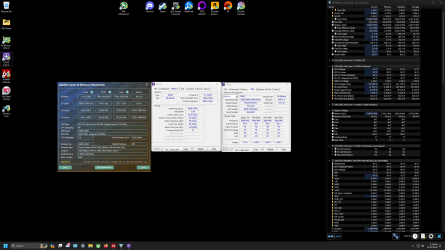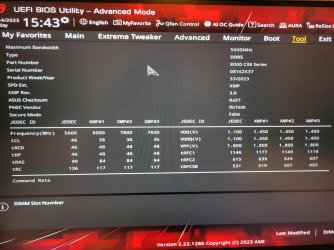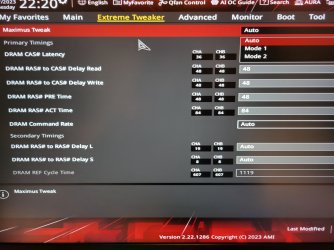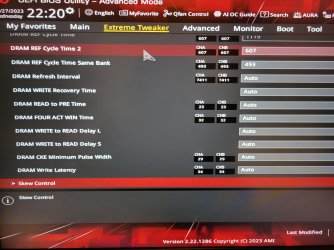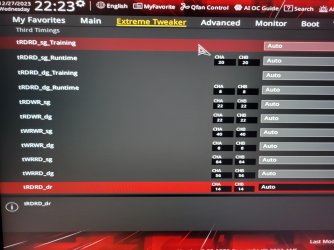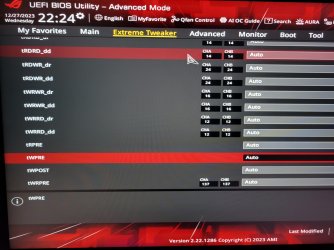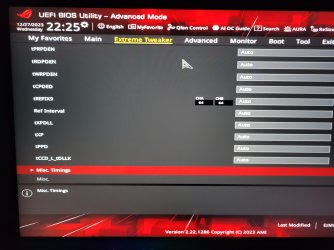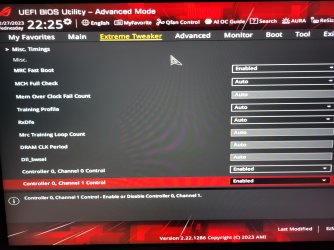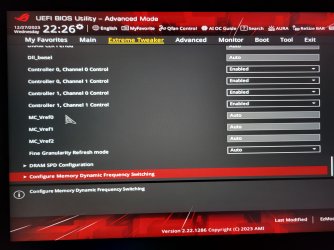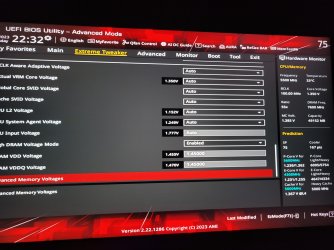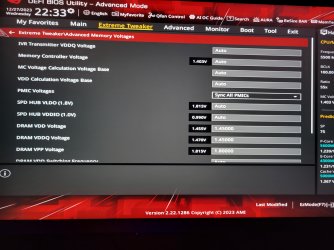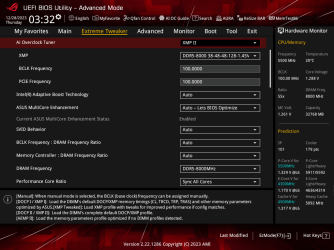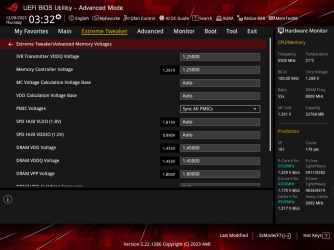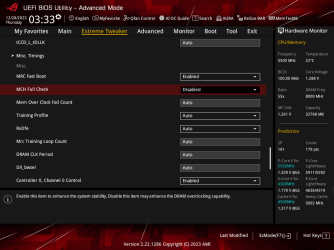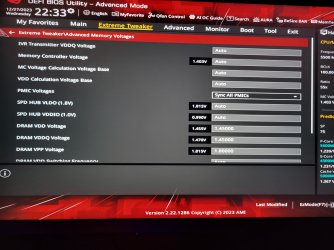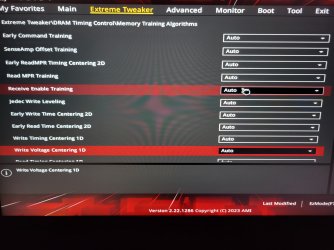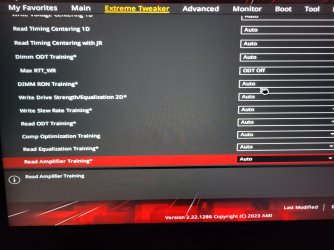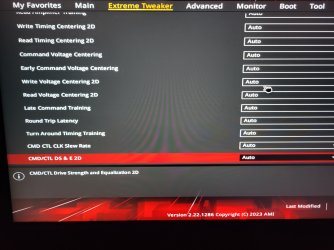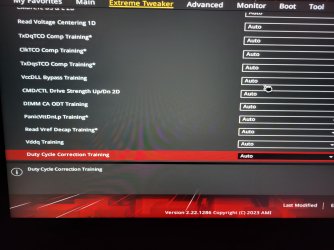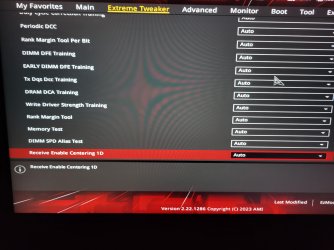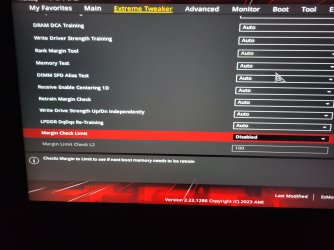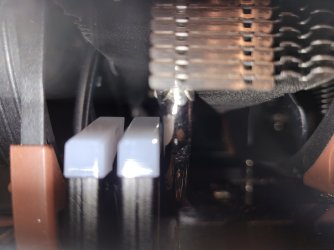Well I'm going to be even less helpful than I was. For me up to 8400, I don't touch anything besides the voltages. I'll change the sub-timings I want to adjust (post stability check). Also will only force enable MCH Full Check when overclocking really far like 6000 DIMMs to 8000 or something. I usually just leave it on auto. The APEX is amazing compared to 4-slot MBs where I have to basically set everything under the sun in hopes of stabilizing 7600+.
Also my Ring Cache is 49X because I locked it down for reviews. On Auto my CPU goes from 46x- 50x randomly.
System Agent Voltage = SA
IVR Transmitter VDDQ Voltage = CPU VDDQ_TX
Memory Controller Voltage = VDD2
Up to 8000 SA- 1.15V, TX 1.25, VDD2, 1.25
8200: SA 1.275, TX 1.35, VDD2 1.35
8400: SA 1.3-1.35, TX 1.35-1.4, VDD2 1.35
So far that is the highest I can go for long term stability. I can boot two DIMMS at 8600 from a cold boot and 1 DIMM at 9000. Just the limit of my IMC without going stupid on the voltages or sub-ambient cooling.
These screenshots are just with the APEX, not Encore. I have both and besides new FLEX power options, they both seem reach the same limits for me. Of course I am just an amateur that doesn't go below ambient...so Encore could be better, but I'll never be able to test it to the limits.