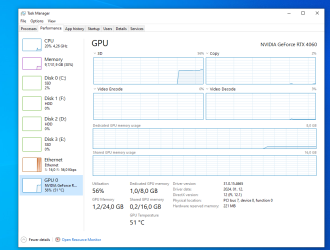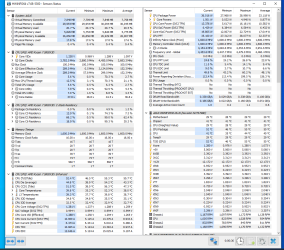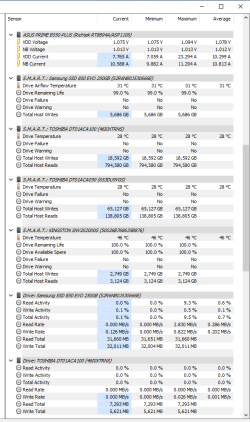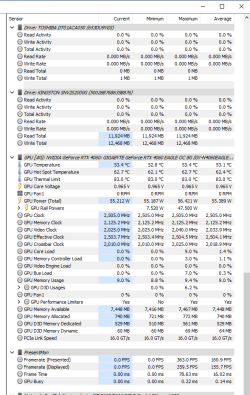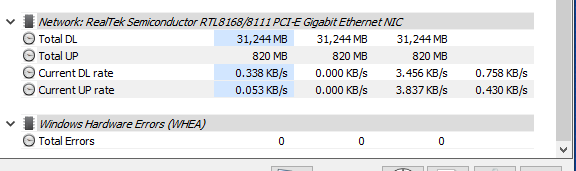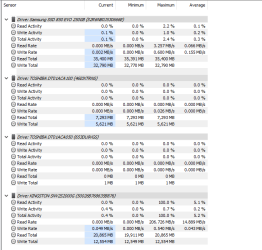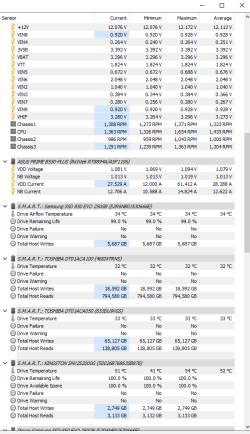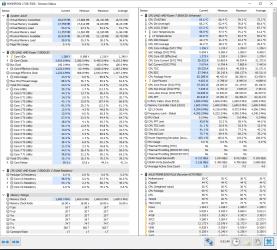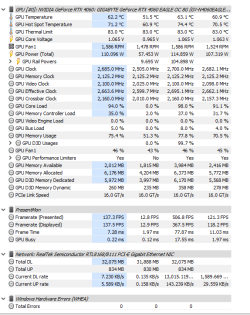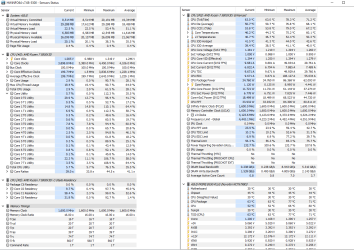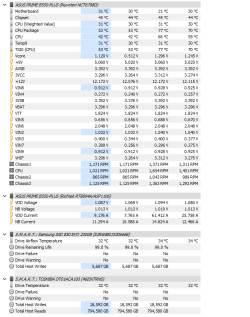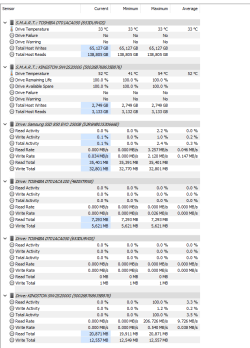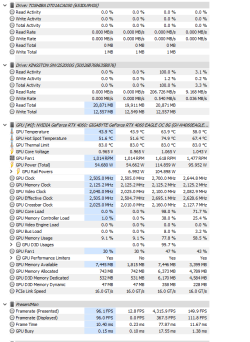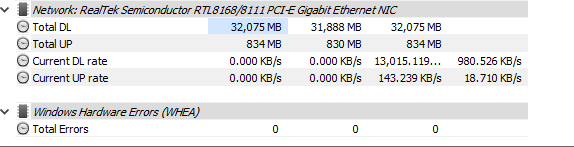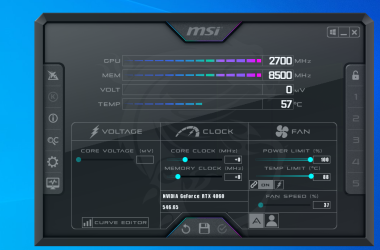- Joined
- Nov 27, 2023
- Messages
- 3,655 (6.05/day)
| System Name | The Workhorse |
|---|---|
| Processor | AMD Ryzen R9 5900X |
| Motherboard | Gigabyte Aorus B550 Pro |
| Cooling | CPU - Noctua NH-D15S Case - 3 Noctua NF-A14 PWM at the bottom, 2 Fractal Design 180mm at the front |
| Memory | GSkill Trident Z 3200CL14 |
| Video Card(s) | NVidia GTX 1070 MSI QuickSilver |
| Storage | Adata SX8200Pro 1 TB |
| Display(s) | LG 32GK850G |
| Case | Fractal Design Torrent (Solid) |
| Audio Device(s) | Sennheiser HD598, FiiO E-10K DAC/AMP, Samson Meteorite USB Microphone |
| Power Supply | Corsair RMx850 (2018) |
| Mouse | Zaopin Z1 Pro on a X-Raypad Heavy Bee Redtail |
| Keyboard | Cooler Master QuickFire Rapid TKL (Cherry MX Black) |
| Software | Windows 11 Pro (24H2) |
It WAS. Nowadays there is no practical difference between it and in-driver NV cap. They both introduce about a frame of delay and behave similarly.Try Rivatuner Statistic (RTSS) from Guru3D, it would be the best frame capping software out there
Best one, if implemented correctly, is always an in-engine cap.