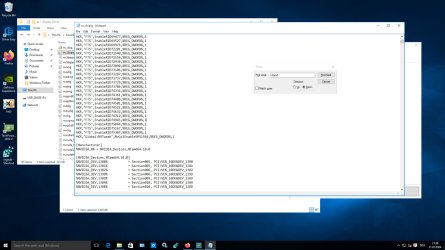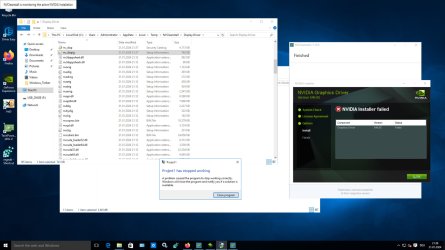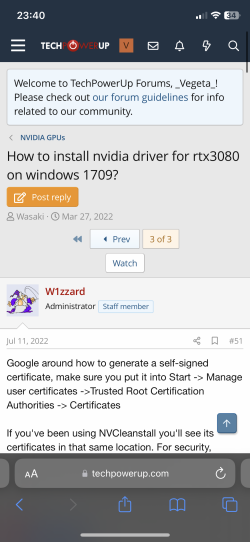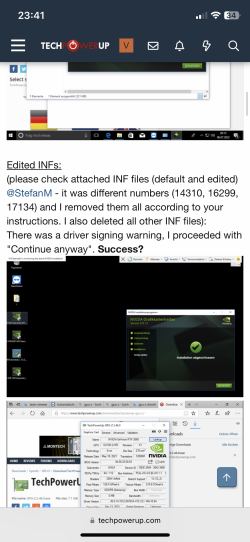It’s simple math for any hardware or application, actually, and widely accepted by the tech community, but you do you. Regardless, it is impossible to install the latest versions of NV driver on an OS this old. End of story.
We are here to make it possible through modding. If you would like to take part, you are welcome. This is a project to achieve higher frame rates. For reference, I made direct FPS observations in-game, in many different Windows versions, under the same conditions, as well as different Nvidia driver versions from 391.01 to 546.65. The result: Windows 1511 and the latest Nvidia driver version separately offer the highest frame rates in my gaming application (not in other games), which is why this project is now being tried, to unite Win 1511 with Nvidia Driver Version 546.65. I would be happy to share the results with you all, provided we succeed in installing the nvidia drivers.
Try going to test mode by
1. Open command prompt (with admin privileges)
2. Type in bcdedit /set testsigning on
3. Restart your PC
4. Install the driver
Tried right now, unfortunately driver installation failed.
If helpful, here are the exactly steps, i done:
1. Run cmd and set command: "bcdedit /set testsigning on" and restart Windows.
2 Start NVCleaninstall, choose the latest driver and proceed to the Tweaks Step.
3. Then open the temp folder of NVCleaninstall in Local AppData, open their Nvidia Display Driver folder and search the inf file
4. Open the inf File and change the Windows Limitation as explained:
From
%NVIDIA_A% = NVIDIA_Devices,NTamd64.10.0.17134
[NVIDIA_Devices.NTamd64.10.0.17134]
to
%NVIDIA_A% = NVIDIA_Devices,NTamd64.10.0
[NVIDIA_Devices.NTamd64.10.0]
5. Save and close inf File
6. Proceed NVCleaninstall
7. Result (Screenshot): Failed Installation