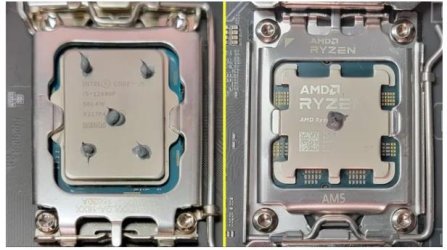- Joined
- Jan 18, 2024
- Messages
- 338 (0.61/day)
- Location
- Mile High City
| System Name | Keds |
|---|---|
| Processor | 5600X3D |
| Motherboard | Asus Prime B550-A AC |
| Cooling | Corsair H100i |
| Memory | 32 GB Team Force DDR4 3200 CL16 |
| Video Card(s) | Asrock Phantom Gaming 6900XT |
| Storage | 256GB NVME / 2TB NVME |
| Display(s) | Acer 32in 1440p 180hz (32HC5QU S3) / AOpen 27in 1440p 170hz (27HC5UR) |
| Case | Modified Corsair 540 Air |
| Audio Device(s) | Logitech G35 / Corsair HS80 |
| Power Supply | EVGA 850GQ |
| Mouse | Corsair M65 |
| Keyboard | Corsair Strafe Silent |
| Software | Win 11 Home (Modded) |
| Benchmark Scores | It will beat a snail in a down hill race. |
My water temp is 34c right now, but I am playing a game atm.. my fans are on quiet, so they are at 1000 rpm.. CPU temp is 47c, its not a CPU heavy game I am playing atm..