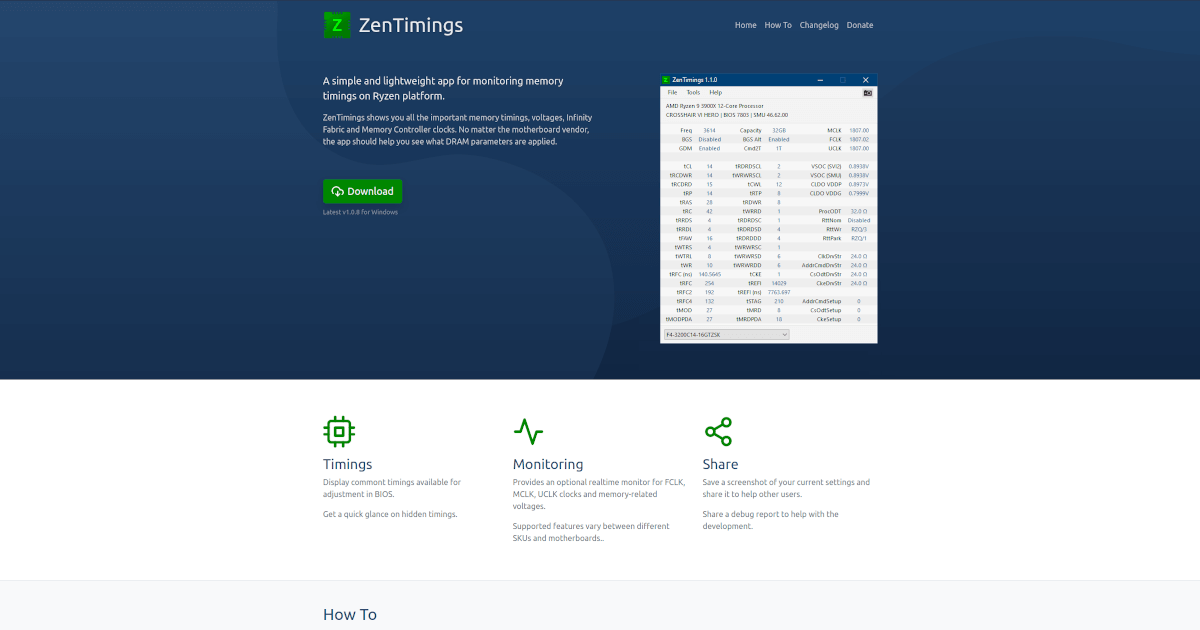- Joined
- Apr 30, 2023
- Messages
- 56 (0.07/day)
| Processor | AMD Ryzen™ 5 7600 |
|---|---|
| Motherboard | ASUS ProArt B650-CREATOR |
| Cooling | DeepCool AK500 Zero Dark |
| Memory | 2x16GB ADATA LANCER 5600MHz |
| Video Card(s) | RX 6700 XT XFX QICK 319 |
| Storage | Corsair MP600 GS PCIe 4.0 500GB / Crucial P3 PCIe 3.0 1TB |
| Case | Corsair 4000D Airflow Black |
| Audio Device(s) | SONY GENEZI MHC-EC55 |
| Power Supply | Thermaltake Toughpower GF1 850W 80+ Gold |
| Mouse | Corsair HARPOON RGB Gaming Mouse |
| Keyboard | Corsair K55 RGB Gaming Keyboard |
| Software | Windows 11 Pro |
| Benchmark Scores | Cinebench R23: 15022 / Geekbench 6: 12976 / Passmark 11: 28156 |
Hi. This is the first time i own a Ryzen CPU (Ryzen 5 7600). I noticed that idle temps are a little bit warmer than Intel's CPUs but, core temps are similar to the Blue Team. For example, on idle, the 7600 is around 35-37°C, but if i play a game the temps doesn't escalete too much, maybe 38-42°C, but core temps are around 20-24°C. Can anyone explain me the difference between Core temps and Tdie temps? For what i saw in Google and YouTube, that's normal. With a curve optimization, the CPU stayed around 55-60°C (stock 5.15GHz). I underclocked it a little to 4.55GHz and the CPU stayed at 42°C. I went from 14800cb to 13200cb. Thanks in advance.
System: 7600 + B650 ProArt Creator + 2x16GB ADATA Lancer 5600MHz + Deepcool AK500 WH + AsRock Challenger RX 6600 XT + Corsair CX750M 80+ Bronze + Kingston NV2 500GB + Crucial P3 1TB + TT V350 Snow + 5x ID-Cooling TF-12025-ARGB.
I attached a Far Cry 6 loading screen and a HWInfo screenshot:


System: 7600 + B650 ProArt Creator + 2x16GB ADATA Lancer 5600MHz + Deepcool AK500 WH + AsRock Challenger RX 6600 XT + Corsair CX750M 80+ Bronze + Kingston NV2 500GB + Crucial P3 1TB + TT V350 Snow + 5x ID-Cooling TF-12025-ARGB.
I attached a Far Cry 6 loading screen and a HWInfo screenshot:



 the small stuff.
the small stuff.