- Joined
- Dec 24, 2018
- Messages
- 119 (0.05/day)
- Location
- Belgium
Hello,
I was able to snag an ryzen 5 7500f and a b650 motherboard so upgraded from a regular 5600. I used my noctua nhu12a to cool the cpu. Now i see guys like randomgaming and iceberg who tested the cpu and cooled them with air that their cpu is only reaching 50's. Mine goes up in the 70's while gaming. Should i be concerned? Or is this normal with the nhu12a? I have applied the thermal paste as recommended by noctua on their website with a bigger pea in the middle en 4 smaller pea's on the side.
Motherboard is b650 tomahawk wifi. No overclocking only enabled expo on my gskill flare x 6000mhz.
I have a peerless assasin lying around is it worth replacing the noctua with this one for better results? Or is the noctua good enough?
Edit: Typos
I was able to snag an ryzen 5 7500f and a b650 motherboard so upgraded from a regular 5600. I used my noctua nhu12a to cool the cpu. Now i see guys like randomgaming and iceberg who tested the cpu and cooled them with air that their cpu is only reaching 50's. Mine goes up in the 70's while gaming. Should i be concerned? Or is this normal with the nhu12a? I have applied the thermal paste as recommended by noctua on their website with a bigger pea in the middle en 4 smaller pea's on the side.
Motherboard is b650 tomahawk wifi. No overclocking only enabled expo on my gskill flare x 6000mhz.
I have a peerless assasin lying around is it worth replacing the noctua with this one for better results? Or is the noctua good enough?
Edit: Typos
Last edited:



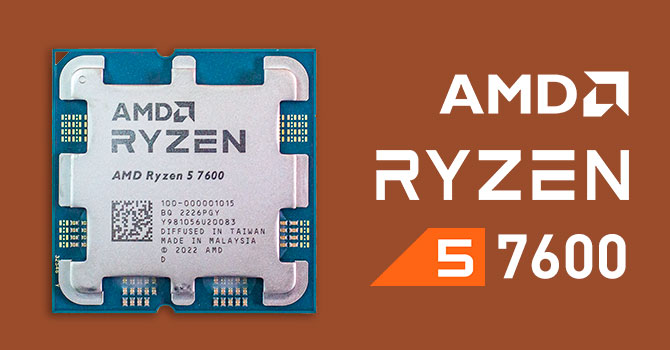
 .
.