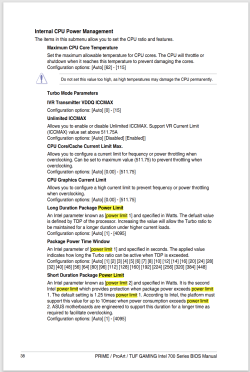idanlevayev
New Member
- Joined
- Mar 21, 2024
- Messages
- 25 (0.05/day)
Hello everyone,
I have a question, exactly a year ago I bought a new PC, I had no problems with anything, Until now.
Starting playing Rainbow 6 Siege 2 months ago, and I had a lot of BSOD crashes, usually with this error : "PAGE_FAULT_IN_NONPAGED_AREA" and sometimes (like 2 or 3 times) I had this 1 : "KERNEL_MODE_HEAP_CORRUPTION"
I tried to check if the ram is ok using the windows diagnostic tool thing that makes you restart the PC.
It says no errors, so I tried to update the NVIDIA graphics card driver.
Still didn't help, what finally did help is, that I clean installed the drivers, now a new season started which means an update, and after the update the crash came back, but now its not only in this game, I play another RTS game which can run on every system, no intense requirements and it crashes to desktop and I am the only 1 who crashes from my friends, and lethal company (a video game) also BSOD crash with "PAGE_FAULT_IN_NONPAGED_AREA".
It usually crashes randomly, but sometimes on game launch.
I tried formatting the pc, crashed BSOD 3 times in the same game (and only that game) with a different error (using bluescreen viewer) : Caused By Driver: ntoskrnl.exe, and same "PAGE_FAULT_IN_NONPAGED_AREA"
Right after that tried the heaven benchmark thing, did it on extreme and ultra and it ran for like 20 seconds and then crashed to desktop, tried again and again, and crashed faster each time. lowered the quality to low and it ran for a few minutes until I closed it.
*I play lots of intense video games on max settings like helldivers2, cyberpunk 2077, Baldurs gate 3.
Never experienced any kind of crashes while playing these games.
What could it be?
My PC specs:
CPU: Intel Core i7-13700F
CPU cooler: Arctic Freezer i35
Motherboard: PRIME Z790-P WIFI (LGA1700)
Ram: Corsair Vengeance RGB 2x16GB DDR5 5200MHz
SSD: TS1TMTE220S
HDD: WDC WD20EZBX-00AYRA0
GPU: NVIDIA GeForce RTX 3060
PSU: Antec CUPRUM STRIKE CSK 750W 80 Plus Bronze 120mm Fan PSU CSK750H
Chassis: DF700 FLUX mid-tower
OS: Windows 10 pro 64-bit
Monitor:27 (68.58cm) UltraGear® FHD IPS 1ms 240Hz HDR Monitor with G-SYNC® Compatibility /// LG TV 32 inch (not sure of model)
All of the hardware is 1 year old, and recently cleaned all of it from dust (after crashes started)
I have a question, exactly a year ago I bought a new PC, I had no problems with anything, Until now.
Starting playing Rainbow 6 Siege 2 months ago, and I had a lot of BSOD crashes, usually with this error : "PAGE_FAULT_IN_NONPAGED_AREA" and sometimes (like 2 or 3 times) I had this 1 : "KERNEL_MODE_HEAP_CORRUPTION"
I tried to check if the ram is ok using the windows diagnostic tool thing that makes you restart the PC.
It says no errors, so I tried to update the NVIDIA graphics card driver.
Still didn't help, what finally did help is, that I clean installed the drivers, now a new season started which means an update, and after the update the crash came back, but now its not only in this game, I play another RTS game which can run on every system, no intense requirements and it crashes to desktop and I am the only 1 who crashes from my friends, and lethal company (a video game) also BSOD crash with "PAGE_FAULT_IN_NONPAGED_AREA".
It usually crashes randomly, but sometimes on game launch.
I tried formatting the pc, crashed BSOD 3 times in the same game (and only that game) with a different error (using bluescreen viewer) : Caused By Driver: ntoskrnl.exe, and same "PAGE_FAULT_IN_NONPAGED_AREA"
Right after that tried the heaven benchmark thing, did it on extreme and ultra and it ran for like 20 seconds and then crashed to desktop, tried again and again, and crashed faster each time. lowered the quality to low and it ran for a few minutes until I closed it.
*I play lots of intense video games on max settings like helldivers2, cyberpunk 2077, Baldurs gate 3.
Never experienced any kind of crashes while playing these games.
What could it be?
My PC specs:
CPU: Intel Core i7-13700F
CPU cooler: Arctic Freezer i35
Motherboard: PRIME Z790-P WIFI (LGA1700)
Ram: Corsair Vengeance RGB 2x16GB DDR5 5200MHz
SSD: TS1TMTE220S
HDD: WDC WD20EZBX-00AYRA0
GPU: NVIDIA GeForce RTX 3060
PSU: Antec CUPRUM STRIKE CSK 750W 80 Plus Bronze 120mm Fan PSU CSK750H
Chassis: DF700 FLUX mid-tower
OS: Windows 10 pro 64-bit
Monitor:27 (68.58cm) UltraGear® FHD IPS 1ms 240Hz HDR Monitor with G-SYNC® Compatibility /// LG TV 32 inch (not sure of model)
All of the hardware is 1 year old, and recently cleaned all of it from dust (after crashes started)