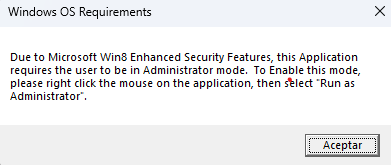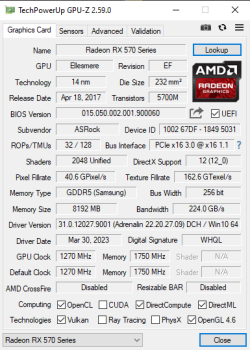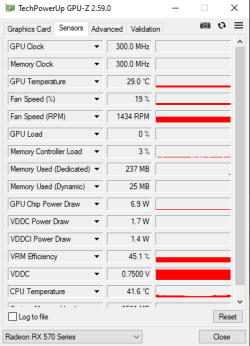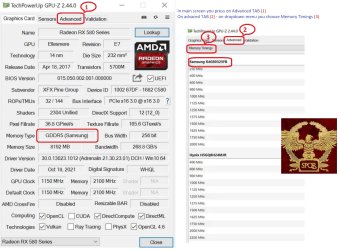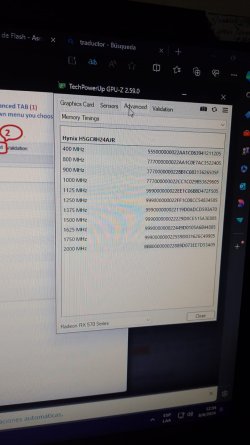HI, i got an Asrock PG D RX570 8GB from a co-worker, he used it for mining years ago, says he flashed a different BIOS back then.
After testing it on my PC:
I already made a backup of current BIOS, and also read the Guide thread for the AMDVBFLASH/ATi Flash, so i was hoping i could get some help finding the original BIOS
Here are the GPU-z ss.
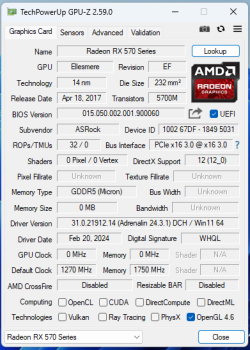
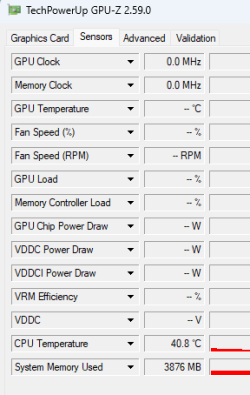 Sensor tab doesn't show any measures
Sensor tab doesn't show any measures
And some pictures of the gpu. These are all the white labels i found:
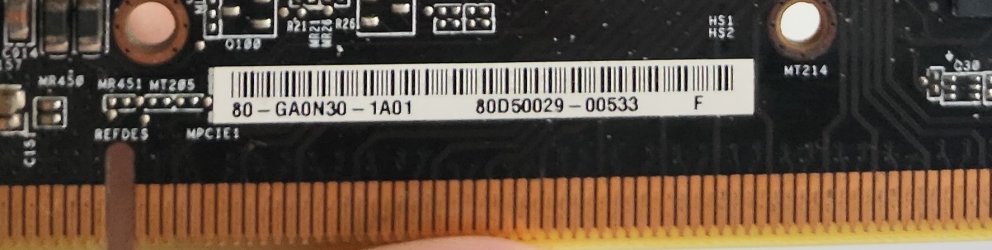

Also, all the vram chips are SAMSUNG K4G80325FC HC25.
After testing it on my PC:
- I plugged my monitor on the hdmi port but it doesn't output any video.
- Device manager shows the card as if it's working normally
- Doesn't appear on task manager (only shows iGPU)
I already made a backup of current BIOS, and also read the Guide thread for the AMDVBFLASH/ATi Flash, so i was hoping i could get some help finding the original BIOS
Here are the GPU-z ss.
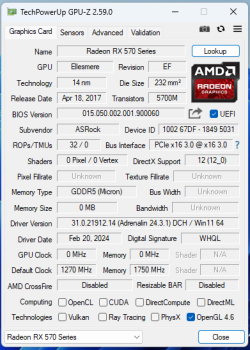
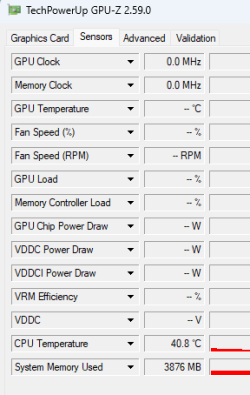 Sensor tab doesn't show any measures
Sensor tab doesn't show any measuresAnd some pictures of the gpu. These are all the white labels i found:
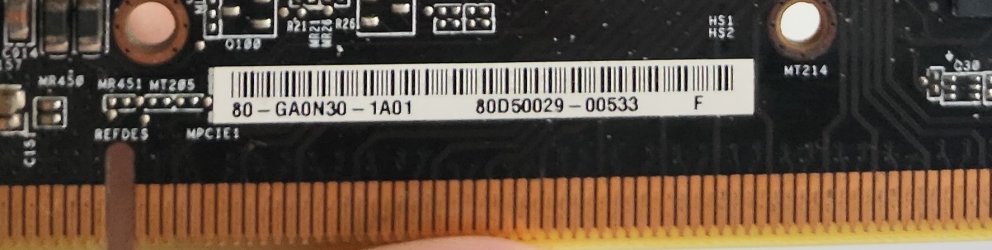

Also, all the vram chips are SAMSUNG K4G80325FC HC25.