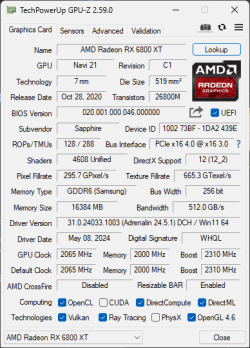When gaming in certain games after a while all my displays will turn black and nothing will happen (no audio as well). The power button no longer will work and the only way to turn it off and back on is to turn off the power supply manually. This sounds like it could be a psu issue, even tho a 750w psu should be enough for it from what I can tell) but I just want to be sure it's not the gpu because I got it 2nd hand and it only started happening after switching to this gpu...
-
Welcome to TechPowerUp Forums, Guest! Please check out our forum guidelines for info related to our community.
You are using an out of date browser. It may not display this or other websites correctly.
You should upgrade or use an alternative browser.
You should upgrade or use an alternative browser.
Black screen in SOME games 6800xt Sapphire Pulse
- Thread starter mopi
- Start date
- Joined
- Mar 20, 2008
- Messages
- 2,298 (0.36/day)
| System Name | Ryzen7700 |
|---|---|
| Processor | AMD Ryzen 7 7700 |
| Motherboard | Asus ROG STRIX B650E-F GAMING WIFI |
| Cooling | NZXT Kraken X62 |
| Memory | Patriot Viper Venom PVV532G700C32K (32GB @ 6000CL28) |
| Video Card(s) | AMD Radeon RX 6800XT Midnight Black |
It looks like a VRM issue. What happens when you put all the fans on 100%? Does it take longer to crash?When gaming in certain games after a while all my displays will turn black and nothing will happen (no audio as well). The power button no longer will work and the only way to turn it off and back on is to turn off the power supply manually. This sounds like it could be a psu issue, even tho a 750w psu should be enough for it from what I can tell) but I just want to be sure it's not the gpu because I got it 2nd hand and it only started happening after switching to this gpu...
Can you tell us more about your system? Motherboard, processor, power supply (brand and model)
Locking my GPU fans at 100% didn't seem to do anything, It still happened in about the same amount of time in this case.It looks like a VRM issue. What happens when you put all the fans on 100%? Does it take longer to crash?
Can you tell us more about your system? Motherboard, processor, power supply (brand and model)
Motherboard: B450 Tomahawk MAX
CPU: 5800X3D
PSU: Cooler Master MasterWatt 750W 80 Plus Bronze (MPX-7501-AMAAB-US)
One thing I thought I should point out is that GPU-Z reports that my bios version is 020.001.000.046.000000 but that doesnt seem to match what is listed on here for this gpu. However it does still pickup the correct name and stuff so I'm not sure...
Another weird thing is that it doesnt happen in every game, even some demanding games like MW3 have never ever had a crash like this in (some direct x crashes but thats a problem everyone has with that game)
Last edited:
- Joined
- Sep 10, 2018
- Messages
- 8,602 (3.43/day)
- Location
- California
| System Name | His & Hers |
|---|---|
| Processor | R7 5800X/ R9 7950X3D Stock |
| Motherboard | X670E Aorus Pro X/ROG Crosshair VIII Hero |
| Cooling | Corsair h150 elite/ Corsair h115i Platinum |
| Memory | Trident Z5 Neo 6000/ 32 GB 3200 CL14 @3800 CL16 Team T Force Nighthawk |
| Video Card(s) | Evga FTW 3 Ultra 3080ti/ Gigabyte Gaming OC 4090 |
| Storage | lots of SSD. |
| Display(s) | A whole bunch OLED, VA, IPS..... |
| Case | 011 Dynamic XL/ Phanteks Evolv X |
| Audio Device(s) | Arctis Pro + gaming Dac/ Corsair sp 2500/ Logitech G560/Samsung Q990B |
| Power Supply | Seasonic Ultra Prime Titanium 1000w/850w |
| Mouse | Logitech G502 Lightspeed/ Logitech G Pro Hero. |
| Keyboard | Logitech - G915 LIGHTSPEED / Logitech G Pro |
I'd probably try a high quality's psu 850w or more from a seller with a good return policy like Amazon.
- Joined
- Mar 26, 2014
- Messages
- 9,865 (2.38/day)
- Location
- Washington, USA
| System Name | Veral |
|---|---|
| Processor | 7800x3D |
| Motherboard | x670e Asus Crosshair Hero |
| Cooling | Thermalright Phantom Spirit 120 EVO |
| Memory | 2x32 Neo Forza |
| Video Card(s) | Powercolor 7900XTX Red Devil |
| Storage | Crucial P5 Plus 1TB, Samsung 980 1TB, Teamgroup MP34 4TB |
| Display(s) | Acer Nitro XZ342CK Pbmiiphx, 2x AOC 2425W, AOC I1601FWUX |
| Case | Fractal Design Meshify Lite 2 |
| Audio Device(s) | Blue Yeti + SteelSeries Arctis 5 / Samsung HW-T550 |
| Power Supply | Corsair HX850 |
| Mouse | Corsair Harpoon |
| Keyboard | Corsair K55 |
| VR HMD | HP Reverb G2 |
| Software | Windows 11 Professional |
| Benchmark Scores | PEBCAK |
I personally had this issue with my XFX 6800XT. MOSFETs were dying on the card itself and ended up being tested on a 3rd desktop where it was confirmed dead.
Another thing I've seen is with my 6950XT, where the PSU couldn't handle the transients. These are the two parts you need to be testing. GPU, PSU. Try with other builds if you can.
Another thing I've seen is with my 6950XT, where the PSU couldn't handle the transients. These are the two parts you need to be testing. GPU, PSU. Try with other builds if you can.
- Joined
- Mar 20, 2008
- Messages
- 2,298 (0.36/day)
| System Name | Ryzen7700 |
|---|---|
| Processor | AMD Ryzen 7 7700 |
| Motherboard | Asus ROG STRIX B650E-F GAMING WIFI |
| Cooling | NZXT Kraken X62 |
| Memory | Patriot Viper Venom PVV532G700C32K (32GB @ 6000CL28) |
| Video Card(s) | AMD Radeon RX 6800XT Midnight Black |
I own a MSI B450 Tomahawk MAX motherboard before and had the exact same issue. The VRM on this motherboard are bad quality and is almost broken.Locking my GPU fans at 100% didn't seem to do anything, It still happened in about the same amount of time in this case.
Motherboard: B450 Tomahawk MAX
CPU: 5800X3D
PSU: Cooler Master MasterWatt 750W 80 Plus Bronze (MPX-7501-AMAAB-US)
Due the higher temperatures in your case caused by the new graphics card your system crashes.
A workaround for now to disable disable PBO or put the processor in 65W eco mode. Do you have a lower end AM4 CPU which you can try?
Maybe even put the case on the side with the side panel removed so the hot air can easly move out of the case.
The only real fix is replacing the motherboard. With the suggestions I made before you should be able to tell if it is really the motherboard.
See my posts about this board


MSI Announces Full AMD 300-Series Motherboard Compatibility for Zen 3
MSI today announced that its full 300-series motherboard lineup, which includes A320, B350 and X370 chipset-based motherboards, now support AMD's latest Zen 3 CPUs in the Ryzen 5000 series. The full support will be backed into BIOSes developed under the latest AMD AGESA COMBO PI V2 1.2.0.7 BIOS...

MSI Announces Full AMD 300-Series Motherboard Compatibility for Zen 3
MSI today announced that its full 300-series motherboard lineup, which includes A320, B350 and X370 chipset-based motherboards, now support AMD's latest Zen 3 CPUs in the Ryzen 5000 series. The full support will be backed into BIOSes developed under the latest AMD AGESA COMBO PI V2 1.2.0.7 BIOS...

6800 xt computer crashing on demanding games. psu problem?
Specs below. My pc crashes and reboots when running demanding games at higher settings. Just today I had it crash on Like a Dragon: Ishin and Call of Duty MW2. Checking the event viewer gives no clear indication as far as I can tell, only an event ID 41 which reads "The system has rebooted...
I disabled PBO in the bios and have had no crashing issues throughout the day playing stuff that would normally cause a crash. So I'm guessing this was in-fact the issue, thank you so much for saving me a big headache trying to diagnose this.I own a MSI B450 Tomahawk MAX motherboard before and had the exact same issue. The VRM on this motherboard are bad quality and is almost broken.
Due the higher temperatures in your case caused by the new graphics card your system crashes.
A workaround for now to disable disable PBO or put the processor in 65W eco mode. Do you have a lower end AM4 CPU which you can try?
Maybe even put the case on the side with the side panel removed so the hot air can easly move out of the case.
The only real fix is replacing the motherboard. With the suggestions I made before you should be able to tell if it is really the motherboard.
See my posts about this board

MSI Announces Full AMD 300-Series Motherboard Compatibility for Zen 3
MSI today announced that its full 300-series motherboard lineup, which includes A320, B350 and X370 chipset-based motherboards, now support AMD's latest Zen 3 CPUs in the Ryzen 5000 series. The full support will be backed into BIOSes developed under the latest AMD AGESA COMBO PI V2 1.2.0.7 BIOS...www.techpowerup.com

MSI Announces Full AMD 300-Series Motherboard Compatibility for Zen 3
MSI today announced that its full 300-series motherboard lineup, which includes A320, B350 and X370 chipset-based motherboards, now support AMD's latest Zen 3 CPUs in the Ryzen 5000 series. The full support will be backed into BIOSes developed under the latest AMD AGESA COMBO PI V2 1.2.0.7 BIOS...www.techpowerup.com

6800 xt computer crashing on demanding games. psu problem?
Specs below. My pc crashes and reboots when running demanding games at higher settings. Just today I had it crash on Like a Dragon: Ishin and Call of Duty MW2. Checking the event viewer gives no clear indication as far as I can tell, only an event ID 41 which reads "The system has rebooted...www.techpowerup.com
Edit: just after posting this I did end up crashing for the first time today, but it was massively improved from disabling PBO so I think the motherboard could still be the cause
Last edited:
- Joined
- Feb 6, 2021
- Messages
- 3,163 (1.94/day)
- Location
- Germany
| Processor | AMD Ryzen 9 9950X3D |
|---|---|
| Motherboard | ASRock B850M PRO-A |
| Cooling | Corsair Nautilus 360 RS |
| Memory | 2x32GB Kingston Fury Beast 6000 CL30 |
| Video Card(s) | PowerColor Hellhound RX 9070 XT |
| Storage | 1TB Samsung 990 Pro, 2TB Samsung 990 Pro, 4TB Samsung 990 Pro |
| Display(s) | LG 27GS95QE-B, MSI G272QPF E2 |
| Case | Lian Li DAN Case A3 Black Wood Edition |
| Audio Device(s) | Bose Companion Series 2 III, Sennheiser GSP600 and HD599 SE - Creative Soundblaster X4 |
| Power Supply | Corsair RM1000X ATX 3.1 |
| Mouse | Razer Deathadder V3 |
| Keyboard | Razer Black Widow V3 TKL |
| VR HMD | Oculus Rift S |
RDNA2 can trip OCP on a high end 850W PSU.
if your hotspot isn't att 113°C non stop before it happens, i'd change the PSU.
if your hotspot isn't att 113°C non stop before it happens, i'd change the PSU.
- Joined
- Mar 20, 2008
- Messages
- 2,298 (0.36/day)
| System Name | Ryzen7700 |
|---|---|
| Processor | AMD Ryzen 7 7700 |
| Motherboard | Asus ROG STRIX B650E-F GAMING WIFI |
| Cooling | NZXT Kraken X62 |
| Memory | Patriot Viper Venom PVV532G700C32K (32GB @ 6000CL28) |
| Video Card(s) | AMD Radeon RX 6800XT Midnight Black |
It is possible to narrow it further down while PBO is disabled. You can block the air intake of the case with towels in front so less air can be pulled in. Temperatures will rise.I disabled PBO in the bios and have had no crashing issues throughout the day playing stuff that would normally cause a crash. So I'm guessing this was in-fact the issue, thank you so much for saving me a big headache trying to diagnose this.
Edit: just after posting this I did end up crashing for the first time today, but it was massively improved from disabling PBO so I think the motherboard could still be the cause
If the systems crashes more, then you know it is caused by heat and not OCP of the PSU.
Then the question is, which VRM is broken? One on the motherboard or the graphics card. I think its the motherboard due my experience with the same board......
If anyone is up to it I decided to log while I play ff14 (a game that frequently crashes) with hwinfo, its a bit over an hour long before I crash. I honestly dont know what I would be looking for here for an abnormality. One this that sticks out to me is that the VR MOS temps are recorded really weirdly (only reports at full degree intervals, seems really low temp, and doesn't move much at all) but they jump to what is reported as 39 degrees right before I crashed.
I haven't mentioned it before but theres no log in windows event viewer of the crash besides kernel-power.
I haven't mentioned it before but theres no log in windows event viewer of the crash besides kernel-power.
Attachments
Last edited:
- Joined
- Mar 20, 2008
- Messages
- 2,298 (0.36/day)
| System Name | Ryzen7700 |
|---|---|
| Processor | AMD Ryzen 7 7700 |
| Motherboard | Asus ROG STRIX B650E-F GAMING WIFI |
| Cooling | NZXT Kraken X62 |
| Memory | Patriot Viper Venom PVV532G700C32K (32GB @ 6000CL28) |
| Video Card(s) | AMD Radeon RX 6800XT Midnight Black |
Does only FF14 crash or the whole computer hangs on a blackscreen and the power button is not responding?If anyone is up to it I decided to log while I play ff14 (a game that frequently crashes) with hwinfo, its a bit over an hour long before I crash. I honestly dont know what I would be looking for here for an abnormality. One this that sticks out to me is that the VR MOS temps are recorded really weirdly (only reports at full degree intervals, seems really low temp, and doesn't move much at all) but they jump to what is reported as 39 degrees right before I crashed.
I haven't mentioned it before but theres no log in windows event viewer of the crash besides kernel-power.
The whole computer hangs on a blackscreen and the power button is not respondingDoes only FF14 crash or the whole computer hangs on a blackscreen and the power button is not responding?
- Joined
- Mar 20, 2008
- Messages
- 2,298 (0.36/day)
| System Name | Ryzen7700 |
|---|---|
| Processor | AMD Ryzen 7 7700 |
| Motherboard | Asus ROG STRIX B650E-F GAMING WIFI |
| Cooling | NZXT Kraken X62 |
| Memory | Patriot Viper Venom PVV532G700C32K (32GB @ 6000CL28) |
| Video Card(s) | AMD Radeon RX 6800XT Midnight Black |
The VRM temperature of the motherboard is quite low. I dont expect this kind of crash at a VRM temperature of 39 degrees unless the VRM is broken to a level it can no longer deliver power at 39 degrees.The whole computer hangs on a blackscreen and the power button is not responding
Do you know someone nearby with a high end AM4 system which you can ask if you can test the power supply and graphics card?
Then we know if one of those parts is faulty (GPU) or insufficient (PSU).
If it doesn't crash, then the culprit should be the motherboard but with these temperatures I have my doubts.
- Joined
- Mar 20, 2008
- Messages
- 2,298 (0.36/day)
| System Name | Ryzen7700 |
|---|---|
| Processor | AMD Ryzen 7 7700 |
| Motherboard | Asus ROG STRIX B650E-F GAMING WIFI |
| Cooling | NZXT Kraken X62 |
| Memory | Patriot Viper Venom PVV532G700C32K (32GB @ 6000CL28) |
| Video Card(s) | AMD Radeon RX 6800XT Midnight Black |
If you follow the same logic, then it can also be the processordisabling xmp seems to fix the issue whatever it is, idk if this means its the ram, mobo, psu still lol
 Disabling PBO and xmp lowered the energy requirement and lowering the performance.
Disabling PBO and xmp lowered the energy requirement and lowering the performance.Disabling PBO and xmp are reducing the stress on the processor and therefore also the vrm. My intuition says it is the motherboard....
- Joined
- Mar 20, 2008
- Messages
- 2,298 (0.36/day)
| System Name | Ryzen7700 |
|---|---|
| Processor | AMD Ryzen 7 7700 |
| Motherboard | Asus ROG STRIX B650E-F GAMING WIFI |
| Cooling | NZXT Kraken X62 |
| Memory | Patriot Viper Venom PVV532G700C32K (32GB @ 6000CL28) |
| Video Card(s) | AMD Radeon RX 6800XT Midnight Black |
Great to hear your problem is solved 

eidairaman1
The Exiled Airman
- Joined
- Jul 2, 2007
- Messages
- 44,467 (6.74/day)
- Location
- Republic of Texas (True Patriot)
| System Name | PCGOD |
|---|---|
| Processor | AMD FX 8350@ 5.0GHz |
| Motherboard | Asus TUF 990FX Sabertooth R2 2901 Bios |
| Cooling | Scythe Ashura, 2×BitFenix 230mm Spectre Pro LED (Blue,Green), 2x BitFenix 140mm Spectre Pro LED |
| Memory | 16 GB Gskill Ripjaws X 2133 (2400 OC, 10-10-12-20-20, 1T, 1.65V) |
| Video Card(s) | AMD Radeon 290 Sapphire Vapor-X |
| Storage | Samsung 840 Pro 256GB, WD Velociraptor 1TB |
| Display(s) | NEC Multisync LCD 1700V (Display Port Adapter) |
| Case | AeroCool Xpredator Evil Blue Edition |
| Audio Device(s) | Creative Labs Sound Blaster ZxR |
| Power Supply | Seasonic 1250 XM2 Series (XP3) |
| Mouse | Roccat Kone XTD |
| Keyboard | Roccat Ryos MK Pro |
| Software | Windows 7 Pro 64 |
I haven't been keen on msi for a very long time myself, same with gigabyte, Asus is on that list now tooI own a MSI B450 Tomahawk MAX motherboard before and had the exact same issue. The VRM on this motherboard are bad quality and is almost broken.
Due the higher temperatures in your case caused by the new graphics card your system crashes.
A workaround for now to disable disable PBO or put the processor in 65W eco mode. Do you have a lower end AM4 CPU which you can try?
Maybe even put the case on the side with the side panel removed so the hot air can easly move out of the case.
The only real fix is replacing the motherboard. With the suggestions I made before you should be able to tell if it is really the motherboard.
See my posts about this board

MSI Announces Full AMD 300-Series Motherboard Compatibility for Zen 3
MSI today announced that its full 300-series motherboard lineup, which includes A320, B350 and X370 chipset-based motherboards, now support AMD's latest Zen 3 CPUs in the Ryzen 5000 series. The full support will be backed into BIOSes developed under the latest AMD AGESA COMBO PI V2 1.2.0.7 BIOS...www.techpowerup.com

MSI Announces Full AMD 300-Series Motherboard Compatibility for Zen 3
MSI today announced that its full 300-series motherboard lineup, which includes A320, B350 and X370 chipset-based motherboards, now support AMD's latest Zen 3 CPUs in the Ryzen 5000 series. The full support will be backed into BIOSes developed under the latest AMD AGESA COMBO PI V2 1.2.0.7 BIOS...www.techpowerup.com

6800 xt computer crashing on demanding games. psu problem?
Specs below. My pc crashes and reboots when running demanding games at higher settings. Just today I had it crash on Like a Dragon: Ishin and Call of Duty MW2. Checking the event viewer gives no clear indication as far as I can tell, only an event ID 41 which reads "The system has rebooted...www.techpowerup.com
- Joined
- Sep 10, 2018
- Messages
- 8,602 (3.43/day)
- Location
- California
| System Name | His & Hers |
|---|---|
| Processor | R7 5800X/ R9 7950X3D Stock |
| Motherboard | X670E Aorus Pro X/ROG Crosshair VIII Hero |
| Cooling | Corsair h150 elite/ Corsair h115i Platinum |
| Memory | Trident Z5 Neo 6000/ 32 GB 3200 CL14 @3800 CL16 Team T Force Nighthawk |
| Video Card(s) | Evga FTW 3 Ultra 3080ti/ Gigabyte Gaming OC 4090 |
| Storage | lots of SSD. |
| Display(s) | A whole bunch OLED, VA, IPS..... |
| Case | 011 Dynamic XL/ Phanteks Evolv X |
| Audio Device(s) | Arctis Pro + gaming Dac/ Corsair sp 2500/ Logitech G560/Samsung Q990B |
| Power Supply | Seasonic Ultra Prime Titanium 1000w/850w |
| Mouse | Logitech G502 Lightspeed/ Logitech G Pro Hero. |
| Keyboard | Logitech - G915 LIGHTSPEED / Logitech G Pro |
I haven't been keen on msi for a very long time myself, same with gigabyte, Asus is on that list now too
With how long you've seemingly been at this I'm surprised every company isn't on your $#!+ list.......
I've had my good and terrible experience with all of them lol.
eidairaman1
The Exiled Airman
- Joined
- Jul 2, 2007
- Messages
- 44,467 (6.74/day)
- Location
- Republic of Texas (True Patriot)
| System Name | PCGOD |
|---|---|
| Processor | AMD FX 8350@ 5.0GHz |
| Motherboard | Asus TUF 990FX Sabertooth R2 2901 Bios |
| Cooling | Scythe Ashura, 2×BitFenix 230mm Spectre Pro LED (Blue,Green), 2x BitFenix 140mm Spectre Pro LED |
| Memory | 16 GB Gskill Ripjaws X 2133 (2400 OC, 10-10-12-20-20, 1T, 1.65V) |
| Video Card(s) | AMD Radeon 290 Sapphire Vapor-X |
| Storage | Samsung 840 Pro 256GB, WD Velociraptor 1TB |
| Display(s) | NEC Multisync LCD 1700V (Display Port Adapter) |
| Case | AeroCool Xpredator Evil Blue Edition |
| Audio Device(s) | Creative Labs Sound Blaster ZxR |
| Power Supply | Seasonic 1250 XM2 Series (XP3) |
| Mouse | Roccat Kone XTD |
| Keyboard | Roccat Ryos MK Pro |
| Software | Windows 7 Pro 64 |
AM3 Asus TUF 990FX, when AM4 came about TUF is abysmal, AsRock Steel Legend Replaced them for AM4.With how long you've seemingly been at this I'm surprised every company isn't on your $#!+ list.......
I've had my good and terrible experience with all of them lol.