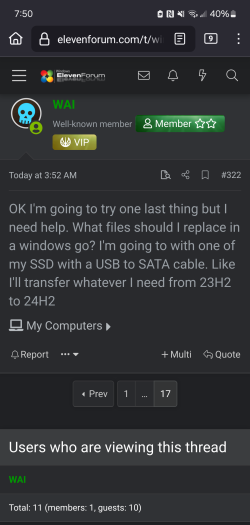24H2 is a nightmare.
even more crap bloatware to force remove with third party software, bitlocker is enabled by default with an offline account and then blackmails you into logging in to your M$ account imediately because you will not have access to the bitlocker decryption keys through your account.
my PC feels a lot slower (clean installation 20 minutes ago), the "new" task manager looks bad and bland together with badly rearranged settings like the power settings.
the new 24H2 installer is extremely bad... a blue screen with a white box in the middle where you have to pick your drive to install the OS to. for some reason all drives have another pseudo partition in the list that just says "free space" with a few kilobytes making a 4 drive PC with just one partition each + the USB stick with the installer a 10 item long list with very small text.
Installing 24H2 is literally a blue screen with "Windows installation is running" and a percentage below it cramped in the top left corner. the rest of the screen is completely empty.
i was cautiously optimistic but 24H2 is just way more Microsoft Bullshit all over again.
i genuinely hate it and want to go back to 23H2.
and you can not even customize/remove anything in here anymore!  View attachment 365899
View attachment 365899