Hello guys,
I just received my Samsung 990 Pro and the reading and writing speeds are really low from the said speeds and Performance mode is slower than the standard mode.
The bottom one is standard top one is performance mode. Random read and random writes seems okay at first.

I found another post about this issue and that guy recommended using "EaseUS Partition Master" to do "4K Alignment" it did improved to 5850/4850 but the random read and write slowed down hugely also. After that I thought if I switched to performance mode and it got back to what I started.

Temps during tests was 50-55C. Idle temp is 41C and yes I did used the M.2 in the Gen4 slot I also use seagate M.2 in Gen3 slot and that has no speed issues.
Also Crystaldiskmark -

MB - MSI B550-A PRO
CPU - Ryzen 7 5800X3D
GPU - RTX 3080
Ram - G.skill 3000mhz 2x8
PSU - 700W Be quiet
I just received my Samsung 990 Pro and the reading and writing speeds are really low from the said speeds and Performance mode is slower than the standard mode.
The bottom one is standard top one is performance mode. Random read and random writes seems okay at first.
I found another post about this issue and that guy recommended using "EaseUS Partition Master" to do "4K Alignment" it did improved to 5850/4850 but the random read and write slowed down hugely also. After that I thought if I switched to performance mode and it got back to what I started.
Temps during tests was 50-55C. Idle temp is 41C and yes I did used the M.2 in the Gen4 slot I also use seagate M.2 in Gen3 slot and that has no speed issues.
Also Crystaldiskmark -
MB - MSI B550-A PRO
CPU - Ryzen 7 5800X3D
GPU - RTX 3080
Ram - G.skill 3000mhz 2x8
PSU - 700W Be quiet



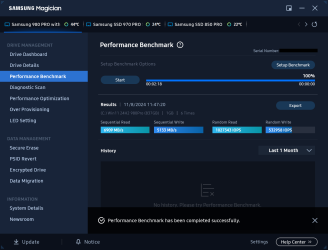
 .
. .
.