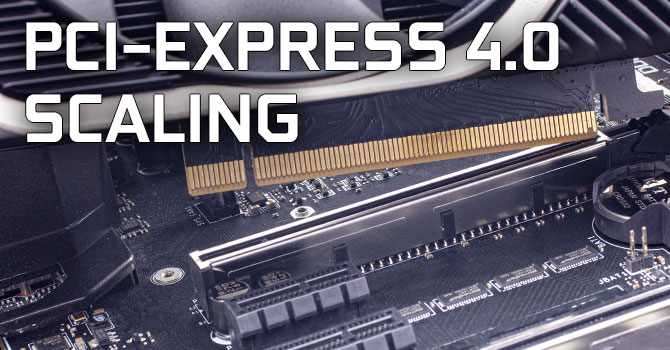- Joined
- Jun 2, 2017
- Messages
- 9,828 (3.30/day)
| System Name | Best AMD Computer |
|---|---|
| Processor | AMD 7900X3D |
| Motherboard | Asus X670E E Strix |
| Cooling | In Win SR36 |
| Memory | GSKILL DDR5 32GB 5200 30 |
| Video Card(s) | Sapphire Pulse 7900XT (Watercooled) |
| Storage | Corsair MP 700, Seagate 530 2Tb, Adata SX8200 2TBx2, Kingston 2 TBx2, Micron 8 TB, WD AN 1500 |
| Display(s) | GIGABYTE FV43U |
| Case | Corsair 7000D Airflow |
| Audio Device(s) | Corsair Void Pro, Logitch Z523 5.1 |
| Power Supply | Deepcool 1000M |
| Mouse | Logitech g7 gaming mouse |
| Keyboard | Logitech G510 |
| Software | Windows 11 Pro 64 Steam. GOG, Uplay, Origin |
| Benchmark Scores | Firestrike: 46183 Time Spy: 25121 |
The thing is PCIe slot is not supported for SLI or Crossfire. The problem is that has been around for years. When X399 launched you could get a 1900X for $200. That was 64 lanes of PCIe. Some of us (myself included) went all out on those. You could buy a 4xM2 PCIe card Asus called them Hyper X for $50. I still have 2 from my X399 days. There is the other thing that PLX chips are no longer used. Those allowed for board like the 990FX Sabretooth to have some serious PCIe lanes. Fast forward to Ryzen and there were boards that made up for it. What I mean is that 2x16 was no longer viable so some boards gave you an adapter card for 2 M2s on the 2nd PCIe slot. There is an illusion that X8 x16 will slow down the GPU but that is patently false as it has been proven that 8 lens is the equivalent of 16 lanes form the previous generation. That means that when you see 99% GPU usage that it is fine.
There is also the fact the industry as a whole is reactive. Thunderbolt was introduced by Intel and then AMD responded with USB 4. My issue with that is that is not something needed on the high end but should be a budget for a cheap MB. Is there anything that justifies that the X870E Godlike has 7 USB C rear ports? Then we have the X870E Carbon that looks exactly like the X670E but no, they made it seem like both PCIe lanes were supported as the shielding is the same but the 2nd slot only runs at x4. Now what we have is only 3 boards from the entire X870E lineup that support x8x8. That would be the Taichi, One of the highest Asus boards and the X870E Godlike. Of course the Godlike is the only one that gives you an adapter card. I too was fooled by Asus. Instead of the X670E Carbon I got the E Strix but the joke was on me as the 2nd slot is wired at x4. Imiss the days of X570 and X570S like the Unify and Ace Max. Those boards even have the 3rd slot wired at x8. No lane splitting but you could do a lot with that 3rdslot including a GPU I mean you have 8 electrical lanes. Too bad that is reserved for Uber expensive platforms now.
There is also the fact the industry as a whole is reactive. Thunderbolt was introduced by Intel and then AMD responded with USB 4. My issue with that is that is not something needed on the high end but should be a budget for a cheap MB. Is there anything that justifies that the X870E Godlike has 7 USB C rear ports? Then we have the X870E Carbon that looks exactly like the X670E but no, they made it seem like both PCIe lanes were supported as the shielding is the same but the 2nd slot only runs at x4. Now what we have is only 3 boards from the entire X870E lineup that support x8x8. That would be the Taichi, One of the highest Asus boards and the X870E Godlike. Of course the Godlike is the only one that gives you an adapter card. I too was fooled by Asus. Instead of the X670E Carbon I got the E Strix but the joke was on me as the 2nd slot is wired at x4. Imiss the days of X570 and X570S like the Unify and Ace Max. Those boards even have the 3rd slot wired at x8. No lane splitting but you could do a lot with that 3rdslot including a GPU I mean you have 8 electrical lanes. Too bad that is reserved for Uber expensive platforms now.