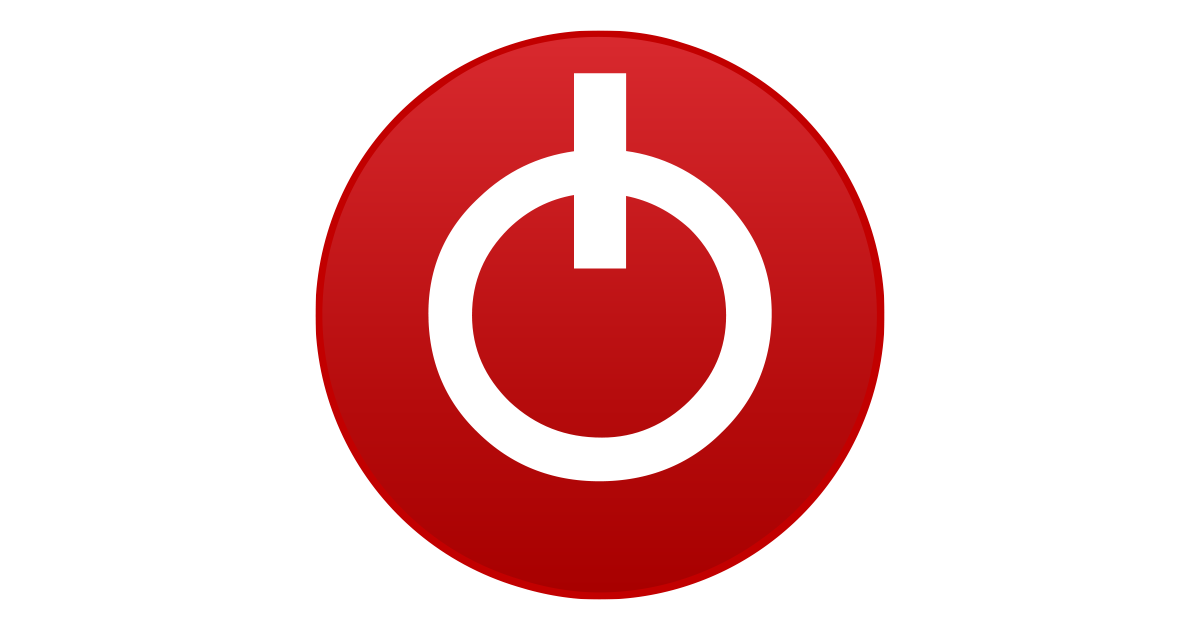deaddecember
New Member
- Joined
- Nov 28, 2024
- Messages
- 3 (0.01/day)
Hello 
Recently I have bought used KFA2 RTX2060 Mini (product number 26NRL7HP09BK) - https://www.kfa2.com/kfa2/graphics-card/20-series/kfa2-geforce-rtx-2060-mini-1click.html
Which is not even available in the TechPowerUp database
I was confused a little, because I expected that this card will have stop-to-idle/0rpm feature as was mentioned here in KFA2 RTX2060 review (not mini): Galax / KFA2 GeForce RTX 2060 1-Click OC review - real savings buns or forced minimalism? | igorsLAB | Page 6 | igor´sLAB
So now the question: Is it possible to update BIOS on my GPU with version from non-mini variant from the review ?
Official KFA2 page does not have an updates for my card, only for the reviewed one, non-mini version of KFA2 RTX2060:
2060 1660Ti 1660 Bios update
Fan stop/stop-to-idle feature is crucial for me, that's why I would like to update the BIOS.
Thanks!

Recently I have bought used KFA2 RTX2060 Mini (product number 26NRL7HP09BK) - https://www.kfa2.com/kfa2/graphics-card/20-series/kfa2-geforce-rtx-2060-mini-1click.html
Which is not even available in the TechPowerUp database

I was confused a little, because I expected that this card will have stop-to-idle/0rpm feature as was mentioned here in KFA2 RTX2060 review (not mini): Galax / KFA2 GeForce RTX 2060 1-Click OC review - real savings buns or forced minimalism? | igorsLAB | Page 6 | igor´sLAB
So now the question: Is it possible to update BIOS on my GPU with version from non-mini variant from the review ?
Official KFA2 page does not have an updates for my card, only for the reviewed one, non-mini version of KFA2 RTX2060:
2060 1660Ti 1660 Bios update
Fan stop/stop-to-idle feature is crucial for me, that's why I would like to update the BIOS.
Thanks!