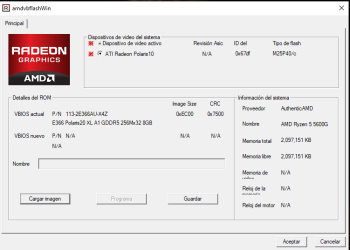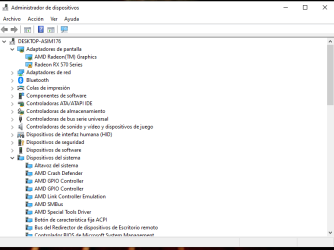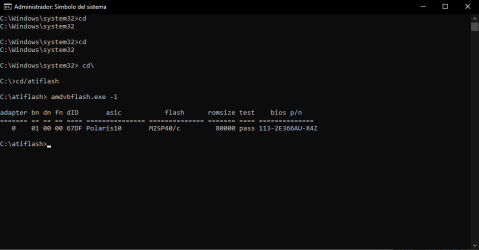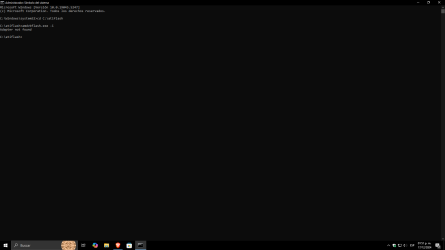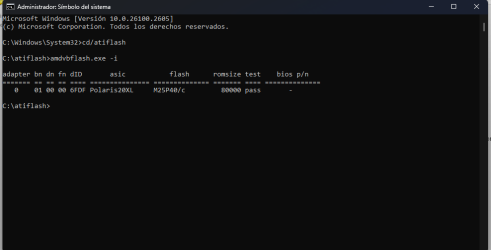Hi guys
What happens is that my graphics card had a bad BIOS and I wanted to change it, so I changed it but it no longer gave me video
Is there a way to fix it?
What happens is that my graphics card had a bad BIOS and I wanted to change it, so I changed it but it no longer gave me video
Is there a way to fix it?
Attachments
-
 WhatsApp Image 2024-12-16 at 11.10.58 AM (1).jpeg135.2 KB · Views: 93
WhatsApp Image 2024-12-16 at 11.10.58 AM (1).jpeg135.2 KB · Views: 93 -
 WhatsApp Image 2024-12-16 at 11.10.58 AM.jpeg128.6 KB · Views: 89
WhatsApp Image 2024-12-16 at 11.10.58 AM.jpeg128.6 KB · Views: 89 -
 WhatsApp Image 2024-12-16 at 11.10.59 AM (1).jpeg259.8 KB · Views: 87
WhatsApp Image 2024-12-16 at 11.10.59 AM (1).jpeg259.8 KB · Views: 87 -
 WhatsApp Image 2024-12-16 at 11.10.59 AM (2).jpeg298.1 KB · Views: 92
WhatsApp Image 2024-12-16 at 11.10.59 AM (2).jpeg298.1 KB · Views: 92 -
 WhatsApp Image 2024-12-16 at 11.10.59 AM.jpeg215.6 KB · Views: 104
WhatsApp Image 2024-12-16 at 11.10.59 AM.jpeg215.6 KB · Views: 104