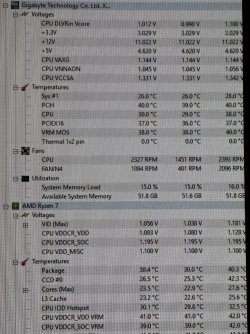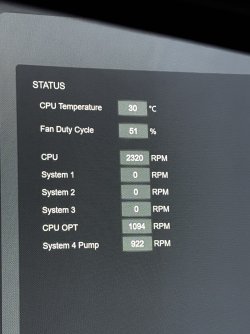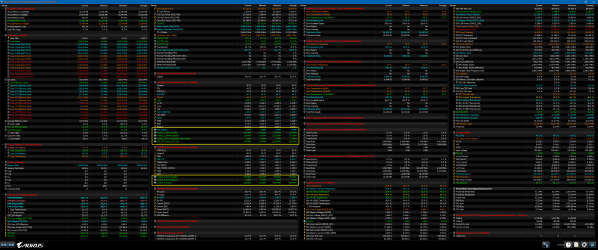Hi,
i’m not very tech savy with all this stuff but learning as i go along.
i just got this from chillblast which they built up but i chose the parts
Does anyone know why in HWMonitor PWM fans 0,1,2 show 0% are these related to the fractal fans at the front which you get with the case?
Here are some pictures
 www.dropbox.com
www.dropbox.com
Gigabyte X870 GAMING X WIFI7 AMD Motherboard
Fractal North XL Mesh Full Tower Case - Black
Corsair NAUTILUS 360 RS 360mm
ARGB AiO Liquid CPU Cooler in Black
i’m not very tech savy with all this stuff but learning as i go along.
i just got this from chillblast which they built up but i chose the parts
Does anyone know why in HWMonitor PWM fans 0,1,2 show 0% are these related to the fractal fans at the front which you get with the case?
Here are some pictures
Dropbox
Gigabyte X870 GAMING X WIFI7 AMD Motherboard
Fractal North XL Mesh Full Tower Case - Black
Corsair NAUTILUS 360 RS 360mm
ARGB AiO Liquid CPU Cooler in Black
Last edited: