- Joined
- Sep 21, 2020
- Messages
- 1,902 (1.08/day)
| Processor | 5800X3D -30 CO |
|---|---|
| Motherboard | MSI B550 Tomahawk |
| Cooling | DeepCool Assassin III |
| Memory | 32GB G.SKILL Ripjaws V @ 3800 CL14 |
| Video Card(s) | ASRock MBA 7900XTX |
| Storage | 1TB WD SN850X + 1TB ADATA SX8200 Pro |
| Display(s) | Dell S2721QS 4K60 |
| Case | Cooler Master CM690 II Advanced USB 3.0 |
| Audio Device(s) | Audiotrak Prodigy Cube Black (JRC MUSES 8820D) + CAL (recabled) |
| Power Supply | Seasonic Prime TX-750 |
| Mouse | Logitech Cordless Desktop Wave |
| Keyboard | Logitech Cordless Desktop Wave |
| Software | Windows 10 Pro |
The free Monster Hunter Wilds benchmark is available on Steam.
It takes an ungodly amount of time to initialize the shaders on first launch, because the process is very ST limited. My 5800X3D took thirteen and a half minutes sitting at around 33% utilization On the other hand, it uses DirectStorage and loads within seconds once done.
On the other hand, it uses DirectStorage and loads within seconds once done.
The benchmark pushes Frame Generation down your throat, and enables upscaling by default across all presets. Worse, it does not retain the settings once you exit, so be sure to double check them all before the run!
Anyway, these are my scores in native resolutions. Ultra preset with upscaling, FG and RT disabled:



It takes an ungodly amount of time to initialize the shaders on first launch, because the process is very ST limited. My 5800X3D took thirteen and a half minutes sitting at around 33% utilization
 On the other hand, it uses DirectStorage and loads within seconds once done.
On the other hand, it uses DirectStorage and loads within seconds once done.The benchmark pushes Frame Generation down your throat, and enables upscaling by default across all presets. Worse, it does not retain the settings once you exit, so be sure to double check them all before the run!
Anyway, these are my scores in native resolutions. Ultra preset with upscaling, FG and RT disabled:



For people posting in this thread, please provide your specific settings when testing.
Last edited:








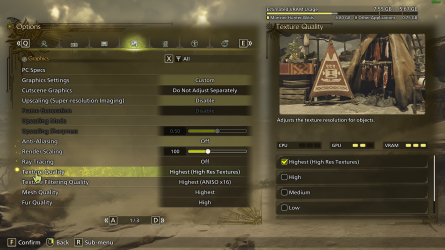





 .
. 
