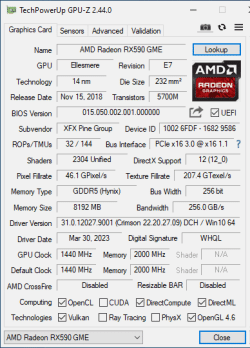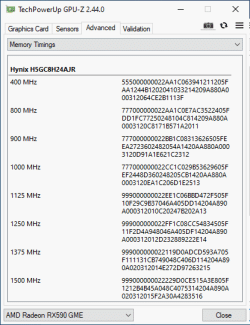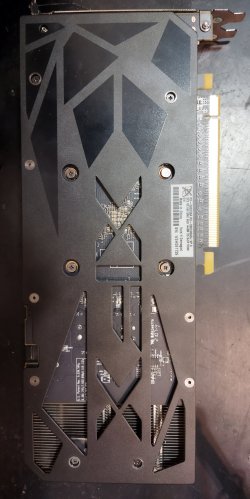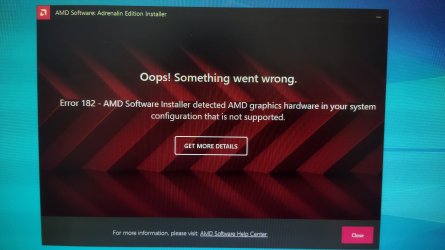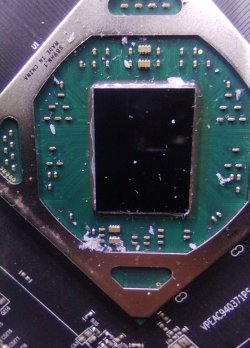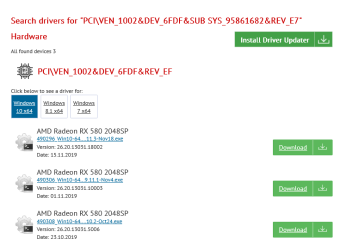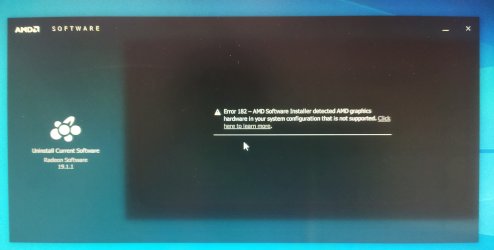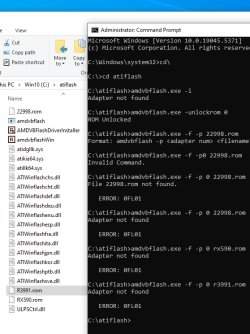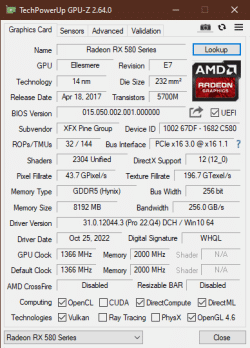- Joined
- Feb 11, 2025
- Messages
- 13 (0.08/day)
| System Name | Personal - PavAfzar1 |
|---|---|
| Processor | Intel i7 10700KF |
| Motherboard | Gigabyte Z590 Aorus |
| Cooling | Deepcool ARGB Dual-Tower |
| Memory | Corsair Vengeance RGB PRO 16GB |
| Video Card(s) | Palit 3060ti 8Gb |
| Storage | SSD: Adata 700 1 T /+/ Samsung |
| Display(s) | LG 24" |
| Power Supply | Thermaltake Smart Pro RGB 580 |
| Mouse | A4tech |
| Software | Windows 10 Professional Edition build 19045 (64-bit) |
| Benchmark Scores | Passmark Rating 7437 |
Hi
Someone brought a RX590 GME which used for mining and amd driver wouldn't install on it.
I tired many Bios on site but most of them had diffrent hw-id and couldn't program them.
2 unverified files flashed wich graphic has no change and drivers does not support it.
(Already tried dual bios swich; no changes, didn't worked)
Attached photos of Graphic, Label and Gpu-Z
Any help appreciated.
Someone brought a RX590 GME which used for mining and amd driver wouldn't install on it.
I tired many Bios on site but most of them had diffrent hw-id and couldn't program them.
2 unverified files flashed wich graphic has no change and drivers does not support it.
(Already tried dual bios swich; no changes, didn't worked)
Attached photos of Graphic, Label and Gpu-Z
Any help appreciated.
Attachments
Last edited: