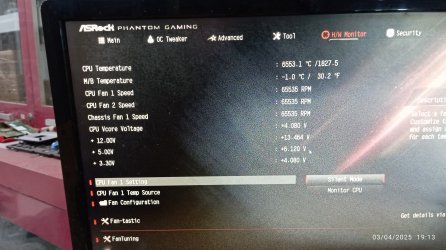Hello all
My friend has a B550 Phantom Gaming ITX/AX motherboard with BIOS version L2.61 installed. However, in the BIOS HW Monitor section, there's an error in detecting temperature and fan RPM (CPU temp: 6500°C, M/B temp: -1°C, and fan RPM: 65535 RPM).
I’m planning to update the BIOS, but I’m confused because BIOS version L2.61 is not listed on the B550 Phantom Gaming ITX/AX motherboard’s support page. Additionally, the website states: "To support Ryzen 5000G series processors, it requires updating the BIOS with a Matisse, Renoir, or Vermeer CPU."
What should I do? If I need to update the BIOS, which version should I update to?
Thank you
My friend has a B550 Phantom Gaming ITX/AX motherboard with BIOS version L2.61 installed. However, in the BIOS HW Monitor section, there's an error in detecting temperature and fan RPM (CPU temp: 6500°C, M/B temp: -1°C, and fan RPM: 65535 RPM).
I’m planning to update the BIOS, but I’m confused because BIOS version L2.61 is not listed on the B550 Phantom Gaming ITX/AX motherboard’s support page. Additionally, the website states: "To support Ryzen 5000G series processors, it requires updating the BIOS with a Matisse, Renoir, or Vermeer CPU."
What should I do? If I need to update the BIOS, which version should I update to?
Thank you