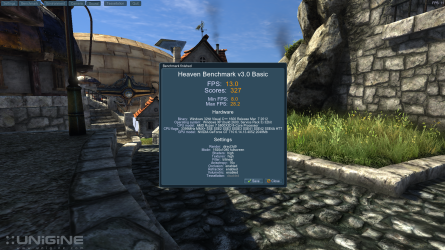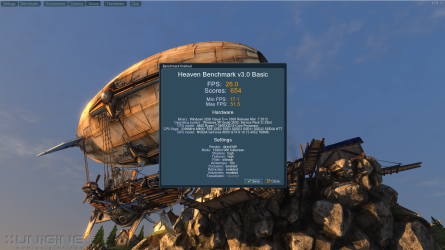If you're reading this, then you have an Ageia PhysX card and your frustrated with Nvidia for abandoning THE Relic of Dedicated Physics Processors with their latest PhysX drivers.
However, there is something you can do to fix that and restore support to that PPU, and all it requires is a little copy/paste and some registry editing. I'll be going through, step by step, what specifically you need to do to restore PPU support with the latest PhysX drivers for both 32 and 64 bit systems.
You will need 3 things to start with:
1) An old Ageia PhysX System Software (doesn't matter which one, as long as it's Ageia. You can Google it or look for it on PhysXFiles)
2) Nvidia PhysX System Software 8.09.04 (which can be picked up from the Nvidia website)
3) Newest Nvidia PhysX System Software (9.10.0513 or higher)
Once you have all three downloaded and ready, you can begin...
* Uninstall Nvidia PhysX (since we're rolling back drivers)
* Install the Ageia PhysX Driver
* Now go to C:\Program Files\AGEIA Technologies (or C:\Program Files (x86)\AGEIA Technologies if you're using a 64 bit system.)
* Copy the bin folder
* Create a new folder elsewhere (I put it on a separate hard drive) on your system
* Rename the new folder AGEIA Technologies
* Paste the bin folder under the new AGEIA Technologies you just created
Note: the bin folder contains demos and an application extension which allows you to play older Ageia PhysX games like Switchball and Stoked Rider.
* Now install the Nvidia PhysX 8.09.04 drivers
* After installing, return to C:\Program Files\AGEIA Technologies.
* Copy everything under AGEIA Technologies.
* Paste the copied files under your created folder, AGEIA Technologies.
* Go to C:\Windows\System32 (and/or C:\Windows\SysWOW64 if you're using 64 bit).
* Sort everything by name.
* Scroll down to P and find anything starting with the word PhysX.
* Copy those files with the word "PhysX" in it's name.
* Return to the folder you created, AGEIA Technologies.
* Create a new folder under the copied AGEIA Technologies.
* Rename the folder Windows.
* Enter the new Windows folder and create a new folder.
* Rename the new folder System32.
* If you're using 64bit, create another folder here and rename it SysWOW64
* Paste the files you copied into the System32 folder you created.
Note: When using 64bit be sure to differentiate the files you copied between System32 and SysWOW64, so anything from C:\Windows\System32 will go into the AGEIA Technologies\Windows\System32 folder you created, and anything from C:\Windows\SysWOW64 will go into the AGEIA Technologies\Windows\SysWOW64 folder you created.
* Now return to C:\Windows\System32.
* Enter the drivers folder.
* Sort files by name and scroll down under the names beginning with P.
* Copy a PhysX.sys related file. (physX64.sys on 64bit)
* Return to AGEIA Technologies\Windows\System32 and create a new folder.
* Rename the new folder "drivers".
* Paste the file in drivers.
* Now return to C:\Windows\System32 (or C:\Windows\SysWOW64 for 64 bit)
* Find the AGEIA folder and copy it.
* Return to AGEIA Technologies\Windows and paste it in the folder you pulled it from.
* Now press Window Key + R, then type in regedit under the Run window.
* Go to HKEY_LOCAL_MACHINE\SOFTWARE\
* Export the AGEIA Technologies Key (in 64bit, you can find it under HKEY_LOCAL_MACHINE\SOFTWARE\Wow6432Node
* Save the registry key in your created AGEIA Technologies\Windows folder or wherever else you prefer
* Now install the newest Nvidia PhysX Drivers; 9.10.0513 or higher.
* After the installation has finished, find C:\Program Files\NVIDIA Corporation\PhysX\Engine. (C:\Program Files (x86)\NVIDIA Corporation\PhysX\Engine for 64bit.)
* Copy the 4 newest folders (v2.8.3, v2.8.1, v2.8.0, v2.7.6)
* Return to the AGEIA Technologies folder you created
* Paste the folders, say yes when prompted to overwrite.
Note: The v2.7.6 and higher PhysX engines have been updated since version 8.09.04, hence why you need to copy and replace them.
* Now copy all contents of the AGEIA Technologies folder you created, spare for the Windows folder.
* Return to C:\Program Files\AGEIA Technologies (C:\Program Files (x86)\AGEIA Technologies for 64bit)
Note: C:\Program Files\AGEIA Technologies should be empty, or the AGEIA Technologies folder may not exist at all, under C:\Program Files. If there is no AGEIA Technologies folder, then create one.
* Paste the copied contents of AGEIA Technologies to C:\Program Files\AGEIA Technologies.
* Now return to the AGEIA Technologies\Windows folder you created.
* Copy the contents, minus the registry entry.
* Paste them under C:\Windows, say yes when prompted to overwrite.
* Now return to the AGEIA Technologies\Windows folder you created.
* Open the registry key you exported and add it back in to the registry.
At this point you are officially done, all that needs to be done now is the configuration of your PhysX settings by opening C:\Windows\System32\PhysXCplUI.exe (or C:\Windows\SysWOW64\PhysXCplUI.exe for 64 bit).
Even if you do have a dedicated GPU for PhysX, go ahead and set the Hardware Device Selection to AGEIA PhysX, the GPU will still engage with GPU heavy PhysX games and the Ageia PhysX card will only engage for PPU and CPU PhysX games.
Now there are some games that can use either a GPU or PPU for PhysX (Mirror's Edge, UT3, GRAW2); these games will use the GPU by default. If you want the PPU to be used for these games, open the Nvidia Control Panel and go to Manage 3D Settings. Go to the Program Settings tab and look for those specific games that can use either PhysX accelerator. Once you found the specific game, scroll down under feature, to "CUDA - GPUs" and disable all other GPUs besides the main Video Card.
After following these steps, you now can play every PhysX game in history, with out having the need to uninstall and reinstall PhysX drivers.
Certainly hope this helps for all you PPU owners out there. If something didn't work or wasn't clear, let me know; and if you prefer to see a video tutorial on how to do this, comment "I request a video tutorial" with any other questions or comments you may have. If I receive enough video requests, then I'll get to production right away.
mohawkade
1/29/2011mohawkade
The above is a elongated step-by-step list of what to do.
The 2 main things you have to worry about is:
1. Pasting the files from a previously installed PhysX driver back into the Ageia Technologies folder in Program Files.
2. Restoring an AGEIA folder from a previous PhysX driver(which contains the PPU hardware drivers) back into C:\Windows\System32 (or C:\Windows\SysWOW64 for 64 bit.)