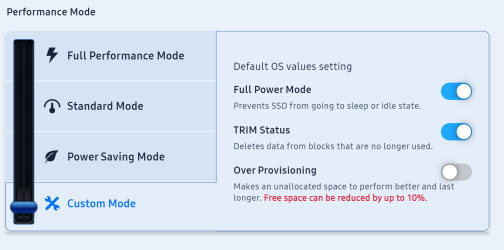- Joined
- Mar 11, 2008
- Messages
- 1,238 (0.20/day)
- Location
- Hungary / Budapest
| System Name | Kincsem |
|---|---|
| Processor | AMD Ryzen 9 9950X |
| Motherboard | ASUS ProArt X870E-CREATOR WIFI |
| Cooling | Be Quiet Dark Rock Pro 5 |
| Memory | Kingston Fury KF560C32RSK2-96 (2×48GB 6GHz) |
| Video Card(s) | Sapphire AMD RX 7900 XT Pulse |
| Storage | Samsung 990PRO 2TB + Samsung 980PRO 2TB + FURY Renegade 2TB+ Adata 2TB + WD Ultrastar HC550 16TB |
| Display(s) | Acer QHD 27"@144Hz 1ms + UHD 27"@60Hz |
| Case | Cooler Master CM 690 III |
| Power Supply | Seasonic 1300W 80+ Gold Prime |
| Mouse | Logitech G502 Hero |
| Keyboard | HyperX Alloy Elite RGB |
| Software | Windows 10-64 |
| Benchmark Scores | https://valid.x86.fr/9qw7iq https://valid.x86.fr/4d8n02 X570 https://www.techpowerup.com/gpuz/g46uc |
Well, this product has "PRO" in it's name, but for actual workstation stuff I maybe you are better off with u.2 drives, which I never used - so can't give real advices.Some of us in the workstation market view no heatsink as a Pro too. I've bought heatsink drives that were (on sale for cheaper than the alternative) only to then have to shuck them to install in PCIe add-in cards.
And sorry for your trouble with the heatsink versions with the AIC adaptor, that must been really bad feeling.
This SSD is not aimed for "the games",PCI-E 3.0 SSD's are gold for the PC gaming. Still PCI-E 5.0 SSD's are useless and expensive...
For gaming you need capacity and low latency over anything, @Ruru is right, speeds over 3GB/s (PCIe gen3's) are plenty.
Think about RDR2 or the upcoming GTA6




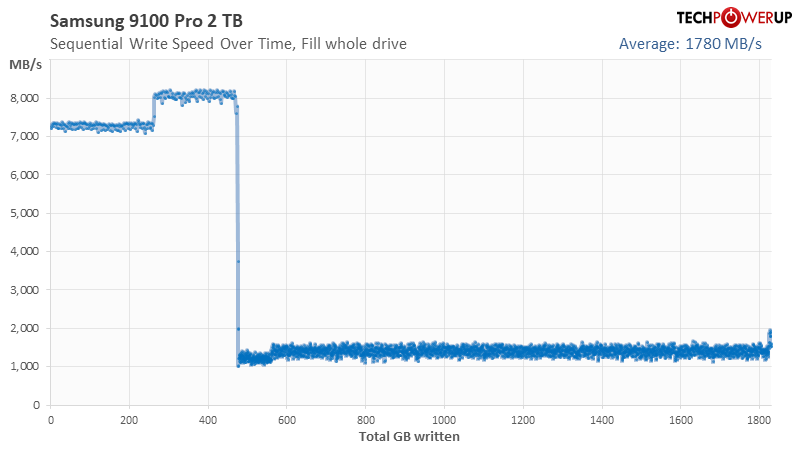


 It failed because subpar firmware.
It failed because subpar firmware.