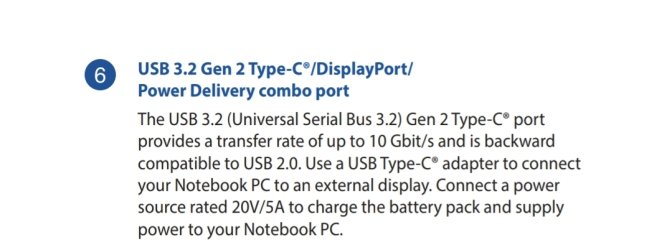- Joined
- Jul 11, 2023
- Messages
- 213 (0.29/day)
| Processor | Ryzen 7 5800X3D |
|---|---|
| Motherboard | Asus Strix B550-A |
| Cooling | Be Quiet! Dark Rock 4 |
| Memory | Gskill Trident Z DDR4-3200 (16GB x 2) |
| Video Card(s) | Sapphire Pulse RX 7900 XT 20GB |
| Storage | Samsung 970 Evo Plus NVME 1TB (Boot), Samsung 970 Evo Plus NVME 2TB, Samsung QVO Sata 2Tb |
| Display(s) | Aoc 31.5" 1440p 75hz; Asus 24" 1080p 75hz (secondary) |
| Case | Be Quiet! Silent Base 802 White |
| Power Supply | Corsair RM750X 2021 w/ Corsair Type 4 Sleeved Red Cables |
I have an ASUS TUF A15 laptop (FA507 model - R7 7435HS & RTX 4060) and I plan on buying an Asus Zenscreen OLED to use with it.
This portable monitor is rated for 15w power draw and usually gets it's power via USB-C. I'd prefer this comes from the same USB-C that's providing it with display data from the laptop, so that I'm only having to deal with the one cable.
Now, there's a USB-C 3.2 Gen2 combo port on my laptop which supports Displayport and apparently also supports power delivery, although that's for charging the laptop - I doubt it applies for output from the laptop. I've attached a picture of how ASUS describe this port in the user manual.
I don't know how to find out what this port can supply. Can it do a display signal and at least 15w all over one cable? How would I find out?
This portable monitor is rated for 15w power draw and usually gets it's power via USB-C. I'd prefer this comes from the same USB-C that's providing it with display data from the laptop, so that I'm only having to deal with the one cable.
Now, there's a USB-C 3.2 Gen2 combo port on my laptop which supports Displayport and apparently also supports power delivery, although that's for charging the laptop - I doubt it applies for output from the laptop. I've attached a picture of how ASUS describe this port in the user manual.
I don't know how to find out what this port can supply. Can it do a display signal and at least 15w all over one cable? How would I find out?