- Joined
- Jun 14, 2021
- Messages
- 2,596 (1.73/day)
- Location
- UK
I tnstaled Windows 11 and now it want let me ,it is asking for a password,i have never used a password.It talkes about using a flash for it.does anyone know what this is about?The guy in the video is doing it on Windows how do i do it when i can,t get in?I will have to reinstal Windows.i never ask for this.
I must have clicked on bit locker. I am not getting any of what he is doing. https://www.youtube.com/shorts/w8-Qjrc_H-g?t=13&feature=share i can,t turn thing off
I am not getting any of what he is doing. https://www.youtube.com/shorts/w8-Qjrc_H-g?t=13&feature=share i can,t turn thing off 
I must have clicked on bit locker.
 I am not getting any of what he is doing. https://www.youtube.com/shorts/w8-Qjrc_H-g?t=13&feature=share i can,t turn thing off
I am not getting any of what he is doing. https://www.youtube.com/shorts/w8-Qjrc_H-g?t=13&feature=share i can,t turn thing off 
Attachments
Last edited:


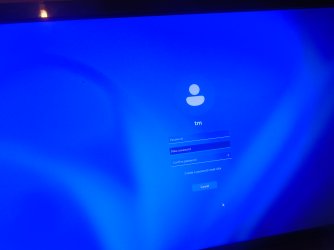


 I have never used passwords to login on Windows ,you have to have a password on a Mac though.Apparently a Bit Locker key is 48 digit?
I have never used passwords to login on Windows ,you have to have a password on a Mac though.Apparently a Bit Locker key is 48 digit?