Greetings everyone.
Right now I'm working on upgrading a HP PC 690-000bla. It is a very constrained machine, AM4 socket, and a BIOS that has no upgrades anymore (AGESA Pinnacle Pi at most), on top of a weak power supply and bad airflow (https://support.hp.com/us-en/document/c06026322).
I already use it as a dual boot, with Linux for work, and Windows 10 light gaming.
I already solved the power supply and GPU, however the mix of the available CPU PCIe lanes, AMD GPU card, and the HP UEFI inability to disable the integrated graphics, broke my Linux session graphic acceleration, so the logical next step is the CPU upgrade.
My problems are the following
Thanks in advance.
Right now I'm working on upgrading a HP PC 690-000bla. It is a very constrained machine, AM4 socket, and a BIOS that has no upgrades anymore (AGESA Pinnacle Pi at most), on top of a weak power supply and bad airflow (https://support.hp.com/us-en/document/c06026322).
I already use it as a dual boot, with Linux for work, and Windows 10 light gaming.
I already solved the power supply and GPU, however the mix of the available CPU PCIe lanes, AMD GPU card, and the HP UEFI inability to disable the integrated graphics, broke my Linux session graphic acceleration, so the logical next step is the CPU upgrade.
My problems are the following
- My CPU budget is around 150 USD
- From HP product page (and the BIOS info), this PC is limited to a Ryzen 7 2700X at most.
Thanks in advance.

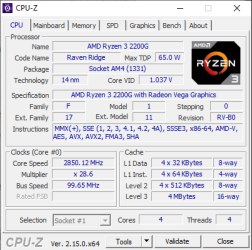
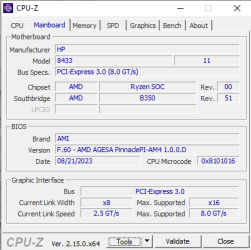



 . I only accept it, just because I already had a spare NVMe drive and a GTX 710 as a stop gap meanwhile I got something better .
. I only accept it, just because I already had a spare NVMe drive and a GTX 710 as a stop gap meanwhile I got something better .