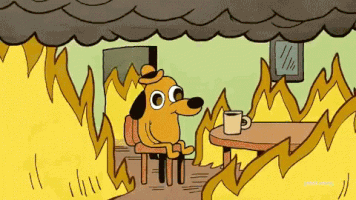The temperature reading you see is the temperature reading of the GPU itself. Ironically, getting a card with better cooling could actually make your PC case/side panel hotter. Why? Because the cooling system isn't removing heat from existence. That would violate the fundamental physical law of conservation of energy. Instead, it's just taking that heat and transferring it out of the GPU and into your case (and room). Your GPU will hence be cooler, but your case and room - hotter. Over time any GPU with a high power draw will heat up your case and room.
So, what you need is not lower GPU temps, what you need is a lower power draw. Through undervolting and power limiting, you can reduce the power draw of most cards. How much exactly kind of depends with your luck in the silicon lottery and whether or not you're willing to lose performance. If you want further savings, you're going to have to go with a lower-power GPU. The 9070 is more energy efficient than the XT and, if you power limit it, can draw half the power of the XT at stock. This would lead to a lot less heat. You could also look into other lower-powered GPUs, like the 5070 or 5060 Ti 16GB.
Of course, to do this you would be sacrificing performance. So you should decide what's more important for you - having a powerful card or one which doesn't generate a lot of heat. The two are usually mutually exclusive to a large extent.

www.sapphiretech.com








 PSU is not the problem here.
PSU is not the problem here.