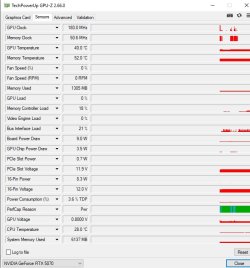Idle is a finicky thing.
- Is it on desktop? Any background software running? Any background software running with hardware acceleration? Browser running - which isn't background and usualy runs, uses hardware acceleration and/or wakes up media/video decoders?
- Is it a long idle with screen gone blank?
- I see listing resolution and refresh rate is common in the latter part of the thread - this matters, especially with multiple monitors and/or high resolutions or refresh rates. someone running 1080p 60hz is very likely going to see a different clock speeds on both GPU and VRAM than someone else running dual 2160p 120hz setup. Both Nvidia and AMD tend to tweak the card idle clocks for quite a while post launch to optimize for some edge cases there.
Then there is the configuration. Windows Power Management mode for GPU, PCI-e slot power savings (lowering speeds and/or lanes). Both can and do play a part in power consumption.
Cannot truly contribute to the core topic of the thread as I am still on 4070Ti Super.
Long idle with screens blank it draws 3W.
On desktop - 2160p 120hz and a 1440p 120hz - with IM client or two open, gaming platforms in the background and a browser running is generally around 30W (+-5W).
There have been quite a few applications that prevent GPU from clocking down to idle speeds. Nothing currently but iCUE did it for a while, Epic Games client did if for a while, Skype did it for a while.