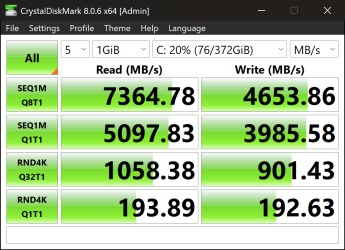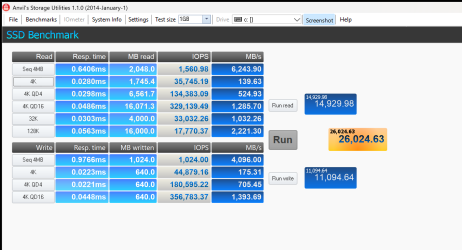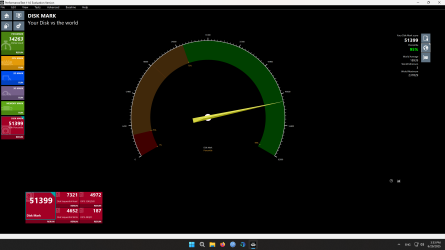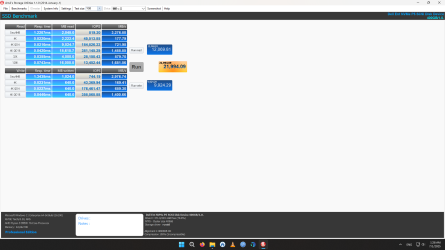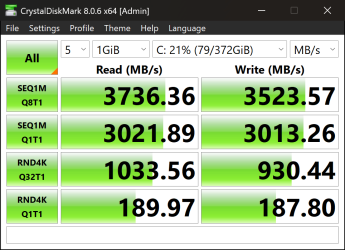Hello!
I plan to buy a 400GB Intel Optane SSD.
There are 2 variants of the 400GB drive on eBay:
1. Intel Optane DC P5800X / SSDPF21Q400GB L0310100 (400GB).
2. Dell 53M3R Intel Optane DC P5800X / SSDPF21Q400GBT (400GB).
The Dell drive is cheaper.
QUESTION:
Is the Dell drive just as good as the regular Intel one, or should I avoid it?
I plan to buy a 400GB Intel Optane SSD.
There are 2 variants of the 400GB drive on eBay:
1. Intel Optane DC P5800X / SSDPF21Q400GB L0310100 (400GB).
2. Dell 53M3R Intel Optane DC P5800X / SSDPF21Q400GBT (400GB).
The Dell drive is cheaper.
QUESTION:
Is the Dell drive just as good as the regular Intel one, or should I avoid it?