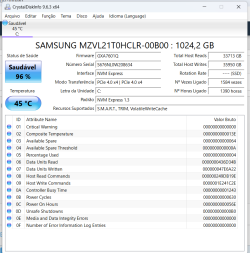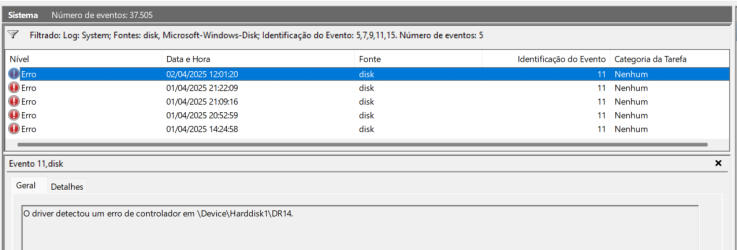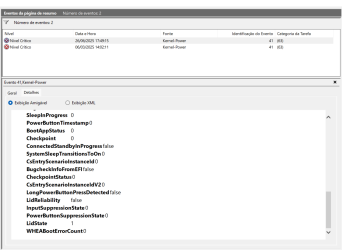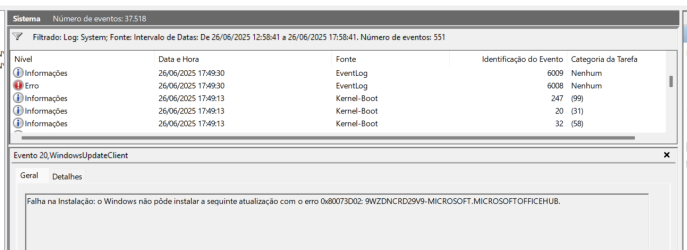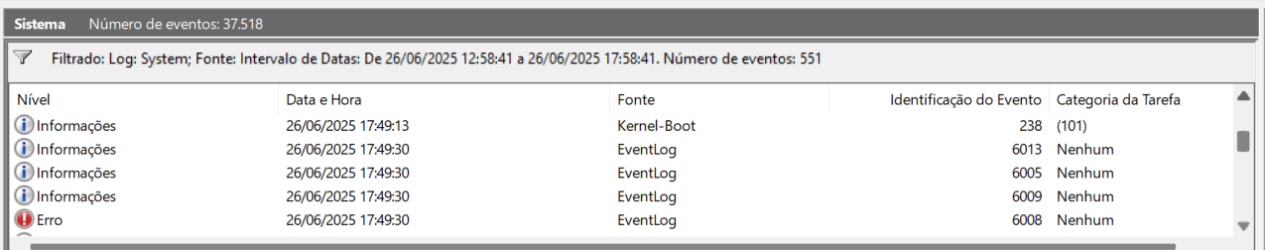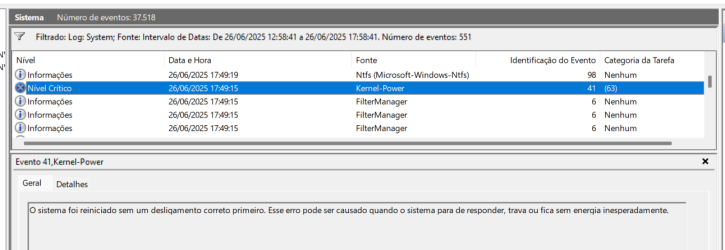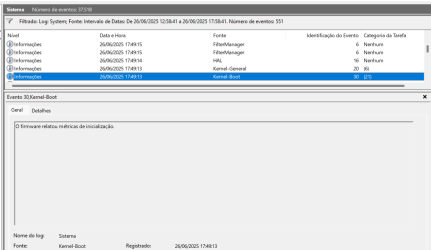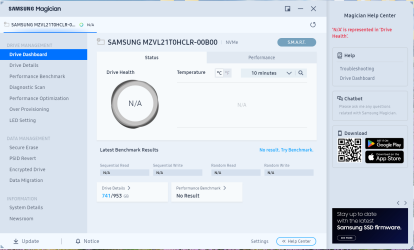- Joined
- Oct 22, 2023
- Messages
- 335 (0.52/day)
| System Name | SYSTEM |
|---|---|
| Processor | RYZEN 7 5700X |
| Motherboard | TUF B550M GAMING PLUS |
| Cooling | AG620 CPU COOLER |
| Memory | 16GB RAM DUAL CHANNEL 3200MHZ STOCK |
| Video Card(s) | RTX 4070 GIGABYTE 12GB WINDFORCE |
| Storage | 1TB HDD 256GB SSD |
| Display(s) | LG ULTRAGEAR 144HZ |
| Case | AIGO DARK FLASH |
| Audio Device(s) | MOTHERBOARD AUDIO |
| Power Supply | XPG ADATA PYLON 650W |
| Mouse | REDRAGON COBRA M711 V2 |
| Software | WINDOWS 11 |
Hello
i have this samsung m2 model (picture) and i´m honestly not sure if it is fake or legit ( bought it from a suspicious ali express store at the time )
the problem is that my laptop just turned itself off at 26/06 ( event viewer )
To be honest i had this before and it is a extremely rare occurrence
It turns off like once in a year or once every 6 months ( sometimes less but it is not that frequent )
I´ve ran countless hardware tests ( the dell hardware tests included) and they never show any hardware issue
the laptop is a dell g15 5520 ( i5 12500h , rtx 3050 4gb)
I´ve swapped rams ( bought 2 same crucial models 2x16 and the samsung m2 in question)
i also wanted to know if my rams are legit as well
i´m running latest bios but just checked and my nvidia driver was 576.28 ( a bit old already )
despite crystal disk info saying the m2 is ok , i have some errors in the event viewer
Basically i have DR3 , DR8 , DR9 , DR10, DR14 disk errors
i´ve checked my samsung drive with samsung magician and it does not work , only shows N/A information
also , the kernel event 41 points to absolutely nothing , it just turned off ( image as well)
tbh i think it has the 0x8000400000000002 code , does it point to anything ? (both events are the same )
i can´t find any important event before the crash but one weird thing that the clock somehow shows a future time ? ( image as well )
between these events it says that the disk is ok and it also says kernel boot ( despite my pc being turned on already ) and that the firmware has detected initialization metrics even with the computer already on
is it normal behavior ?
sorry about too much images but i´m at a loss at this problem , is there a hardware issue or my m2 to blame or anything ?
latest bios as well
thanks
is there a way to read better these kernel events ?
i have this samsung m2 model (picture) and i´m honestly not sure if it is fake or legit ( bought it from a suspicious ali express store at the time )
the problem is that my laptop just turned itself off at 26/06 ( event viewer )
To be honest i had this before and it is a extremely rare occurrence
It turns off like once in a year or once every 6 months ( sometimes less but it is not that frequent )
I´ve ran countless hardware tests ( the dell hardware tests included) and they never show any hardware issue
the laptop is a dell g15 5520 ( i5 12500h , rtx 3050 4gb)
I´ve swapped rams ( bought 2 same crucial models 2x16 and the samsung m2 in question)
i also wanted to know if my rams are legit as well
i´m running latest bios but just checked and my nvidia driver was 576.28 ( a bit old already )
despite crystal disk info saying the m2 is ok , i have some errors in the event viewer
Basically i have DR3 , DR8 , DR9 , DR10, DR14 disk errors
i´ve checked my samsung drive with samsung magician and it does not work , only shows N/A information
also , the kernel event 41 points to absolutely nothing , it just turned off ( image as well)
tbh i think it has the 0x8000400000000002 code , does it point to anything ? (both events are the same )
i can´t find any important event before the crash but one weird thing that the clock somehow shows a future time ? ( image as well )
between these events it says that the disk is ok and it also says kernel boot ( despite my pc being turned on already ) and that the firmware has detected initialization metrics even with the computer already on
is it normal behavior ?
sorry about too much images but i´m at a loss at this problem , is there a hardware issue or my m2 to blame or anything ?
latest bios as well
thanks
is there a way to read better these kernel events ?
and also , how can i update the m2 firmware ?Hello
i have this samsung m2 model (picture) and i´m honestly not sure if it is fake or legit ( bought it from a suspicious ali express store at the time )
the problem is that my laptop just turned itself off at 26/06 ( event viewer )
To be honest i had this before and it is a extremely rare occurrence
It turns off like once in a year or once every 6 months ( sometimes less but it is not that frequent )
I´ve ran countless hardware tests ( the dell hardware tests included) and they never show any hardware issue
the laptop is a dell g15 5520 ( i5 12500h , rtx 3050 4gb)
I´ve swapped rams ( bought 2 same crucial models 2x16 and the samsung m2 in question)
i also wanted to know if my rams are legit as well
i´m running latest bios but just checked and my nvidia driver was 576.28 ( a bit old already )
despite crystal disk info saying the m2 is ok , i have some errors in the event viewer
Basically i have DR3 , DR8 , DR9 , DR10, DR14 disk errors
i´ve checked my samsung drive with samsung magician and it does not work , only shows N/A information
also , the kernel event 41 points to absolutely nothing , it just turned off ( image as well)
tbh i think it has the 0x8000400000000002 code , does it point to anything ? (both events are the same )
i can´t find any important event before the crash but one weird thing that the clock somehow shows a future time ? ( image as well )
between these events it says that the disk is ok and it also says kernel boot ( despite my pc being turned on already ) and that the firmware has detected initialization metrics even with the computer already on
is it normal behavior ?
sorry about too much images but i´m at a loss at this problem , is there a hardware issue or my m2 to blame or anything ?
latest bios as well
thanks
is there a way to read better these kernel events ?