thanks for the update.i added(missing in the .inf driver)
; English (default)
[Strings]
BGSCAN_BLOCKING = "Global BG Scan blocking"
BGSCAN_BLOCKING_NEVER = "Never"
BGSCAN_BLOCKING_ON_GOOD_RSSI = "On Good RSSI"
BGSCAN_BLOCKING_ALWAYS = "Always"
DPC Driver Timeout = "DPC Driver Timeout"
Default Timeout = "Default Timeout"
Medium Timeout = "Medium Timeout"
Long Timeout = "Long Timeout"
Short Timeout = "Short Timeout"
GSO Max Offload Size = "GSO Max Offload Size"
4KB = "4KB"
8KB = "8KB"
16KB = "16KB"
32KB = "32KB"
64KB = "64KB"
; English (default)
[Strings]
BGSCAN_BLOCKING = "Global BG Scan blocking"
BGSCAN_BLOCKING_NEVER = "Never"
BGSCAN_BLOCKING_ON_GOOD_RSSI = "On Good RSSI"
BGSCAN_BLOCKING_ALWAYS = "Always"
DPC Driver Timeout = "DPC Driver Timeout"
Default Timeout = "Default Timeout"
Medium Timeout = "Medium Timeout"
Long Timeout = "Long Timeout"
Short Timeout = "Short Timeout"
GSO Max Offload Size = "GSO Max Offload Size"
4KB = "4KB"
8KB = "8KB"
16KB = "16KB"
32KB = "32KB"
64KB = "64KB"



 this driver will report higher version bec. the current App from Microsoft Store have memory leak problems and they fixed it on 40.25.605.0 app. Microsoft Store should auto-update your app after installing this driver or check for updates manually
this driver will report higher version bec. the current App from Microsoft Store have memory leak problems and they fixed it on 40.25.605.0 app. Microsoft Store should auto-update your app after installing this driver or check for updates manually  It's been tested for almost a week without an issue.
It's been tested for almost a week without an issue.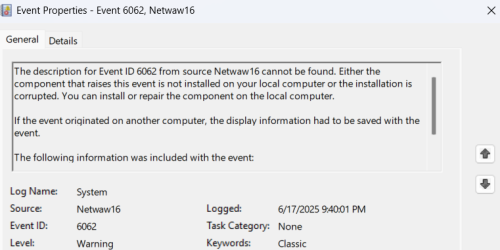




 Everything else works great (much better than the stock driver, where I didn't even have the Killer Intelligence Centre as I'm on AX210) but just thought I'd see if anyone else was having issues
Everything else works great (much better than the stock driver, where I didn't even have the Killer Intelligence Centre as I'm on AX210) but just thought I'd see if anyone else was having issues and yes, as you mentioned, you must connect to other 5Ghz to pick up the settings
and yes, as you mentioned, you must connect to other 5Ghz to pick up the settings