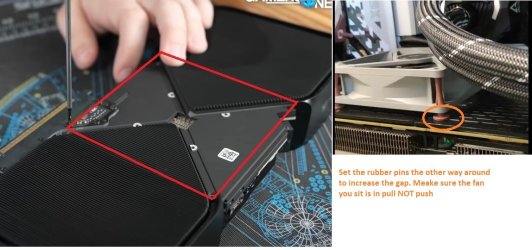KimRRRich
New Member
- Joined
- Jul 8, 2025
- Messages
- 1 (0.07/day)
I recently tested the NVIDIA RTX PRO 6000 Workstation and was shocked by how hot it runs. Under heavy workload (FurMark) — but without any fan directly under the GPU —the temperature climbed to 93°C (— and I had to stop there for safety reasons. That wasn’t even its thermal limit.

By contrast, on the same hardware setup and under the same conditions, my RTX 5090 Founders Edition topped out at only ~73°C.

 That’s a 20°C difference, despite the power consumption being almost the same:
That’s a 20°C difference, despite the power consumption being almost the same:
My best guess? The 5090 FE might be using liquid metal cooling, while the PRO 6000 likely uses traditional thermal paste, which would explain the large gap in thermal performance.
Please excuse any inaccuracies or non-standard testing methods — just sharing personal observations in case others find them useful.
By contrast, on the same hardware setup and under the same conditions, my RTX 5090 Founders Edition topped out at only ~73°C.
- 5090 FE: ~575W
- RTX PRO 6000 Workstation: ~600W
My best guess? The 5090 FE might be using liquid metal cooling, while the PRO 6000 likely uses traditional thermal paste, which would explain the large gap in thermal performance.
Please excuse any inaccuracies or non-standard testing methods — just sharing personal observations in case others find them useful.