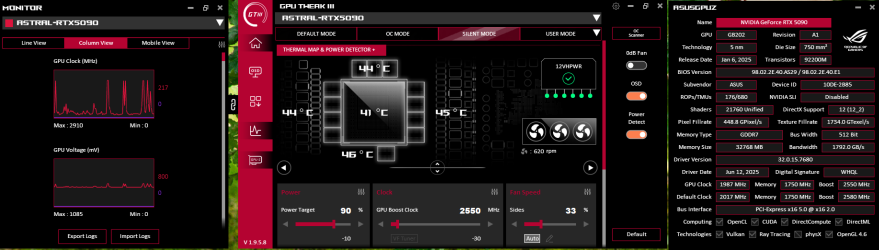- Joined
- May 14, 2004
- Messages
- 28,986 (3.74/day)
| Processor | Ryzen 7 5700X |
|---|---|
| Memory | 48 GB |
| Video Card(s) | RTX 4080 |
| Storage | 2x HDD RAID 1, 3x M.2 NVMe |
| Display(s) | 30" 2560x1600 + 19" 1280x1024 |
| Software | Windows 10 64-bit |
The Thermal Grizzly WireView Pro brings accurate, real-time monitoring to the fragile 12VHPWR/12V-2x6 16-pin GPU power connector, helping users catch power or thermal issues early. It’s easy to use and includes helpful features like external thermal probes and configurable alerting.
Show full review
Show full review