here is the report. anyone with any idea as to what i should do next please help me!!! i was toying with the idea of reformatting and using my legal copy of windows, as i am not sure if that is the issue here or not. i have been using this one (XP Pro) for years with many instalations without any problems. any way here it is...
20795 13:38:31 (0) ** WMIDiag v2.0 started on Saturday, January 19, 2008 at 13:36.
20796 13:38:31 (0) **
20797 13:38:31 (0) ** Copyright (c) Microsoft Corporation. All rights reserved - January 2007.
20798 13:38:31 (0) **
20799 13:38:31 (0) ** This script is not supported under any Microsoft standard support program or service.
20800 13:38:31 (0) ** The script is provided AS IS without warranty of any kind. Microsoft further disclaims all
20801 13:38:31 (0) ** implied warranties including, without limitation, any implied warranties of merchantability
20802 13:38:31 (0) ** or of fitness for a particular purpose. The entire risk arising out of the use or performance
20803 13:38:31 (0) ** of the scripts and documentation remains with you. In no event shall Microsoft, its authors,
20804 13:38:31 (0) ** or anyone else involved in the creation, production, or delivery of the script be liable for
20805 13:38:31 (0) ** any damages whatsoever (including, without limitation, damages for loss of business profits,
20806 13:38:31 (0) ** business interruption, loss of business information, or other pecuniary loss) arising out of
20807 13:38:31 (0) ** the use of or inability to use the script or documentation, even if Microsoft has been advised
20808 13:38:31 (0) ** of the possibility of such damages.
20809 13:38:31 (0) **
20810 13:38:31 (0) **
20811 13:38:31 (0) ** ----------------------------------------------------------------------------------------------------------------------------------
20812 13:38:31 (0) ** ----------------------------------------------------- WMI REPORT: BEGIN ----------------------------------------------------------
20813 13:38:31 (0) ** ----------------------------------------------------------------------------------------------------------------------------------
20814 13:38:31 (0) **
20815 13:38:31 (0) ** ----------------------------------------------------------------------------------------------------------------------------------
20816 13:38:31 (0) ** Windows XP - Service pack 2 - 32-bit (2600) - User 'PORKCHOP\JOSH' on computer 'PORKCHOP'.
20817 13:38:31 (0) ** ----------------------------------------------------------------------------------------------------------------------------------
20818 13:38:31 (0) ** INFO: Environment: .................................................................................................. 1 ITEM(S)!
20819 13:38:31 (0) ** INFO: => 15 incorrect shutdown(s) detected on:
20820 13:38:31 (0) ** - Shutdown on 03 January 2008 18:21:46 (GMT+5).
20821 13:38:31 (0) ** - Shutdown on 03 January 2008 19:09:43 (GMT+5).
20822 13:38:31 (0) ** - Shutdown on 03 January 2008 21:19:24 (GMT+5).
20823 13:38:31 (0) ** - Shutdown on 03 January 2008 22:37:21 (GMT+5).
20824 13:38:31 (0) ** - Shutdown on 04 January 2008 18:48:14 (GMT+5).
20825 13:38:31 (0) ** - Shutdown on 04 January 2008 18:50:21 (GMT+5).
20826 13:38:31 (0) ** - Shutdown on 04 January 2008 18:53:19 (GMT+5).
20827 13:38:31 (0) ** - Shutdown on 04 January 2008 18:58:15 (GMT+5).
20828 13:38:31 (0) ** - Shutdown on 04 January 2008 20:26:37 (GMT+5).
20829 13:38:31 (0) ** - Shutdown on 04 January 2008 22:54:29 (GMT+5).
20830 13:38:31 (0) ** - Shutdown on 04 January 2008 23:07:22 (GMT+5).
20831 13:38:31 (0) ** - Shutdown on 05 January 2008 00:49:07 (GMT+5).
20832 13:38:31 (0) ** - Shutdown on 07 January 2008 16:19:16 (GMT+5).
20833 13:38:31 (0) ** - Shutdown on 08 January 2008 21:20:00 (GMT+5).
20834 13:38:31 (0) ** - Shutdown on 10 January 2008 20:06:50 (GMT+5).
20835 13:38:31 (0) **
20836 13:38:31 (0) ** System drive: ....................................................................................................... C: (Disk #1 Partition #0).
20837 13:38:31 (0) ** Drive type: ......................................................................................................... SCSI (WDC WD50 00AAKS-00YGA SCSI Disk Device).
20838 13:38:31 (0) ** There are no missing WMI system files: .............................................................................. OK.
20839 13:38:31 (0) ** There are no missing WMI repository files: .......................................................................... OK.
20840 13:38:31 (0) ** WMI repository state: ............................................................................................... NOT TESTED.
20841 13:38:31 (0) ** BEFORE running WMIDiag:
20842 13:38:31 (0) ** The WMI repository has a size of: ................................................................................... 7 MB.
20843 13:38:31 (0) ** - Disk free space on 'C:': .......................................................................................... 169422 MB.
20844 13:38:31 (0) ** - INDEX.BTR, 1245184 bytes, 1/19/2008 1:34:10 PM
20845 13:38:31 (0) ** - INDEX.MAP, 656 bytes, 1/19/2008 1:36:10 PM
20846 13:38:31 (0) ** - MAPPING.VER, 4 bytes, 1/19/2008 1:36:10 PM
20847 13:38:31 (0) ** - MAPPING1.MAP, 4060 bytes, 1/19/2008 1:36:10 PM
20848 13:38:31 (0) ** - MAPPING2.MAP, 4060 bytes, 1/19/2008 1:34:10 PM
20849 13:38:31 (0) ** - OBJECTS.DATA, 6602752 bytes, 1/19/2008 1:34:10 PM
20850 13:38:31 (0) ** - OBJECTS.MAP, 3404 bytes, 1/19/2008 1:36:10 PM
20851 13:38:31 (0) ** AFTER running WMIDiag:
20852 13:38:31 (0) ** The WMI repository has a size of: ................................................................................... 7 MB.
20853 13:38:31 (0) ** - Disk free space on 'C:': .......................................................................................... 169420 MB.
20854 13:38:31 (0) ** - INDEX.BTR, 1245184 bytes, 1/19/2008 1:34:10 PM
20855 13:38:31 (0) ** - INDEX.MAP, 656 bytes, 1/19/2008 1:36:10 PM
20856 13:38:31 (0) ** - MAPPING.VER, 4 bytes, 1/19/2008 1:36:10 PM
20857 13:38:31 (0) ** - MAPPING1.MAP, 4060 bytes, 1/19/2008 1:36:10 PM
20858 13:38:31 (0) ** - MAPPING2.MAP, 4060 bytes, 1/19/2008 1:34:10 PM
20859 13:38:31 (0) ** - OBJECTS.DATA, 6602752 bytes, 1/19/2008 1:34:10 PM
20860 13:38:31 (0) ** - OBJECTS.MAP, 3404 bytes, 1/19/2008 1:36:10 PM
20861 13:38:31 (0) ** ----------------------------------------------------------------------------------------------------------------------------------
20862 13:38:31 (0) ** INFO: Windows Firewall status: ...................................................................................... ENABLED.
20863 13:38:31 (0) ** Windows Firewall Profile: ........................................................................................... STANDARD.
20864 13:38:31 (0) ** Windows Firewall 'RemoteAdmin' status: .............................................................................. DISABLED.
20865 13:38:31 (0) ** => This will prevent any WMI remote connectivity to this machine.
20866 13:38:31 (0) ** - You can adjust the configuration by executing the following command:
20867 13:38:31 (0) ** i.e. 'NETSH.EXE FIREWALL SET SERVICE REMOTEADMIN ENABLE SUBNET'
20868 13:38:31 (0) **
20869 13:38:31 (0) ** Windows Firewall application exception for 'UNSECAPP.EXE': .......................................................... MISSING.
20870 13:38:31 (0) ** => This will prevent any script and MMC application asynchronous callbacks to this machine.
20871 13:38:31 (0) ** - You can adjust the configuration by executing the following command:
20872 13:38:31 (0) ** i.e. 'NETSH.EXE FIREWALL SET ALLOWEDPROGRAM C:\WINDOWS\SYSTEM32\WBEM\UNSECAPP.EXE WMICALLBACKS ENABLE'
20873 13:38:31 (0) **
20874 13:38:31 (0) ** ----------------------------------------------------------------------------------------------------------------------------------
20875 13:38:31 (1) !! ERROR: DCOM Status: ................................................................................................. ERROR!
20876 13:38:31 (1) !! ERROR: => The DCOM configuration on this computer is DISABLED.
20877 13:38:31 (0) ** This prevents WMI to work correctly.
20878 13:38:31 (0) ** You can fix the DCOM configuration by:
20879 13:38:31 (0) ** - Executing the 'DCOMCNFG.EXE' command.
20880 13:38:31 (0) ** - Expanding 'Component Services' and 'Computers' nodes.
20881 13:38:31 (0) ** - Editing properties of 'My Computer' node.
20882 13:38:31 (0) ** - Editing the 'Default properties' tab.
20883 13:38:31 (0) ** - Activate the 'Enable Distributed COM on this computer' checkbox.
20884 13:38:31 (0) ** From the command line, the DCOM configuration can be corrected with the following command:
20885 13:38:31 (0) ** i.e. 'REG.EXE Add HKLM\SOFTWARE\Microsoft\Ole /v EnableDCOM /t REG_SZ /d Y /f'
20886 13:38:31 (0) **
20887 13:38:31 (0) ** WMI registry setup: ................................................................................................. OK.
20888 13:38:31 (0) ** INFO: WMI service has dependents: ................................................................................... 2 SERVICE(S)!
20889 13:38:31 (0) ** - Security Center (WSCSVC, StartMode='Automatic')
20890 13:38:31 (0) ** - Windows Firewall/Internet Connection Sharing (ICS) (SHAREDACCESS, StartMode='Automatic')
20891 13:38:31 (0) ** => If the WMI service is stopped, the listed service(s) will have to be stopped as well.
20892 13:38:31 (0) ** Note: If the service is marked with (*), it means that the service/application uses WMI but
20893 13:38:31 (0) ** there is no hard dependency on WMI. However, if the WMI service is stopped,
20894 13:38:31 (0) ** this can prevent the service/application to work as expected.
20895 13:38:31 (0) **
20896 13:38:31 (0) ** RPCSS service: ...................................................................................................... OK (Already started).
20897 13:38:31 (0) ** WINMGMT service: .................................................................................................... OK (Already started).
20898 13:38:31 (0) ** ----------------------------------------------------------------------------------------------------------------------------------
20899 13:38:31 (0) ** WMI service DCOM setup: ............................................................................................. OK.
20900 13:38:31 (0) ** WMI components DCOM registrations: .................................................................................. OK.
20901 13:38:31 (0) ** WMI ProgID registrations: ........................................................................................... OK.
20902 13:38:31 (0) ** WMI provider DCOM registrations: .................................................................................... OK.
20903 13:38:31 (0) ** WMI provider CIM registrations: ..................................................................................... OK.
20904 13:38:31 (0) ** WMI provider CLSIDs: ................................................................................................ OK.
20905 13:38:31 (0) ** WMI providers EXE/DLL availability: ................................................................................. OK.
20906 13:38:31 (0) ** ----------------------------------------------------------------------------------------------------------------------------------
20907 13:38:31 (0) ** WMI namespace security for 'ROOT/SERVICEMODEL': ..................................................................... MODIFIED.
20908 13:38:31 (1) !! ERROR: Actual trustee 'NT AUTHORITY\NETWORK SERVICE' DOES NOT match corresponding expected trustee rights (Actual->Default)
20909 13:38:31 (0) ** - ACTUAL ACE:
20910 13:38:31 (0) ** ACEType: &h0
20911 13:38:31 (0) ** ACCESS_ALLOWED_ACE_TYPE
20912 13:38:31 (0) ** ACEFlags: &h2
20913 13:38:31 (0) ** CONTAINER_INHERIT_ACE
20914 13:38:31 (0) ** ACEMask: &h1
20915 13:38:31 (0) ** WBEM_ENABLE
20916 13:38:31 (0) ** - EXPECTED ACE:
20917 13:38:31 (0) ** ACEType: &h0
20918 13:38:31 (0) ** ACCESS_ALLOWED_ACE_TYPE
20919 13:38:31 (0) ** ACEFlags: &h12
20920 13:38:31 (0) ** CONTAINER_INHERIT_ACE
20921 13:38:31 (0) ** INHERITED_ACE
20922 13:38:31 (0) ** ACEMask: &h13
20923 13:38:31 (0) ** WBEM_ENABLE
20924 13:38:31 (0) ** WBEM_METHOD_EXECUTE
20925 13:38:31 (0) ** WBEM_WRITE_PROVIDER
20926 13:38:31 (0) **
20927 13:38:31 (0) ** => The actual ACE has the right(s) '&h12 WBEM_METHOD_EXECUTE WBEM_WRITE_PROVIDER' removed!
20928 13:38:31 (0) ** This will cause some operations to fail!
20929 13:38:31 (0) ** It is possible to fix this issue by editing the security descriptor and adding the removed right.
20930 13:38:31 (0) ** For WMI namespaces, this can be done with 'WMIMGMT.MSC'.
20931 13:38:31 (0) ** Note: WMIDiag has no specific knowledge of this WMI namespace.
20932 13:38:31 (0) ** The security diagnostic is based on the WMI namespace expected defaults.
20933 13:38:31 (0) ** A specific WMI application can always require a security setup different
20934 13:38:31 (0) ** than the WMI security defaults.
20935 13:38:31 (0) **
20936 13:38:31 (0) ** WMI namespace security for 'ROOT/SERVICEMODEL': ..................................................................... MODIFIED.
20937 13:38:31 (1) !! ERROR: Actual trustee 'NT AUTHORITY\LOCAL SERVICE' DOES NOT match corresponding expected trustee rights (Actual->Default)
20938 13:38:31 (0) ** - ACTUAL ACE:
20939 13:38:31 (0) ** ACEType: &h0
20940 13:38:31 (0) ** ACCESS_ALLOWED_ACE_TYPE
20941 13:38:31 (0) ** ACEFlags: &h2
20942 13:38:31 (0) ** CONTAINER_INHERIT_ACE
20943 13:38:31 (0) ** ACEMask: &h1
20944 13:38:31 (0) ** WBEM_ENABLE
20945 13:38:31 (0) ** - EXPECTED ACE:
20946 13:38:31 (0) ** ACEType: &h0
20947 13:38:31 (0) ** ACCESS_ALLOWED_ACE_TYPE
20948 13:38:31 (0) ** ACEFlags: &h12
20949 13:38:31 (0) ** CONTAINER_INHERIT_ACE
20950 13:38:31 (0) ** INHERITED_ACE
20951 13:38:31 (0) ** ACEMask: &h13
20952 13:38:31 (0) ** WBEM_ENABLE
20953 13:38:31 (0) ** WBEM_METHOD_EXECUTE
20954 13:38:31 (0) ** WBEM_WRITE_PROVIDER
20955 13:38:31 (0) **
20956 13:38:31 (0) ** => The actual ACE has the right(s) '&h12 WBEM_METHOD_EXECUTE WBEM_WRITE_PROVIDER' removed!
20957 13:38:31 (0) ** This will cause some operations to fail!
20958 13:38:31 (0) ** It is possible to fix this issue by editing the security descriptor and adding the removed right.
20959 13:38:31 (0) ** For WMI namespaces, this can be done with 'WMIMGMT.MSC'.
20960 13:38:31 (0) ** Note: WMIDiag has no specific knowledge of this WMI namespace.
20961 13:38:31 (0) ** The security diagnostic is based on the WMI namespace expected defaults.
20962 13:38:31 (0) ** A specific WMI application can always require a security setup different
20963 13:38:31 (0) ** than the WMI security defaults.
20964 13:38:31 (0) **
20965 13:38:31 (0) ** WMI namespace security for 'ROOT/SERVICEMODEL': ..................................................................... MODIFIED.
20966 13:38:31 (1) !! ERROR: Default trustee 'EVERYONE' has been REMOVED!
20967 13:38:31 (0) ** - REMOVED ACE:
20968 13:38:31 (0) ** ACEType: &h0
20969 13:38:31 (0) ** ACCESS_ALLOWED_ACE_TYPE
20970 13:38:31 (0) ** ACEFlags: &h12
20971 13:38:31 (0) ** CONTAINER_INHERIT_ACE
20972 13:38:31 (0) ** INHERITED_ACE
20973 13:38:31 (0) ** ACEMask: &h13
20974 13:38:31 (0) ** WBEM_ENABLE
20975 13:38:31 (0) ** WBEM_METHOD_EXECUTE
20976 13:38:31 (0) ** WBEM_WRITE_PROVIDER
20977 13:38:31 (0) **
20978 13:38:31 (0) ** => The REMOVED ACE was part of the DEFAULT setup for the trustee.
20979 13:38:31 (0) ** Removing default security will cause some operations to fail!
20980 13:38:31 (0) ** It is possible to fix this issue by editing the security descriptor and adding the ACE.
20981 13:38:31 (0) ** For WMI namespaces, this can be done with 'WMIMGMT.MSC'.
20982 13:38:31 (0) ** Note: WMIDiag has no specific knowledge of this WMI namespace.
20983 13:38:31 (0) ** The security diagnostic is based on the WMI namespace expected defaults.
20984 13:38:31 (0) ** A specific WMI application can always require a security setup different
20985 13:38:31 (0) ** than the WMI security defaults.
20986 13:38:31 (0) **
20987 13:38:31 (0) **
20988 13:38:31 (0) ** DCOM security warning(s) detected: .................................................................................. 0.
20989 13:38:31 (0) ** DCOM security error(s) detected: .................................................................................... 0.
20990 13:38:31 (0) ** WMI security warning(s) detected: ................................................................................... 0.
20991 13:38:31 (0) ** WMI security error(s) detected: ..................................................................................... 3.
20992 13:38:31 (0) **
20993 13:38:31 (0) ** Overall DCOM security status: ....................................................................................... OK.
20994 13:38:31 (1) !! ERROR: Overall WMI security status: ................................................................................. ERROR!
20995 13:38:31 (0) ** - Started at 'Root' --------------------------------------------------------------------------------------------------------------
20996 13:38:31 (0) ** INFO: WMI permanent SUBSCRIPTION(S): ................................................................................ 2.
20997 13:38:31 (0) ** - ROOT/SUBSCRIPTION, MSFT_UCScenarioControl.Name="Microsoft WMI Updating Consumer Scenario Control".
20998 13:38:31 (0) ** 'SELECT * FROM __InstanceOperationEvent WHERE TargetInstance ISA 'MSFT_UCScenario''
20999 13:38:31 (0) ** - ROOT/SUBSCRIPTION, NTEventLogEventConsumer.Name="SCM Event Log Consumer".
21000 13:38:31 (0) ** 'select * from MSFT_SCMEventLogEvent'
21001 13:38:31 (0) **
21002 13:38:31 (0) ** WMI TIMER instruction(s): ........................................................................................... NONE.
21003 13:38:31 (0) ** WMI ADAP status: .................................................................................................... OK.
21004 13:38:31 (0) ** INFO: WMI namespace(s) requiring PACKET PRIVACY: .................................................................... 1 NAMESPACE(S)!
21005 13:38:31 (0) ** - ROOT/SERVICEMODEL.
21006 13:38:31 (0) ** => When remotely connecting, the namespace(s) listed require(s) the WMI client to
21007 13:38:31 (0) ** use an encrypted connection by specifying the PACKET PRIVACY authentication level.
21008 13:38:31 (0) ** (RPC_C_AUTHN_LEVEL_PKT_PRIVACY or PktPrivacy flags)
21009 13:38:31 (0) ** i.e. 'WMIC.EXE /NODE:"PORKCHOP" /AUTHLEVEL

ktprivacy /NAMESPACE:\\ROOT\SERVICEMODEL Class __SystemSecurity'
21010 13:38:31 (0) **
21011 13:38:31 (0) ** WMI MONIKER CONNECTIONS: ............................................................................................ OK.
21012 13:38:31 (0) ** WMI CONNECTIONS: .................................................................................................... OK.
21013 13:38:31 (0) ** WMI GET operations: ................................................................................................. OK.
21014 13:38:31 (0) ** WMI MOF representations: ............................................................................................ OK.
21015 13:38:31 (0) ** WMI QUALIFIER access operations: .................................................................................... OK.
21016 13:38:31 (0) ** WMI ENUMERATION operations: ......................................................................................... OK.
21017 13:38:31 (0) ** WMI EXECQUERY operations: ........................................................................................... OK.
21018 13:38:31 (0) ** WMI GET VALUE operations: ........................................................................................... OK.
21019 13:38:31 (0) ** WMI WRITE operations: ............................................................................................... NOT TESTED.
21020 13:38:31 (0) ** WMI PUT operations: ................................................................................................. NOT TESTED.
21021 13:38:31 (0) ** WMI DELETE operations: .............................................................................................. NOT TESTED.
21022 13:38:31 (0) ** WMI static instances retrieved: ..................................................................................... 772.
21023 13:38:31 (0) ** WMI dynamic instances retrieved: .................................................................................... 0.
21024 13:38:31 (0) ** WMI instance request cancellations (to limit performance impact): ................................................... 0.
21025 13:38:31 (0) ** ----------------------------------------------------------------------------------------------------------------------------------
21026 13:38:31 (0) ** # of Event Log events BEFORE WMIDiag execution since the last 20 day(s):
21027 13:38:31 (0) ** DCOM: ............................................................................................................. 21.
21028 13:38:31 (0) ** WINMGMT: .......................................................................................................... 7.
21029 13:38:31 (0) ** WMIADAPTER: ....................................................................................................... 0.
21030 13:38:31 (0) ** => Verify the WMIDiag LOG at line #20306 for more details.
21031 13:38:31 (0) **
21032 13:38:31 (0) ** # of additional Event Log events AFTER WMIDiag execution:
21033 13:38:31 (0) ** DCOM: ............................................................................................................. 0.
21034 13:38:31 (0) ** WINMGMT: .......................................................................................................... 0.
21035 13:38:31 (0) ** WMIADAPTER: ....................................................................................................... 0.
21036 13:38:31 (0) ** ----------------------------------------------------------------------------------------------------------------------------------
21037 13:38:31 (0) ** WMI Registry key setup: ............................................................................................. OK.
21038 13:38:31 (0) ** ----------------------------------------------------------------------------------------------------------------------------------
21039 13:38:31 (0) ** ----------------------------------------------------------------------------------------------------------------------------------
21040 13:38:31 (0) ** ----------------------------------------------------------------------------------------------------------------------------------
21041 13:38:31 (0) ** ----------------------------------------------------------------------------------------------------------------------------------
21042 13:38:31 (0) **
21043 13:38:31 (0) ** ----------------------------------------------------------------------------------------------------------------------------------
21044 13:38:31 (0) ** ------------------------------------------------------ WMI REPORT: END -----------------------------------------------------------
21045 13:38:31 (0) ** ----------------------------------------------------------------------------------------------------------------------------------
21046 13:38:31 (0) **
21047 13:38:31 (0) ** ERROR: WMIDiag detected issues that could prevent WMI to work properly!. Check 'C:\DOCUMENTS AND SETTINGS\JOSH\LOCAL SETTINGS\TEMP\WMIDIAG-V2.0_XP___.CLI.SP2.32_PORKCHOP_2008.01.19_13.35.37.LOG' for details.
21048 13:38:31 (0) **
21049 13:38:31 (0) ** WMIDiag v2.0 ended on Saturday, January 19, 2008 at 13:38 (W:68 E:7 S:1).
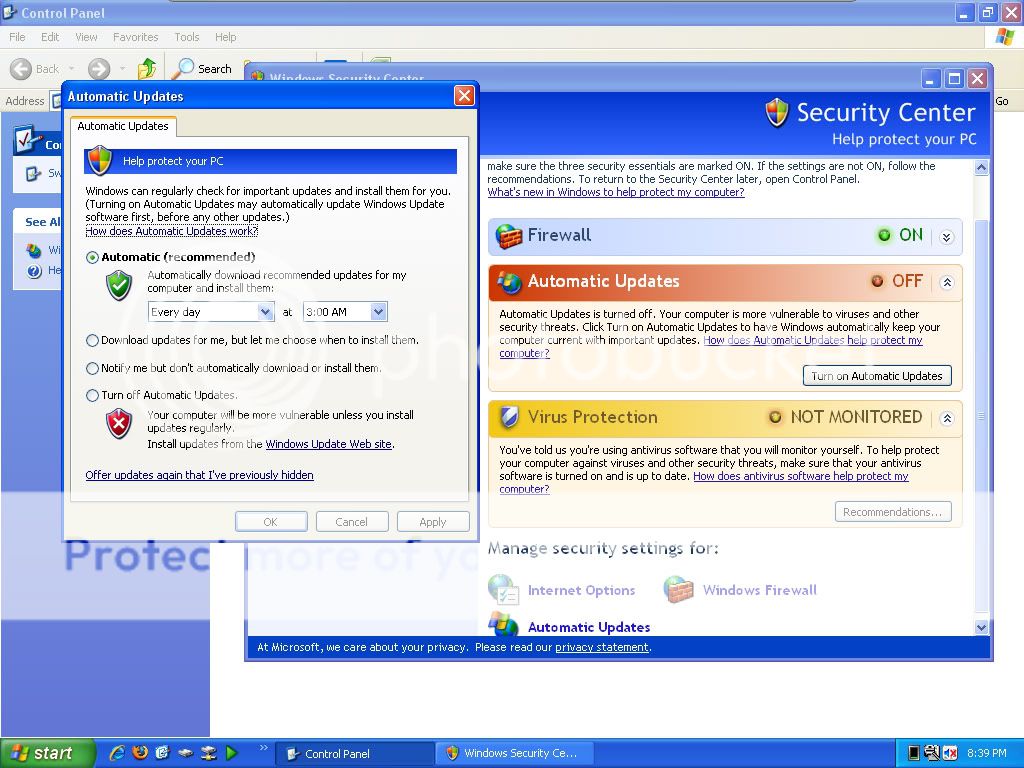
 and i have noticed a few other quirks mainly my audigy 4 pro software acting funny time to time. do you think that i have a virus or something of that nature? i will put AVG on here tomorrow and maybe adaware. i have never had a virus so i didnt see any need for anti virus and or spyware programs eating up resources. but i am puzzled as to why my services are automatically shutting down...
and i have noticed a few other quirks mainly my audigy 4 pro software acting funny time to time. do you think that i have a virus or something of that nature? i will put AVG on here tomorrow and maybe adaware. i have never had a virus so i didnt see any need for anti virus and or spyware programs eating up resources. but i am puzzled as to why my services are automatically shutting down...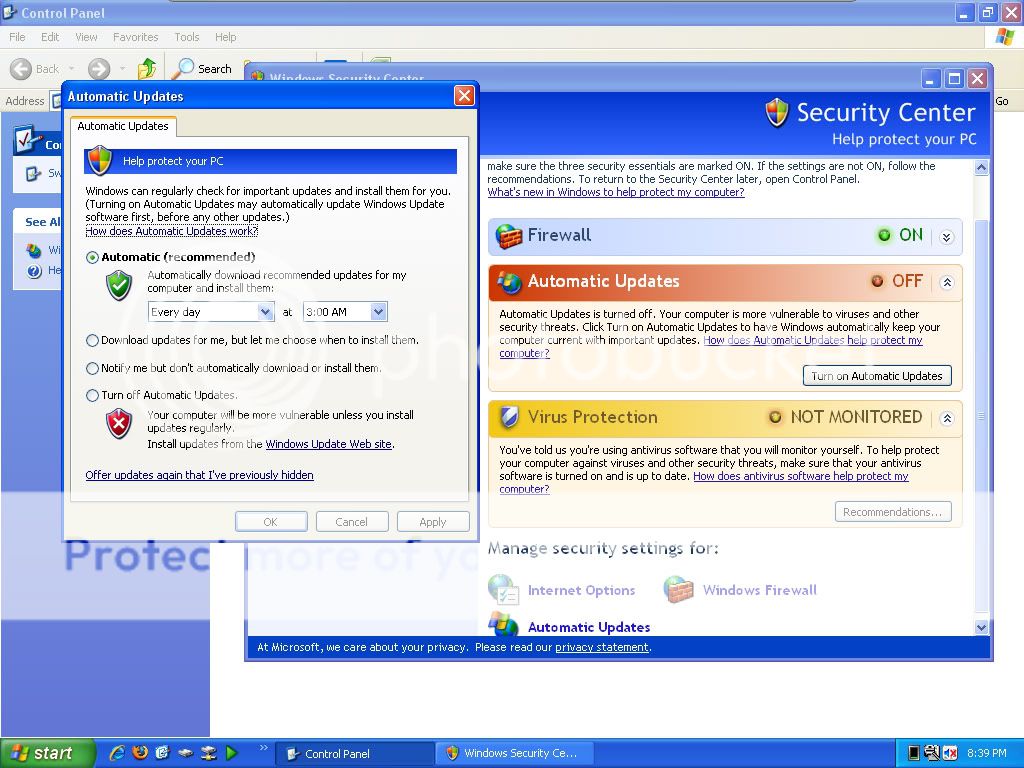
 and i have noticed a few other quirks mainly my audigy 4 pro software acting funny time to time. do you think that i have a virus or something of that nature? i will put AVG on here tomorrow and maybe adaware. i have never had a virus so i didnt see any need for anti virus and or spyware programs eating up resources. but i am puzzled as to why my services are automatically shutting down...
and i have noticed a few other quirks mainly my audigy 4 pro software acting funny time to time. do you think that i have a virus or something of that nature? i will put AVG on here tomorrow and maybe adaware. i have never had a virus so i didnt see any need for anti virus and or spyware programs eating up resources. but i am puzzled as to why my services are automatically shutting down...



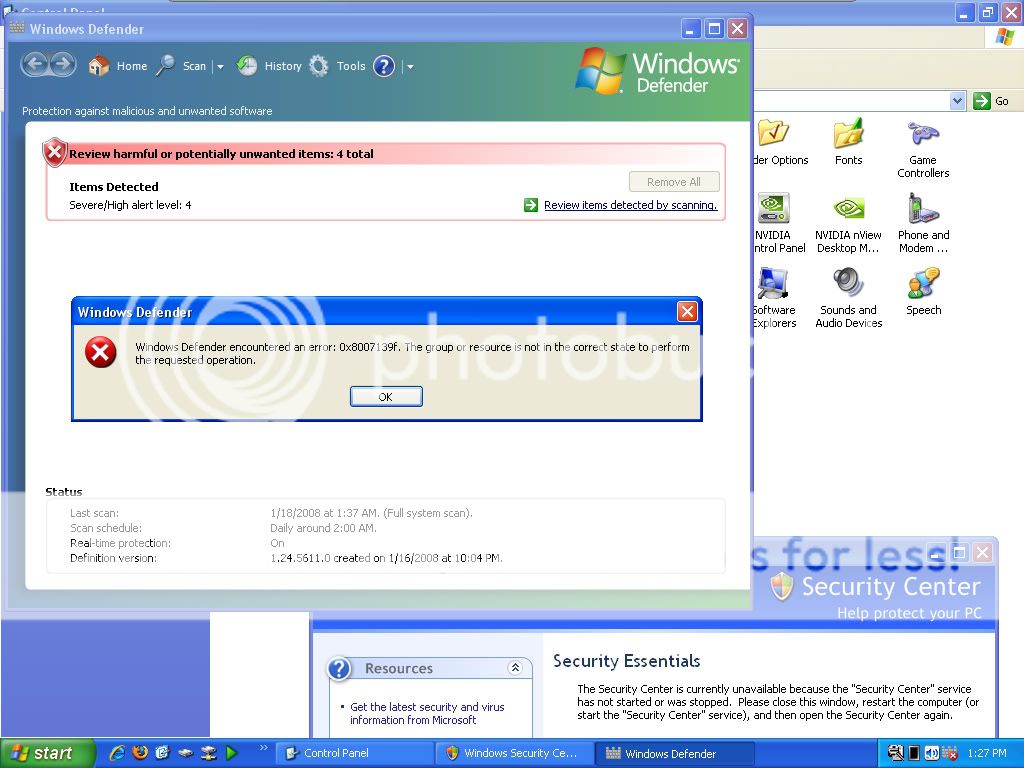
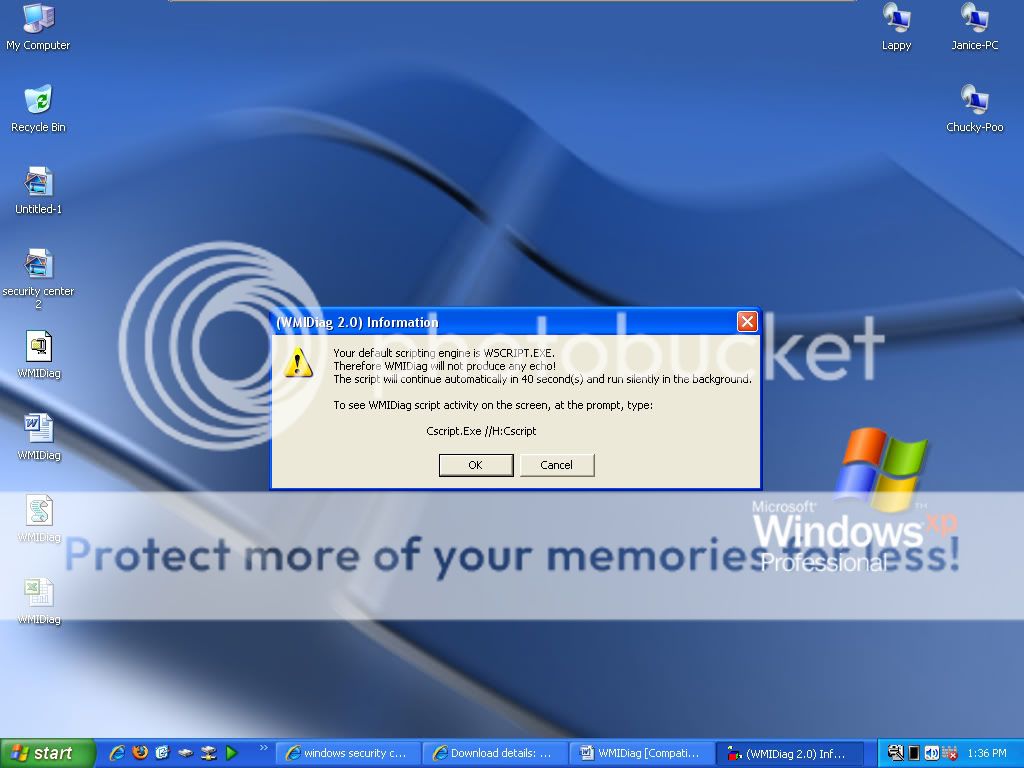
 ktprivacy /NAMESPACE:\\ROOT\SERVICEMODEL Class __SystemSecurity'
ktprivacy /NAMESPACE:\\ROOT\SERVICEMODEL Class __SystemSecurity'
 thats crazy!
thats crazy!
