malware
New Member
- Joined
- Nov 7, 2004
- Messages
- 5,422 (0.72/day)
- Location
- Bulgaria
| Processor | Intel Core 2 Quad Q6600 G0 VID: 1.2125 |
|---|---|
| Motherboard | GIGABYTE GA-P35-DS3P rev.2.0 |
| Cooling | Thermalright Ultra-120 eXtreme + Noctua NF-S12 Fan |
| Memory | 4x1 GB PQI DDR2 PC2-6400 |
| Video Card(s) | Colorful iGame Radeon HD 4890 1 GB GDDR5 |
| Storage | 2x 500 GB Seagate Barracuda 7200.11 32 MB RAID0 |
| Display(s) | BenQ G2400W 24-inch WideScreen LCD |
| Case | Cooler Master COSMOS RC-1000 (sold), Cooler Master HAF-932 (delivered) |
| Audio Device(s) | Creative X-Fi XtremeMusic + Logitech Z-5500 Digital THX |
| Power Supply | Chieftec CFT-1000G-DF 1kW |
| Software | Laptop: Lenovo 3000 N200 C2DT2310/3GB/120GB/GF7300/15.4"/Razer |
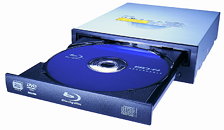
LITE-ON released its first Serial ATA Blu-ray Disc Triple Writer LH-2B1S. Through next-generation blue laser technology, LH-2B1S can record up to 25GB data on one BD-R / BD-RE media, more than 5 times capacity of a DVD media, or around 36 times capacity of a CD media. This Blu-ray Disc Writer is able to write BD-R media at 2X maximum, rewrite BD-RE media at 2X maximum, and read BD-ROM media at 2X maximum speeds. LH-2B1S is not only a powerful Blu-ray Disc Writer but also a High-Speed DVD & CD Writer. It can write DVD+R & DVD-R media at 12X maximum, write DVD+R DL & DVD-R DL media at 4X maximum, rewrite DVD+RW media at 8X maximum, rewrite DVD-RW media at 6X maximum, read DVD-ROM media at 12X maximum, write CD-R media at 32X maximum, rewrite Ultra-Speed CD-RW media at 24X maximum, and read CD-ROM media at 32X maximum. LITE-ON LH-2B1S has built-in SMART-BURN technology and power saving functions. You may also enjoy 1920x1080 High Definition BD movie with Blu-ray Disc Writer LH-2B1S on newer PC system.
View at TechPowerUp Main Site
Last edited:





