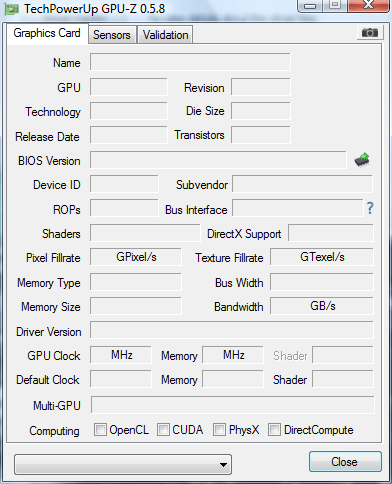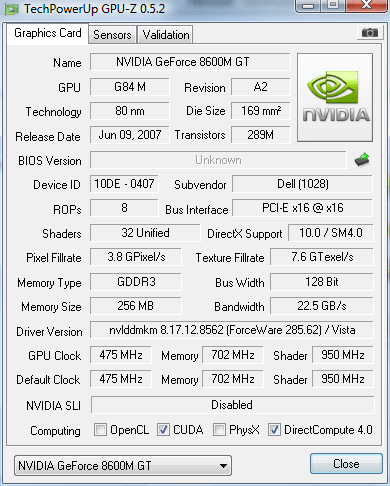theonedub
habe fidem
- Joined
- Apr 30, 2009
- Messages
- 8,026 (1.35/day)
- Location
- Northern CA, USA
| System Name | Erakith || AsRock NUCS |
|---|---|
| Processor | AMD ThreadRipper 2990WX ES (32c/64t 3.5ghz@1.02v) || Intel i7 1360P Raptor Lake-P |
| Motherboard | MSI X399 MEG Creation || AsRock OE |
| Cooling | EK Supremacy TR4 Full Nickel, D5 w/ EK Top, 2X EK-CoolStream XTX 360 & Photon 270 Res || OE |
| Memory | 32GB (4x8GB) Corsair Vengeance PRO RGB DDR4 3000|| 2x16GB Corsair DDR4 |
| Video Card(s) | Vega 64 EK FC|| Intel Iris Xe |
| Storage | 250gb WD Black NVMe & (2) 2TB Intel 660p NVMe || 2TB Corsair MP600 Pro |
| Display(s) | 34" Dell Ultrasharp U3415W |
| Case | CaseLabs Merlin SM8 || Aluminum Unibody |
| Power Supply | Corsair HX1000 |
| Mouse | Corsair Harpoon Wireless RGB |
| Keyboard | Corsair Strafe RGB w/ Cherry MX Silent |
| Software | Windows 10 Pro x64 || WIndows 11 Pro x64 |
| Benchmark Scores | WCG & F@H Only |
Open context menu by pressing ALT on your keyboard, press down arrow to open menu, either scroll down to ASIC or use your mouse to click it.