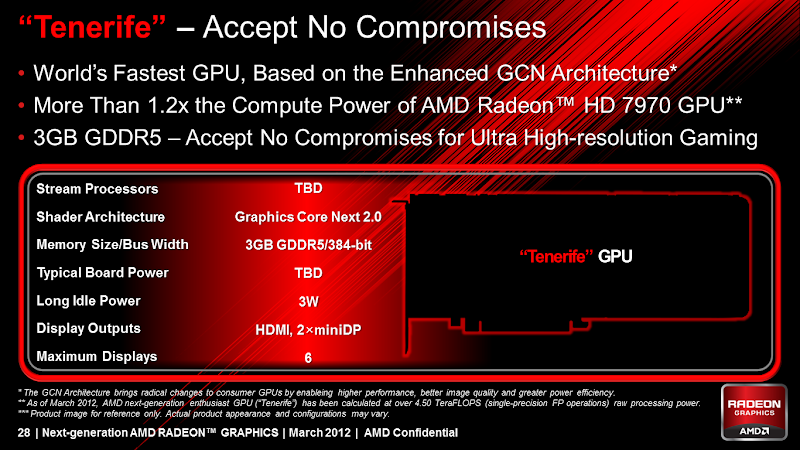I don't play BF3. Hiccups occur no matter how much ram you have and in fact SLI results in that kind of hiccups far more often than vram does. TechReport did an article on that. When it comes to hiccups and similar "artifacts" 1 GPU >>> 2 GPU, so maybe there lies your problem.
I can see a difference between 30 and 34 fps, so I play at setting that ensure higher fps and of course I can see hiccups sometimes, and it happens even when Afterburner reports only half of my vram is in use and in older games that should not push the GPU so much, so I can definitely say that Vram is not the (only) problem when it happens.
So like I said if you have too many hiccups and the likes, you should look for a way to fix them, vram is not provoking them.
Besides this is a HDD or CPU problem not vram problem. The GPU is constantly loading stuff to vram seamlessly, constantly or do you really think that a complete map's geometry and textures only take 2 GB?? 1 GB or 2 GB while it makes a little difference it's not as big as you are making it to be, and nearly no one has this problem. Even when a particular game only uses 50% of your ram it's still loading stuff constantly, that's why the memory bandwidth is so freaking high on GPUs, if it uses only half the memory is not because it contains everything it needs, it's because the game was designed for that footprint. Conversely if a game takes as much vram as you have available it does not mean that it needs all of what's there at that time, the process of loading things never stops and in cases where bandwidth is sufficient (most cases if you chose the correct settings to ensure good fps) it does not matter if 1GB or 2GB have been filled. It's of little help but not so much. Think of it like a warehouse between a fab and transportation, you can make it bigger but won't help if packets get out as fast as they get in, and that's a GPU's everyday (everysecond). 1-2 GB is such a small number compared to the 160 GB/s that are moved in just one second... think about it, really.







 Actual difference in W1zz's HD7970 review is 25-30%
Actual difference in W1zz's HD7970 review is 25-30%