Sin
News Editor
- Joined
- Mar 28, 2011
- Messages
- 244 (0.05/day)
- Location
- under the bed
With the travel season just around the corner, the Scandinavian browser-maker Opera Software today released the final version of its all-new Opera for Windows and Mac, debuting with a fresh look and completely new features.
If you were to visit every website in the web for just one second each, you would need over 20 years of non-stop browsing to see them all. It's pretty much the same amount of time you would need to spend a week in every city with more than half a million habitants worldwide. You may never get to visit all of these cool places, but, with the new Opera browser, surfing through an ocean of inspiring web content is now easier than ever.

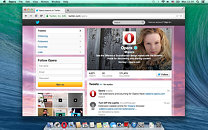

Here's a step-by-step guide to traveling around the brave new world of content faster and more easily:
Download
Download the completely new Opera for Windows and Mac for free. Go to Opera, click the download button, close your eyes and think about spectacular blue fjords. When Opera finishes installing, you will be ready to explore.
Do your research
Plan ahead for travel. Opera's refreshed Speed Dial gives you a smarter way to organize your favorite websites. Drag one Speed Dial entry on top of another to group them by topics, like hotel options, sightseeing ideas or whatever you wish. With a new search option, Speed Dial gets you to your top sites in a flash.
Compare
If you're not the Grand Master of Memory, keeping track of all your discoveries can be tricky when doing a lot of web research. Now, comparing articles, hotels, sights or flights is way easier with the new Stash feature. Stash allows you to collect snapshots of saved webpages in one place, which can be resized to give you a preview of each page. This gives you and your travel mates a more intuitive way of cherry-picking.
Fire up the new engine
The new Opera for Windows and Mac runs on a Chromium engine, so you can access all your websites in a blink of an eye and have a smoother experience when you get there, thanks to improved site compatibility.
Discover
Discover the world around you, from the comfort of your beach lounger. Lean back and get fed with new, inspiring content brought to you by Opera. The new Discover feature brings you top articles from the location and categories you choose, all in one place. Get inspired by local food recipes or destinations while traveling abroad, or scan the top headlines from your country.
Go off-roading
The Opera browser easily transforms into an off-road vehicle for all those who love to escape from the mainstream tourist routes. Off-Road mode, Opera's unique compression feature, enables loading webpages faster, even while on the most sluggish connection.
"The world of fascinating web content is expanding faster than space, and we've delivered a browser that helps you to truly discover it," says Lars Boilesen, Opera Software, CEO. "Get inspired by new ways of exploring web horizons, and stay tuned for some of our most beloved features, as we continue to develop the next generation of Opera."
Read more about the all-new Opera for Windows and Mac in our Reviewer's Guide.
View at TechPowerUp Main Site
If you were to visit every website in the web for just one second each, you would need over 20 years of non-stop browsing to see them all. It's pretty much the same amount of time you would need to spend a week in every city with more than half a million habitants worldwide. You may never get to visit all of these cool places, but, with the new Opera browser, surfing through an ocean of inspiring web content is now easier than ever.

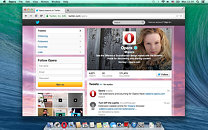

Here's a step-by-step guide to traveling around the brave new world of content faster and more easily:
Download
Download the completely new Opera for Windows and Mac for free. Go to Opera, click the download button, close your eyes and think about spectacular blue fjords. When Opera finishes installing, you will be ready to explore.
Do your research
Plan ahead for travel. Opera's refreshed Speed Dial gives you a smarter way to organize your favorite websites. Drag one Speed Dial entry on top of another to group them by topics, like hotel options, sightseeing ideas or whatever you wish. With a new search option, Speed Dial gets you to your top sites in a flash.
Compare
If you're not the Grand Master of Memory, keeping track of all your discoveries can be tricky when doing a lot of web research. Now, comparing articles, hotels, sights or flights is way easier with the new Stash feature. Stash allows you to collect snapshots of saved webpages in one place, which can be resized to give you a preview of each page. This gives you and your travel mates a more intuitive way of cherry-picking.
Fire up the new engine
The new Opera for Windows and Mac runs on a Chromium engine, so you can access all your websites in a blink of an eye and have a smoother experience when you get there, thanks to improved site compatibility.
Discover
Discover the world around you, from the comfort of your beach lounger. Lean back and get fed with new, inspiring content brought to you by Opera. The new Discover feature brings you top articles from the location and categories you choose, all in one place. Get inspired by local food recipes or destinations while traveling abroad, or scan the top headlines from your country.
Go off-roading
The Opera browser easily transforms into an off-road vehicle for all those who love to escape from the mainstream tourist routes. Off-Road mode, Opera's unique compression feature, enables loading webpages faster, even while on the most sluggish connection.
"The world of fascinating web content is expanding faster than space, and we've delivered a browser that helps you to truly discover it," says Lars Boilesen, Opera Software, CEO. "Get inspired by new ways of exploring web horizons, and stay tuned for some of our most beloved features, as we continue to develop the next generation of Opera."
Read more about the all-new Opera for Windows and Mac in our Reviewer's Guide.
View at TechPowerUp Main Site




 :shadedshu
:shadedshu
 It even runs the same extensions as Chrome!!
It even runs the same extensions as Chrome!!